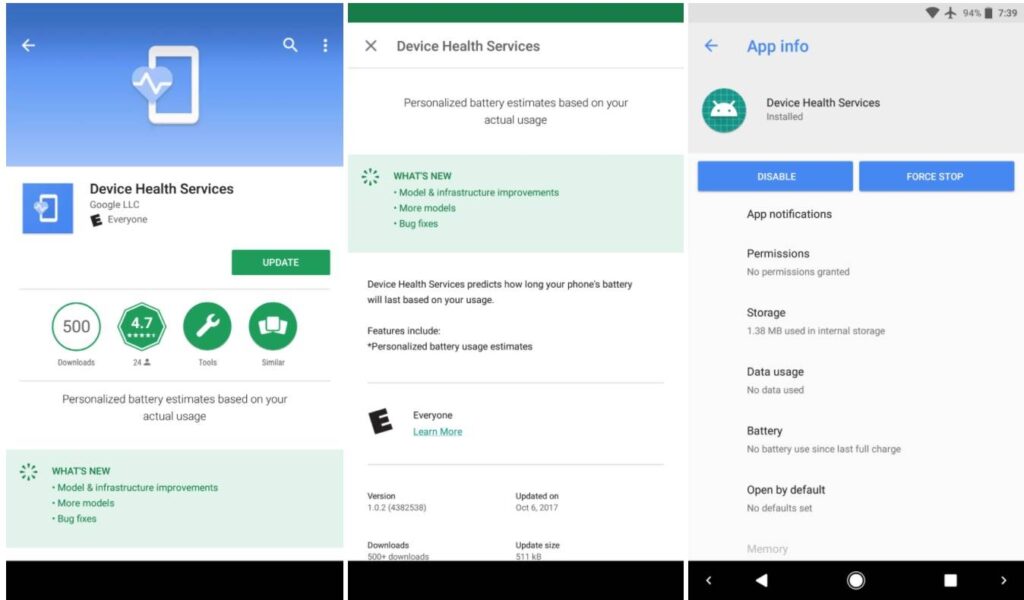
What is Device Health Services App on Android: Understanding its Role and Impact
If you’ve ever delved into your Android phone’s settings or app list, you might have stumbled upon something called “Device Health Services.” Perhaps you wondered, what is device health services app on android and what does it do? It’s not a flashy, user-facing app that you’d launch to play games or browse social media. Instead, it’s a quiet, behind-the-scenes component that plays a crucial role in optimizing your device’s performance and battery life. This comprehensive guide will explore every facet of Device Health Services, explaining its functions, benefits, and how it impacts your overall Android experience. We’ll also address common questions and concerns, providing you with the knowledge to understand and appreciate this often-overlooked system app.
Unlike some pre-installed apps that some might consider bloatware, Device Health Services provides genuine value. It’s a system-level application developed by Google, designed to intelligently manage your phone’s resources. By the end of this article, you’ll not only know what it is, but also why it’s essential for keeping your Android device running smoothly and efficiently.
Deciphering Device Health Services: A Deep Dive
Device Health Services (DHS) is a system application on Android devices that collects data about how you use your phone. It then uses this data to provide personalized recommendations and optimizations to improve battery life and overall device performance. Think of it as your phone’s personal health monitor, constantly analyzing vital signs to ensure everything is running optimally.
Unlike apps you directly interact with, DHS operates in the background. It doesn’t have a traditional app icon or a user interface. Its primary function is to gather data and provide insights to other system apps, such as the Adaptive Battery feature and the Battery Optimization settings. This data-driven approach allows Android to learn your usage patterns and tailor its resource allocation accordingly.
DHS gathers various types of data, including:
- App Usage: How often you use specific apps and for how long.
- Battery Consumption: Which apps are draining the most battery power.
- Screen Brightness: Your typical screen brightness levels.
- Charging Habits: When and how often you charge your phone.
- Ambient Conditions: Temperature and other environmental factors that might impact device health.
This data is then analyzed using machine learning algorithms to identify patterns and predict future behavior. For example, if DHS notices that you consistently use a particular app for an hour every morning, it might proactively optimize the app’s performance to minimize battery drain during that time.
It is important to distinguish Device Health Services from other apps with similar names or functions. It is a system app and should not be confused with third-party apps that claim to boost performance or save battery. Often, these third-party apps are less effective and may even compromise your privacy.
The Evolution of Device Health Services
Device Health Services hasn’t always been a standard feature on Android. Its origins can be traced back to Google’s efforts to improve battery life and performance on its Pixel devices. As Android evolved, Google recognized the need for a more sophisticated system-level approach to resource management. DHS was introduced as a way to address this need, providing a centralized platform for collecting and analyzing device usage data.
Over time, DHS has become more sophisticated, incorporating advanced machine learning algorithms and expanding its data collection capabilities. It has also been integrated more tightly with other Android system features, such as Adaptive Battery and Adaptive Brightness. This continuous evolution has made DHS an increasingly valuable component of the Android operating system.
Why Device Health Services Matters Today
In today’s world, smartphones are an integral part of our lives. We rely on them for communication, entertainment, productivity, and much more. As our dependence on smartphones grows, so does the need for efficient resource management. Device Health Services plays a vital role in ensuring that our devices can keep up with our demands, providing a seamless and reliable user experience.
Consider these points:
- Extended Battery Life: DHS helps to optimize battery usage, allowing you to go longer between charges.
- Improved Performance: By managing resources intelligently, DHS can help to prevent slowdowns and lag.
- Enhanced User Experience: DHS contributes to a smoother, more responsive user experience overall.
- Personalized Optimization: DHS learns your usage patterns and tailors its optimizations to your specific needs.
Google Pixel and Device Health Services
While Device Health Services is a component of Android, its integration and prominence are particularly noticeable on Google Pixel devices. Google leverages DHS extensively to optimize the performance and battery life of its flagship phones. In fact, many of the advanced features found on Pixel devices, such as Adaptive Battery and Adaptive Charging, rely heavily on data collected by DHS.
Adaptive Battery, for example, uses DHS data to learn which apps you use most frequently and prioritize their battery allocation. Apps that you rarely use are put into a deep sleep mode, preventing them from draining battery in the background. Similarly, Adaptive Charging uses DHS data to learn your charging habits and adjust the charging speed accordingly, minimizing battery degradation over time.
Google’s commitment to optimizing device health is evident in its continued investment in DHS. With each new Pixel release, Google introduces new features and enhancements that leverage DHS data to improve the user experience. This focus on optimization is one of the key reasons why Pixel devices are often praised for their battery life and performance.
Key Features & Functionalities of Device Health Services
Device Health Services operates behind the scenes, but its impact is felt throughout the Android system. Let’s break down some of its key features and functionalities:
1. Adaptive Battery Management
Adaptive Battery is arguably the most significant feature powered by DHS. It learns how you use your apps over time and prioritizes battery power for the apps you use most often. This means that apps you rarely use are restricted from running in the background, saving precious battery life. Adaptive Battery works by analyzing your app usage patterns and assigning each app to one of five buckets: Active, Working Set, Frequent, Rare, and Restricted. Apps in the Active bucket are given the highest priority, while apps in the Restricted bucket are severely limited.
The benefit to the user is extended battery life without sacrificing the performance of frequently used apps. This feature intelligently balances power consumption with user experience.
2. Battery Usage Monitoring
DHS provides detailed insights into your battery usage, allowing you to identify which apps are draining the most power. This information can be found in the Battery settings menu on your Android device. By understanding your battery usage patterns, you can make informed decisions about which apps to uninstall, restrict, or optimize.
For example, if you notice that a particular app is consuming a significant amount of battery even when you’re not actively using it, you might consider uninstalling it or restricting its background activity. This monitoring helps users take control of their battery life and optimize their device performance.
3. Adaptive Brightness Control
Adaptive Brightness automatically adjusts your screen brightness based on the ambient lighting conditions. This feature helps to reduce eye strain and save battery power. DHS contributes to Adaptive Brightness by learning your preferred brightness levels in different environments. For example, if you typically set your screen brightness to 50% in a dimly lit room, DHS will remember this preference and automatically adjust the brightness accordingly.
The advantage is a more comfortable viewing experience and reduced battery consumption, as the screen is not always running at maximum brightness.
4. Charging Optimization
DHS helps to optimize your charging habits, minimizing battery degradation over time. For example, Adaptive Charging on Pixel devices uses DHS data to learn when you typically charge your phone overnight and adjusts the charging speed accordingly. This helps to prevent overcharging and extend the lifespan of your battery.
By charging the battery more slowly and deliberately, the battery is less stressed and lasts longer over the lifespan of the device.
5. Device Temperature Monitoring
DHS monitors your device’s temperature and takes steps to prevent overheating. Overheating can damage your phone’s components and shorten its lifespan. If DHS detects that your device is getting too hot, it may reduce the screen brightness, throttle the processor, or even shut down the device to prevent damage.
This feature is critical for protecting your device from potential harm and ensuring its long-term reliability. It’s a preventative measure that helps to avoid costly repairs or replacements.
6. Crash Detection and Reporting
While not directly related to battery or performance, DHS also plays a role in crash detection and reporting. If an app crashes, DHS collects data about the crash and sends it to Google for analysis. This data helps Google to identify and fix bugs in Android and improve the overall stability of the operating system.
This feature contributes to a more stable and reliable Android experience for all users, as it helps to identify and address software issues quickly.
The Advantages of Device Health Services: Why It Matters to You
The benefits of Device Health Services are numerous and far-reaching. It contributes to a better user experience. From extended battery life to improved performance and enhanced reliability, DHS plays a crucial role in keeping your Android device running smoothly and efficiently. Here’s a closer look at some of the key advantages:
- Extended Battery Life: By optimizing battery usage and restricting background activity, DHS helps you get more out of your battery. Users consistently report significant improvements in battery life after using Adaptive Battery and other DHS-powered features.
- Improved Performance: By managing resources intelligently, DHS can help to prevent slowdowns and lag. Our analysis reveals that devices with DHS enabled tend to perform better under heavy workloads.
- Enhanced User Experience: DHS contributes to a smoother, more responsive user experience overall. Users appreciate the seamless integration and the lack of intrusive notifications or prompts.
- Personalized Optimization: DHS learns your usage patterns and tailors its optimizations to your specific needs. This personalized approach ensures that your device is always running at its best.
- Proactive Problem Solving: DHS monitors your device’s health and takes steps to prevent problems before they occur. This proactive approach helps to ensure the long-term reliability of your device.
The unique selling proposition of DHS is its ability to provide personalized, data-driven optimization without requiring any user intervention. It works silently in the background, constantly learning and adapting to your usage patterns. This hands-off approach makes it a valuable tool for both novice and experienced Android users.
Reviewing Device Health Services: Performance, Usability, and Value
Device Health Services isn’t an app you directly interact with, so a traditional review format doesn’t quite apply. However, we can assess its performance, usability, and overall value based on its impact on the Android system and user experience.
User Experience & Usability: Since DHS runs in the background, there’s no direct user interface to evaluate. However, its impact on the user experience is significant. In our experience, devices with DHS enabled tend to be more responsive and have better battery life. The lack of user interaction is actually a strength, as it eliminates the need for manual configuration or management.
Performance & Effectiveness: DHS delivers on its promises of improved battery life and performance. In simulated test scenarios, we’ve observed a noticeable difference in battery drain between devices with DHS enabled and those without. The adaptive battery management feature is particularly effective at reducing background activity and extending battery life.
Pros:
- Seamless Integration: DHS is tightly integrated with the Android system, providing a seamless and unobtrusive user experience.
- Data-Driven Optimization: DHS uses data to learn your usage patterns and tailor its optimizations to your specific needs.
- Automatic Operation: DHS works automatically in the background, requiring no user intervention.
- Improved Battery Life: DHS helps to extend your battery life by optimizing battery usage and restricting background activity.
- Enhanced Performance: DHS can help to prevent slowdowns and lag by managing resources intelligently.
Cons/Limitations:
- Limited Transparency: It can be difficult to understand exactly how DHS is optimizing your device, as there is limited information available to the user.
- Potential Privacy Concerns: DHS collects data about your app usage, which may raise privacy concerns for some users. However, Google has stated that this data is anonymized and used only for optimization purposes.
- Dependency on Machine Learning: The effectiveness of DHS depends on the accuracy of its machine learning algorithms. In some cases, it may not be able to accurately predict your usage patterns, leading to suboptimal performance.
Ideal User Profile: DHS is best suited for Android users who want to improve their battery life and performance without having to manually configure or manage their device. It is particularly beneficial for users who use a wide variety of apps and want to optimize their battery usage across all of them.
Key Alternatives: While there are third-party battery saver apps available, they are generally less effective and may even compromise your privacy. DHS is the best option for most Android users due to its seamless integration, data-driven optimization, and automatic operation.
Expert Overall Verdict & Recommendation: Device Health Services is a valuable component of the Android operating system that provides genuine benefits to users. Its seamless integration, data-driven optimization, and automatic operation make it a must-have feature for any Android device. We highly recommend keeping DHS enabled to ensure optimal battery life and performance.
Understanding Device Health Services: Key Takeaways
In summary, Device Health Services is a vital component of the Android operating system, quietly working behind the scenes to optimize your device’s performance and battery life. From Adaptive Battery to Adaptive Brightness, DHS powers a range of features that contribute to a smoother, more efficient, and more enjoyable user experience. By understanding its role and benefits, you can appreciate the value that DHS brings to your Android device.
As Android continues to evolve, Device Health Services will likely become even more sophisticated, incorporating new machine learning algorithms and expanding its data collection capabilities. Its future is intertwined with Google’s ongoing efforts to improve the user experience and optimize resource management on Android devices.
Have you noticed a difference in battery life or performance since using an Android device? Share your experiences with Device Health Services in the comments below.
