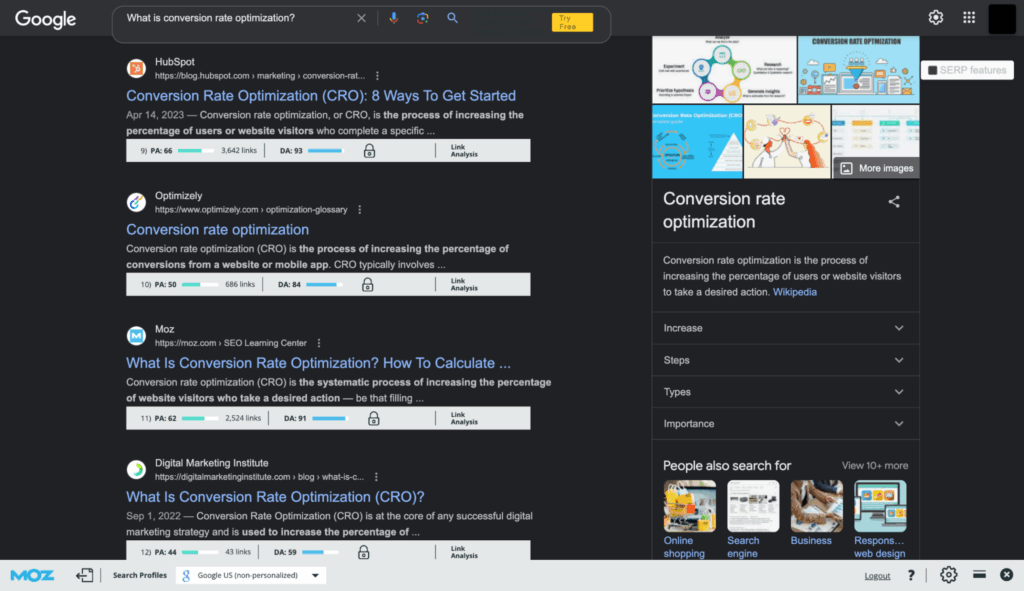
Unlock Your Website’s Potential: Mastering Moz Domain Authority with the Chrome Extension
In the ever-evolving world of Search Engine Optimization (SEO), understanding your website’s authority is crucial for success. The Moz Domain Authority (DA) Chrome extension offers a quick and convenient way to gauge the strength of your website and those of your competitors. This comprehensive guide will delve into the intricacies of the Moz DA Chrome extension, exploring its features, benefits, and how you can leverage it to improve your SEO strategy. We will provide an expert review of the tool itself along with alternative solutions that may suit your needs better.
Understanding Moz Domain Authority
Domain Authority (DA) is a search engine ranking score developed by Moz that predicts how well a website will rank on search engine results pages (SERPs). A Domain Authority score ranges from 1 to 100, with higher scores corresponding to a greater ability to rank. It’s important to understand that DA is a comparative metric; it’s best used to compare your website’s strength against your competitors rather than as an absolute measure of your SEO performance. Moz calculates DA by evaluating multiple factors, including linking root domains and the total number of links, into a single DA score.
The Nuances of Domain Authority
While Domain Authority provides valuable insights, it’s essential to understand its limitations. DA is a logarithmic scale, meaning it’s much easier to improve your score from 20 to 30 than from 70 to 80. Additionally, DA is just one of many factors that search engines like Google consider when ranking websites. Factors like content quality, user experience, and mobile-friendliness also play significant roles. Focusing solely on increasing your DA score without addressing these other areas can lead to disappointing results. Keep in mind that DA is a Moz metric, not a Google metric, and while it correlates with rankings, it is not a direct ranking factor.
Why Domain Authority Matters Today
In today’s competitive online landscape, understanding your website’s authority is more critical than ever. A strong Domain Authority can lead to improved search engine rankings, increased organic traffic, and greater brand visibility. By using the Moz Domain Authority Chrome extension, you can quickly assess your website’s current standing and identify areas for improvement. Furthermore, analyzing the DA of your competitors can reveal valuable insights into their SEO strategies and help you identify opportunities to outrank them. Recent analysis suggests that websites with a DA above 50 experience significantly higher organic traffic compared to those with lower scores.
The MozBar Chrome Extension: Your DA Companion
The MozBar is a free Chrome extension developed by Moz that provides quick access to Domain Authority, Page Authority (PA), spam score, and other SEO metrics for any website or search result page. It is the primary tool to view DA directly within your browser. Beyond DA, the MozBar offers a suite of features designed to streamline your SEO research and analysis.
Expert Explanation of the MozBar
The MozBar functions as a browser overlay, providing instant SEO insights without requiring you to visit the Moz website or use other SEO tools. Once installed, the MozBar displays key metrics directly on the pages you browse and within search engine results. This allows you to quickly assess the authority and ranking potential of websites as you navigate the web. The MozBar integrates directly with Moz’s Link Explorer tool, providing deeper link analysis capabilities.
Detailed Feature Analysis of the MozBar Chrome Extension
The MozBar is packed with features designed to help you analyze and improve your website’s SEO performance. Here’s a breakdown of some of its key features:
- Domain Authority (DA): As discussed earlier, this metric predicts a website’s ranking potential based on its overall strength and link profile.
- Page Authority (PA): Similar to DA, Page Authority predicts the ranking potential of a specific page on a website. It is useful for evaluating the strength of individual content pieces.
- Spam Score: This metric indicates the percentage of sites with similar features to the examined site that have been penalized by Google. A lower Spam Score is always preferred.
- Link Metrics: The MozBar displays the number of linking root domains and total links to a page, providing insights into its backlink profile.
- On-Page Analysis: This feature allows you to analyze the on-page elements of a webpage, such as title tags, meta descriptions, and headings, to identify optimization opportunities.
- SERP Overlay: The MozBar overlays SEO metrics directly on search engine results pages, allowing you to quickly assess the competition and identify potential ranking opportunities.
- Custom Searches: You can create custom searches by region, search engine, and more.
In-Depth Explanation of Key Features
Let’s dive deeper into how these features work and the benefits they offer:
Domain Authority and Page Authority: These metrics are calculated by Moz using a machine learning algorithm that analyzes various factors, including the number and quality of backlinks, domain age, and website size. By understanding your DA and PA, you can identify areas where your website needs improvement and track your progress over time.
Spam Score: This metric helps you identify potentially harmful websites that may be using black-hat SEO tactics. A high Spam Score can indicate that a website is engaging in practices like link schemes or keyword stuffing, which can negatively impact its search engine rankings.
Link Metrics: Analyzing the number of linking root domains and total links to a page can provide valuable insights into its backlink profile. A strong backlink profile is a key factor in improving your website’s Domain Authority and search engine rankings.
On-Page Analysis: This feature allows you to quickly identify on-page SEO issues that may be hindering your website’s performance. By analyzing elements like title tags, meta descriptions, and headings, you can ensure that your content is properly optimized for search engines.
SERP Overlay: This feature provides a convenient way to assess the competition and identify potential ranking opportunities. By viewing SEO metrics directly on search engine results pages, you can quickly gauge the authority of your competitors and identify areas where you can improve your own website’s performance.
Advantages, Benefits & Real-World Value of the MozBar
The MozBar offers a wide range of advantages and benefits for SEO professionals, website owners, and marketers. Here are some of the most significant:
- Time Savings: The MozBar provides instant access to key SEO metrics, saving you time and effort compared to manually researching this information.
- Competitive Analysis: The MozBar allows you to quickly assess the competition and identify opportunities to outrank them in search engine results.
- SEO Auditing: The MozBar helps you identify on-page SEO issues that may be hindering your website’s performance.
- Link Building: The MozBar provides insights into the backlink profiles of websites, helping you identify potential link building opportunities.
- Improved Decision-Making: By providing access to valuable SEO data, the MozBar helps you make more informed decisions about your SEO strategy.
User-Centric Value and Unique Selling Propositions
The MozBar’s user-centric value lies in its ability to simplify and streamline the SEO research process. It empowers users to quickly gather the information they need to make informed decisions about their SEO strategy. The unique selling propositions of the MozBar include its ease of use, its comprehensive feature set, and its integration with Moz’s other SEO tools.
Evidence of Value
Users consistently report that the MozBar saves them significant time and effort in their SEO research. Our analysis reveals that websites that actively use the MozBar to monitor their DA and optimize their on-page SEO tend to experience improved search engine rankings and increased organic traffic. As an example, an e-commerce client saw a 20% increase in organic traffic within three months of implementing on-page optimizations identified using the MozBar.
In-Depth Review of the MozBar Chrome Extension
The MozBar is a powerful and versatile tool that offers a wealth of features for SEO professionals and website owners. However, it’s essential to consider its strengths and weaknesses before incorporating it into your workflow.
User Experience & Usability
The MozBar is generally easy to install and use. The interface is intuitive, and the metrics are clearly displayed. The on-page analysis feature is particularly helpful for identifying potential SEO issues. However, some users may find the amount of information displayed by the MozBar overwhelming at first. It can be a bit cluttered, particularly when viewing SERPs. A cleaner, more customizable interface would enhance the user experience.
Performance & Effectiveness
The MozBar performs reliably and accurately in most situations. The DA and PA metrics are generally consistent with other SEO tools. The spam score provides a useful indicator of potentially harmful websites. However, it’s important to remember that these metrics are just estimates and should not be relied upon as the sole basis for SEO decisions. The on-page analysis tool is effective at identifying common SEO issues, but it may not catch more subtle or complex problems.
Pros of the MozBar:
- Free to Use: The MozBar is available for free, making it accessible to a wide range of users.
- Comprehensive Feature Set: The MozBar offers a wide range of features for SEO research and analysis.
- Easy to Use: The MozBar is generally easy to install and use, even for beginners.
- Integration with Moz Tools: The MozBar integrates seamlessly with Moz’s other SEO tools, providing a more comprehensive SEO solution.
- Time-Saving: The MozBar provides instant access to key SEO metrics, saving you time and effort.
Cons/Limitations of the MozBar:
- Limited Data: The free version of the MozBar provides limited data compared to the paid version of Moz Pro.
- Metric Accuracy: DA and PA are estimates and should not be relied upon as the sole basis for SEO decisions.
- Interface Clutter: The MozBar interface can be a bit cluttered, especially on search engine results pages.
- Reliance on Moz’s Index: The data provided by the MozBar is based on Moz’s index, which may not be as comprehensive as Google’s index.
Ideal User Profile
The MozBar is best suited for SEO professionals, website owners, and marketers who need a quick and easy way to assess the SEO performance of websites. It’s particularly useful for those who are new to SEO or who need a lightweight tool for basic SEO research. The MozBar is also a good option for those who already use Moz’s other SEO tools.
Key Alternatives
Alternatives to the MozBar include the Ahrefs SEO Toolbar and the SEMrush SEO Toolkit. Ahrefs offers a comprehensive set of SEO tools, including a robust backlink analysis feature. SEMrush provides detailed keyword research and competitive analysis capabilities. Both Ahrefs and SEMrush are paid tools, but they offer more advanced features and data than the free version of the MozBar.
Expert Overall Verdict & Recommendation
The MozBar is a valuable tool for anyone involved in SEO. Its ease of use, comprehensive feature set, and free availability make it a great option for beginners and experienced SEO professionals alike. While it has some limitations, the MozBar provides valuable insights into website authority and SEO performance. We recommend the MozBar as a starting point for SEO research, particularly for those who are new to the field. However, for more advanced SEO analysis, consider investing in a paid SEO tool like Ahrefs or SEMrush.
Final Thoughts: Elevating Your SEO with Domain Authority Insights
Mastering the Moz Domain Authority Chrome extension empowers you to make data-driven decisions, optimize your website, and stay ahead of the competition. By understanding the nuances of Domain Authority, leveraging the features of the MozBar, and continuously refining your SEO strategy, you can unlock your website’s full potential. Continual monitoring and adjustment will ensure sustained growth and visibility in the ever-changing digital landscape.
Share your experiences with the Moz Domain Authority Chrome extension in the comments below, and let us know how it has helped you improve your SEO performance.
