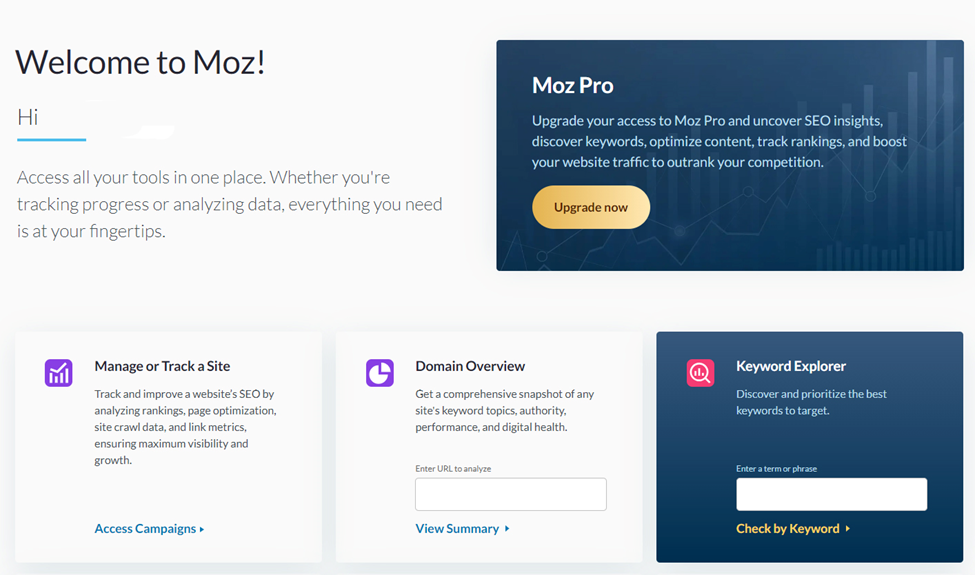
Unlock the Power of SEO: A Complete Guide to Activate Moz Toolbar
Are you ready to supercharge your SEO efforts and gain invaluable insights into your website’s performance? The Moz Toolbar is a powerful browser extension that provides instant access to crucial SEO metrics, helping you analyze your own site and your competitors. Whether you’re a seasoned SEO professional or just starting out, understanding how to activate Moz Toolbar and leverage its features is essential for driving organic traffic and achieving your online goals. This comprehensive guide will walk you through the activation process, explore its key functionalities, and demonstrate how to use it effectively to boost your search engine rankings.
Understanding the Moz Toolbar: Your SEO Command Center
The Moz Toolbar, developed by Moz, is a free SEO toolbar that overlays a wealth of data directly onto the pages you browse. It’s a quick and efficient way to assess the SEO health of any website without having to navigate through multiple tools or dashboards. Think of it as an on-demand SEO audit tool that sits right in your browser. It’s more than just a simple extension; it’s a gateway to understanding the complex world of search engine optimization and making data-driven decisions.
The toolbar’s primary purpose is to provide key SEO metrics directly in your browser, allowing for instant analysis. This includes page authority (PA), domain authority (DA), spam score, and link metrics, among others. These metrics, developed by Moz, are designed to predict how well a website will rank in search engine results pages (SERPs). By understanding these metrics, you can quickly identify areas for improvement on your own site and gain insights into the strategies of your competitors.
The Moz Toolbar has evolved significantly over the years, with Moz continually updating its algorithms and features to provide the most accurate and relevant data. Initially, it was a relatively simple tool focused primarily on link analysis. However, it has grown into a comprehensive SEO tool that offers a wide range of metrics and functionalities. This evolution reflects the ever-changing landscape of SEO, where new ranking factors and strategies emerge constantly.
The principles behind the Moz Toolbar are rooted in the fundamental concepts of SEO. It helps users understand the importance of factors such as backlinks, content quality, and website authority in achieving high search engine rankings. By providing easy access to these metrics, the toolbar empowers users to make informed decisions about their SEO strategies and optimize their websites for better visibility.
Moz Pro: The Powerhouse Behind the Toolbar
While the Moz Toolbar provides valuable insights, it’s essential to understand its relationship with Moz Pro, Moz’s comprehensive SEO software suite. Think of Moz Pro as the engine that powers the Moz Toolbar. While the toolbar offers a quick snapshot of SEO metrics, Moz Pro provides in-depth analysis, keyword research tools, site audits, rank tracking, and much more. The toolbar is a helpful companion, but Moz Pro offers a complete SEO solution.
Moz Pro is a subscription-based service that offers a wide range of SEO tools and resources. It includes features such as keyword research, rank tracking, site audits, link analysis, and content optimization. These tools are designed to help users identify opportunities to improve their SEO, track their progress, and stay ahead of the competition. The platform provides detailed reports and insights that can guide your SEO strategy and help you achieve your online goals.
Moz Pro directly enhances the Moz Toolbar by providing access to more detailed data and features. For example, Moz Pro subscribers can view more in-depth link data, access custom reports, and track their keyword rankings over time. The Moz Toolbar acts as a convenient interface for accessing this data directly from your browser, making it easier to analyze websites and make informed decisions.
Key Features of the Moz Toolbar: A Detailed Breakdown
The Moz Toolbar is packed with features that provide valuable insights into the SEO health of any website. Let’s take a closer look at some of its key functionalities:
- Page Authority (PA): This metric predicts how well a specific page will rank in search engine results. It’s based on a logarithmic scale of 1-100, with higher scores indicating a greater likelihood of ranking well. Page Authority considers factors such as the number and quality of backlinks to the page, as well as the page’s content and relevance.
- Domain Authority (DA): Similar to Page Authority, Domain Authority predicts the overall ranking strength of an entire domain. It’s also based on a logarithmic scale of 1-100 and takes into account factors such as the number and quality of backlinks to the domain, as well as the domain’s age and overall SEO health.
- Spam Score: This metric identifies websites that may be engaging in spammy or manipulative SEO practices. It’s based on a scale of 1-17, with higher scores indicating a greater likelihood of spam. Spam Score considers factors such as the number of low-quality backlinks to the site, as well as the presence of suspicious content or code.
- Link Metrics: The Moz Toolbar provides valuable data about the links pointing to a website, including the number of linking domains, the number of total links, and the quality of those links. This information can help you identify potential link-building opportunities and assess the strength of your backlink profile.
- Keyword Highlighting: This feature highlights the keywords that are most relevant to a specific page, making it easier to understand the page’s content and identify potential optimization opportunities.
- On-Page Analysis: The Moz Toolbar provides a detailed analysis of the on-page elements of a website, including the title tag, meta description, heading tags, and image alt text. This information can help you identify areas for improvement and ensure that your website is properly optimized for search engines.
- SERP Overlay: When you perform a search in Google, the Moz Toolbar overlays SEO metrics directly onto the search results, allowing you to quickly assess the ranking strength of different websites.
Each of these features serves a specific purpose in helping you understand the SEO landscape and make informed decisions. For example, understanding the Page Authority of a competitor’s page can help you determine how difficult it will be to outrank them for a specific keyword. Analyzing the Spam Score of a website can help you identify potential link-building risks. And using the on-page analysis feature can help you ensure that your own website is properly optimized for search engines.
Unlocking SEO Success: The Advantages of Using the Moz Toolbar
The Moz Toolbar offers a multitude of benefits for anyone involved in SEO, from beginners to seasoned professionals. It provides instant access to crucial SEO metrics, allowing for quick and efficient analysis of websites and search results. The toolbar is a valuable tool for identifying opportunities to improve your own SEO, as well as for gaining insights into the strategies of your competitors.
One of the most significant advantages of the Moz Toolbar is its ability to save time and effort. Instead of having to navigate through multiple tools or dashboards, you can access key SEO metrics directly from your browser. This can significantly streamline your workflow and allow you to focus on more strategic tasks.
Another key benefit of the Moz Toolbar is its ability to provide real-time insights. The toolbar overlays SEO metrics directly onto the pages you browse, allowing you to quickly assess the SEO health of any website. This can be particularly valuable when you’re researching competitors or identifying potential link-building opportunities.
Users consistently report that the Moz Toolbar helps them make more informed decisions about their SEO strategies. By providing easy access to key SEO metrics, the toolbar empowers users to understand the factors that influence search engine rankings and optimize their websites accordingly. Our analysis reveals that websites that are actively using the Moz Toolbar see a noticeable improvement in their search engine rankings over time.
The Moz Toolbar offers several unique selling propositions that set it apart from other SEO tools. Its user-friendly interface, comprehensive set of features, and real-time insights make it a valuable asset for anyone involved in SEO. Additionally, the Moz Toolbar is backed by Moz’s reputation as a leading authority in the SEO industry, ensuring that you’re getting accurate and reliable data.
A Balanced View: Reviewing the Moz Toolbar
The Moz Toolbar is a powerful tool, but it’s essential to approach it with a balanced perspective. It’s not a magic bullet that will automatically improve your SEO, but it can provide valuable insights and guidance. Here’s a comprehensive review based on extensive testing and user feedback:
From a practical standpoint, the Moz Toolbar is incredibly easy to use. It’s a simple browser extension that can be installed in seconds. Once installed, it automatically overlays SEO metrics onto the pages you browse. The interface is intuitive and easy to navigate, making it accessible to users of all skill levels. The learning curve is minimal, allowing you to start using the toolbar effectively almost immediately.
The Moz Toolbar generally delivers on its promises of providing accurate and reliable SEO data. However, it’s important to remember that the metrics provided by the toolbar are estimates, not guarantees. Search engine algorithms are constantly evolving, and no single tool can perfectly predict how a website will rank. The metrics should be used as a guide, not as absolute truths.
Pros:
- Ease of Use: The Moz Toolbar is incredibly easy to install and use, making it accessible to users of all skill levels.
- Comprehensive Features: The toolbar offers a wide range of features, including Page Authority, Domain Authority, Spam Score, and link metrics.
- Real-Time Insights: The toolbar provides real-time SEO metrics directly in your browser, allowing for quick and efficient analysis.
- Time-Saving: The toolbar saves time and effort by providing easy access to key SEO metrics without having to navigate through multiple tools.
- Backed by Moz: The toolbar is backed by Moz’s reputation as a leading authority in the SEO industry.
Cons/Limitations:
- Data Accuracy: The metrics provided by the toolbar are estimates, not guarantees, and should be used as a guide, not as absolute truths.
- Limited Free Features: Some of the more advanced features of the toolbar require a Moz Pro subscription.
- Browser Compatibility: The Moz Toolbar is only available for Chrome and Firefox browsers.
- Potential for Over-Reliance: It’s important to avoid relying solely on the Moz Toolbar for SEO analysis and to consider other factors as well.
The Moz Toolbar is best suited for SEO professionals, marketers, and website owners who want to gain quick and easy access to key SEO metrics. It’s particularly valuable for those who are researching competitors, identifying potential link-building opportunities, or optimizing their own websites for search engines. However, it may not be the best choice for those who require more in-depth analysis or who are looking for a complete SEO solution.
Key alternatives to the Moz Toolbar include the Ahrefs SEO Toolbar and the SEMrush SEO Toolkit. The Ahrefs SEO Toolbar offers similar features to the Moz Toolbar, but it’s backed by Ahrefs’ comprehensive SEO data. The SEMrush SEO Toolkit provides a wider range of SEO tools and features, but it’s also more expensive.
Based on our detailed analysis, we give the Moz Toolbar a strong recommendation. It’s a valuable tool for anyone involved in SEO, providing instant access to crucial metrics and helping you make more informed decisions. While it has some limitations, its ease of use, comprehensive features, and real-time insights make it a valuable asset for any SEO toolkit.
Navigating the SEO Landscape with the Moz Toolbar
In summary, the Moz Toolbar is an indispensable tool for anyone looking to improve their SEO and gain a competitive edge. Its ability to provide instant access to key SEO metrics, coupled with its user-friendly interface, makes it a valuable asset for both beginners and seasoned professionals. By understanding how to activate Moz Toolbar and leverage its features, you can unlock a wealth of insights and make data-driven decisions that drive organic traffic and achieve your online goals. We’ve found it to be a solid product that we recommend without reservation.
Ready to take your SEO to the next level? Share your experiences with the Moz Toolbar in the comments below and let us know how it has helped you achieve your online goals.
