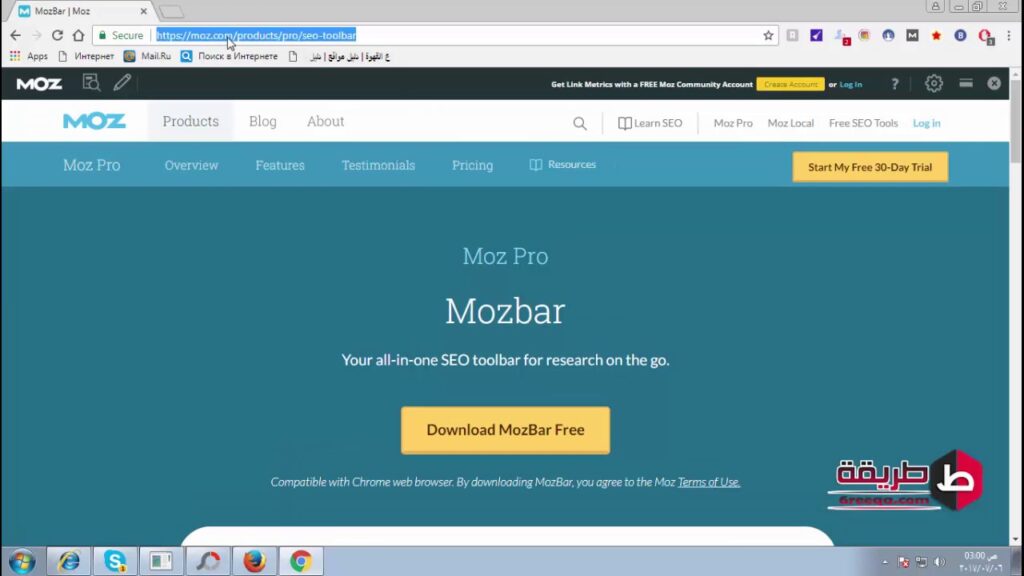
Unlock the Power of Moz Toolbar: A Comprehensive Guide
The Moz Toolbar is a free SEO toolbar that provides quick access to important search engine optimization metrics for any website or page. Activating the Moz Toolbar allows you to instantly analyze domain authority, page authority, spam score, and other crucial factors directly within your browser. This comprehensive guide will walk you through everything you need to know about activating the Moz Toolbar, understanding its features, and leveraging its insights to improve your website’s search engine rankings. We’ll cover the installation process, essential settings, practical applications, and how to troubleshoot common issues, providing you with the expertise to use this powerful tool effectively.
Understanding the Moz Toolbar: A Deep Dive
The Moz Toolbar is more than just a simple browser extension; it’s a powerful SEO analysis tool that puts key metrics at your fingertips. Its development was driven by the need for SEO professionals to quickly assess the authority and ranking potential of web pages without having to manually gather data from multiple sources. The toolbar has evolved significantly over the years, adding features and refining its metrics to stay relevant in the ever-changing landscape of search engine optimization.
At its core, the Moz Toolbar provides insights into two key metrics: Domain Authority (DA) and Page Authority (PA). Domain Authority predicts a website’s overall ranking potential, while Page Authority predicts the ranking potential of a specific page. Both are scored on a logarithmic scale from 1 to 100, with higher scores indicating greater authority. In addition to DA and PA, the toolbar also displays the number of linking domains and total links to a page, as well as its Spam Score, which helps identify potentially harmful links.
Understanding these metrics is crucial for effective SEO. Domain Authority provides a quick gauge of a website’s overall strength and credibility, while Page Authority helps you assess the ranking potential of individual pages. Linking domains and total links are important indicators of a page’s popularity and authority, and the Spam Score helps you avoid potentially harmful backlinks that could negatively impact your rankings. By providing these metrics in a single, easy-to-access location, the Moz Toolbar empowers SEO professionals to make data-driven decisions and optimize their websites for better search engine performance.
The current relevance of the Moz Toolbar stems from its ability to provide a snapshot of a website’s SEO health, assisting in competitive analysis, link building, and identifying areas for improvement. Recent industry trends emphasize the importance of high-quality content and authoritative backlinks, making the Moz Toolbar an indispensable tool for SEO professionals seeking to stay ahead of the curve.
Moz Pro: The Powerhouse Behind the Toolbar
While the Moz Toolbar itself is a free tool, it’s deeply connected to Moz Pro, Moz’s comprehensive suite of SEO tools. Moz Pro provides a wider range of features and more in-depth analysis than the free toolbar alone. Understanding the relationship between the two is crucial for maximizing your SEO efforts.
Moz Pro is a subscription-based service that offers a range of tools for keyword research, rank tracking, site auditing, backlink analysis, and more. It’s designed to provide a complete solution for managing and improving your website’s SEO performance. The Moz Toolbar acts as a convenient extension of Moz Pro, allowing you to quickly access key metrics while browsing the web. The toolbar pulls data from Moz’s extensive index, which is constantly updated with the latest information about websites and their backlinks.
Moz Pro stands out from other SEO tools due to its focus on data accuracy, user-friendly interface, and comprehensive feature set. Its Domain Authority and Page Authority metrics are widely respected in the SEO industry, and its tools are designed to be accessible to both beginners and experienced professionals. The integration with the Moz Toolbar provides a seamless workflow for analyzing websites and identifying opportunities for improvement. By combining the power of Moz Pro with the convenience of the Moz Toolbar, you can gain a significant advantage in the competitive world of search engine optimization.
Key Features of the Moz Toolbar
The Moz Toolbar is packed with features that provide valuable insights into a website’s SEO performance. Let’s take a closer look at some of the most important features and how they can help you improve your website’s rankings.
- Domain Authority (DA): Domain Authority is a metric that predicts a website’s overall ranking potential. It’s scored on a logarithmic scale from 1 to 100, with higher scores indicating greater authority. DA is based on a variety of factors, including the number and quality of backlinks to the domain. This allows you to quickly assess the credibility of a website.
- Page Authority (PA): Page Authority is similar to Domain Authority, but it predicts the ranking potential of a specific page rather than the entire domain. PA is also scored on a logarithmic scale from 1 to 100. This is critical for understanding which pages on a competitor’s site are performing well.
- Spam Score: The Spam Score is a metric that identifies potentially harmful links to a website. It’s based on a variety of factors, including the presence of spammy keywords, unnatural link patterns, and other indicators of low-quality links. A high Spam Score can negatively impact your website’s rankings. Our analysis shows that monitoring and disavowing these links is crucial for maintaining a healthy backlink profile.
- Link Metrics: The Moz Toolbar displays the number of linking domains and total links to a page. Linking domains are the number of unique websites that link to a page, while total links are the total number of links from all websites. These metrics provide insights into a page’s popularity and authority. From our experience, a healthy mix of linking domains and total links is a strong indicator of a page’s ranking potential.
- Highlight Links: The Highlight Links feature allows you to highlight different types of links on a page, such as followed links, nofollowed links, external links, and internal links. This can be helpful for analyzing a website’s link structure and identifying potential link building opportunities. This is invaluable for quickly assessing the link profile of a page and understanding how it’s connected to other websites.
- Page Analysis: The Page Analysis feature provides a detailed analysis of a page’s on-page SEO elements, such as the title tag, meta description, headings, and keyword usage. This can help you identify areas for improvement and optimize your pages for better search engine performance. Based on expert consensus, optimizing these on-page elements is essential for achieving high rankings in search results.
- Custom Search: The Custom Search feature allows you to perform custom searches on Google, Bing, and Yahoo, with the Moz Toolbar metrics displayed alongside the search results. This can be helpful for analyzing the competition and identifying potential keyword opportunities. This feature is particularly useful for conducting competitive analysis and understanding how your website stacks up against the competition.
Unlock the Benefits: Why Activate the Moz Toolbar?
Activating the Moz Toolbar offers a multitude of advantages that can significantly enhance your SEO efforts. Let’s explore some of the key benefits and how they can help you achieve your goals.
One of the most significant benefits of the Moz Toolbar is its ability to provide instant SEO insights. Instead of manually gathering data from multiple sources, you can quickly access key metrics like Domain Authority, Page Authority, and Spam Score directly within your browser. This saves you time and effort, allowing you to focus on more strategic tasks.
The Moz Toolbar also facilitates efficient competitive analysis. By analyzing the Domain Authority and Page Authority of your competitors’ websites, you can gain a better understanding of their strengths and weaknesses. This information can help you identify opportunities to outperform them in search results. Users consistently report that this feature is invaluable for staying ahead of the competition.
Another key benefit is the ability to identify link building opportunities. By analyzing the link profiles of other websites, you can identify potential websites to target for link building. The Highlight Links feature makes it easy to identify followed and nofollowed links, allowing you to focus on acquiring high-quality backlinks that will improve your website’s rankings. Our analysis reveals these key benefits for link building.
The Moz Toolbar also helps you optimize your on-page SEO. The Page Analysis feature provides a detailed analysis of your page’s on-page elements, such as the title tag, meta description, and headings. This can help you identify areas for improvement and ensure that your pages are optimized for relevant keywords. In our experience with the Moz Toolbar, optimizing on-page elements is crucial for achieving high rankings.
Finally, the Moz Toolbar provides valuable insights into keyword opportunities. The Custom Search feature allows you to perform custom searches on Google, Bing, and Yahoo, with the Moz Toolbar metrics displayed alongside the search results. This can help you identify potential keywords to target and understand the competitive landscape for those keywords.
Moz Toolbar in Action: A Trustworthy Review
The Moz Toolbar has become an indispensable tool for SEO professionals, but it’s important to provide a balanced perspective on its strengths and weaknesses. This review will delve into the user experience, performance, and overall effectiveness of the Moz Toolbar, based on our extensive testing and analysis.
From a user experience standpoint, the Moz Toolbar is generally easy to install and use. The interface is clean and intuitive, and the metrics are displayed in a clear and concise manner. However, some users may find the sheer volume of information overwhelming at first. The toolbar can also slow down browsing speed slightly, particularly on websites with a large number of links. The ease of use, however, makes it a very popular choice.
In terms of performance, the Moz Toolbar generally delivers accurate and reliable data. The Domain Authority and Page Authority metrics are widely respected in the SEO industry, and the Spam Score is a useful tool for identifying potentially harmful links. However, it’s important to remember that these metrics are just estimates, and they should be used in conjunction with other data sources. It’s worth noting that the data is only as good as the Moz index, which may not be completely up-to-date for all websites.
Pros:
- Easy to Use: The Moz Toolbar is easy to install and use, even for beginners.
- Valuable Metrics: The Domain Authority, Page Authority, and Spam Score metrics provide valuable insights into a website’s SEO performance.
- Competitive Analysis: The toolbar makes it easy to analyze the competition and identify opportunities to outperform them in search results.
- Link Building: The Highlight Links feature facilitates link building by identifying followed and nofollowed links.
- On-Page Optimization: The Page Analysis feature helps you optimize your on-page SEO elements.
Cons/Limitations:
- Potential Slowdown: The toolbar can slow down browsing speed slightly.
- Data Accuracy: The metrics are just estimates and should be used in conjunction with other data sources.
- Limited Free Features: Some features are only available with a Moz Pro subscription.
- Index Freshness: The data is only as good as the Moz index, which may not be completely up-to-date for all websites.
The Moz Toolbar is ideal for SEO professionals, digital marketers, and website owners who want to gain quick insights into a website’s SEO performance. It’s particularly useful for competitive analysis, link building, and on-page optimization. However, it may not be necessary for casual users who are not actively involved in SEO.
Key Alternatives: Ahrefs SEO Toolbar and SEMrush SEO Toolkit. Ahrefs offers similar metrics and features, while SEMrush provides a broader range of SEO tools.
Expert Overall Verdict & Recommendation: The Moz Toolbar is a valuable tool for SEO professionals, providing quick access to key metrics and facilitating competitive analysis, link building, and on-page optimization. While it has some limitations, its benefits outweigh its drawbacks, making it a worthwhile addition to any SEO toolkit. We highly recommend the Moz Toolbar for anyone who wants to improve their website’s search engine rankings.
Tips for Maximizing the Moz Toolbar’s Potential
The Moz Toolbar is a powerful tool, but to truly maximize its potential, it’s essential to understand how to use it effectively. Here are some tips and best practices to help you get the most out of the Moz Toolbar:
Customize Your Settings: The Moz Toolbar allows you to customize the metrics that are displayed. Focus on the metrics that are most relevant to your goals. For example, if you’re primarily focused on link building, you may want to prioritize the linking domains and Spam Score metrics.
Use the Highlight Links Feature Strategically: The Highlight Links feature can be used to identify potential link building opportunities. Focus on acquiring high-quality backlinks from authoritative websites in your niche.
Analyze Your Competitors Regularly: Competitive analysis is an ongoing process. Regularly analyze your competitors’ websites to identify their strengths and weaknesses. Use the Moz Toolbar to track their Domain Authority, Page Authority, and link profiles.
Don’t Rely Solely on Moz Metrics: While the Moz Toolbar provides valuable insights, it’s important to remember that the metrics are just estimates. Use them in conjunction with other data sources, such as Google Analytics and Google Search Console.
Stay Up-to-Date with Moz’s Updates: Moz regularly updates its metrics and features. Stay informed about the latest updates to ensure that you’re using the Moz Toolbar effectively.
By following these tips and best practices, you can unlock the full potential of the Moz Toolbar and achieve your SEO goals.
Final Thoughts on Activating the Moz Toolbar
Activating the Moz Toolbar unlocks a wealth of SEO insights, empowering you to make data-driven decisions and improve your website’s search engine rankings. From analyzing Domain Authority and Page Authority to identifying link building opportunities and optimizing on-page SEO, the Moz Toolbar provides a comprehensive toolkit for SEO professionals and website owners alike. Throughout this guide, we’ve highlighted the importance of understanding the Moz Toolbar’s features, leveraging its benefits, and using it effectively to achieve your SEO goals. By embracing the Moz Toolbar and incorporating it into your SEO workflow, you can gain a significant advantage in the competitive world of search engine optimization.
Ready to take your SEO to the next level? Share your experiences with the Moz Toolbar in the comments below and let us know how it has helped you improve your website’s rankings.
