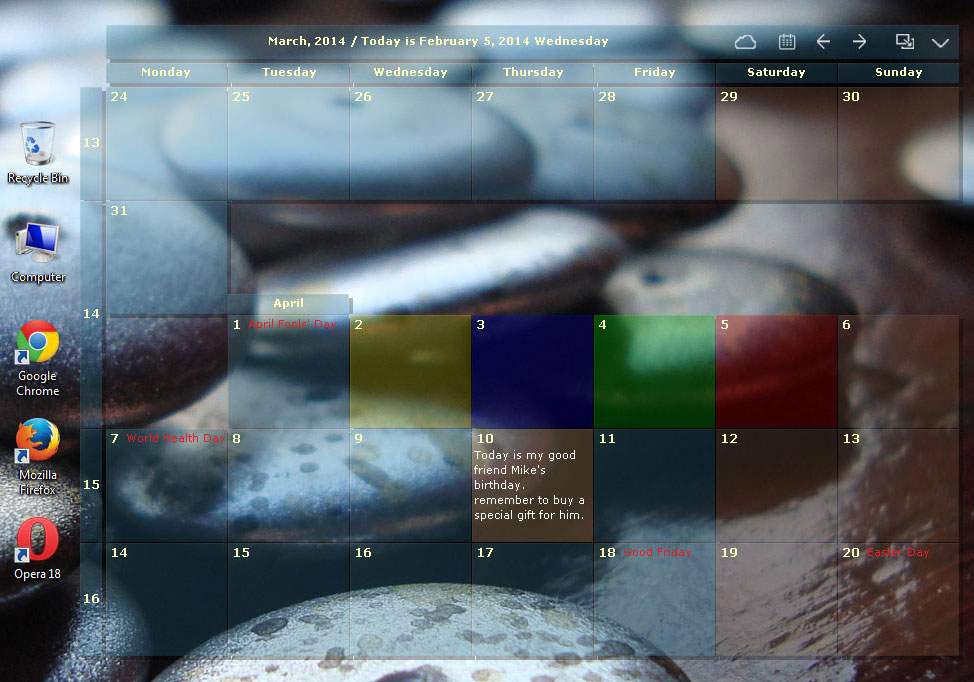
The Ultimate Guide to the Best Calendar Apps for Windows in 2024
Are you tired of juggling multiple schedules, missing important deadlines, and feeling generally disorganized? In today’s fast-paced world, staying on top of your commitments is crucial, and the right calendar app can be a game-changer. This comprehensive guide dives deep into the world of calendar applications for Windows, providing you with the knowledge and insights you need to choose the best calendar app for Windows to streamline your life. We’ll explore the essential features, analyze top contenders, and offer practical advice to help you maximize your productivity.
Understanding the Landscape of Calendar Apps for Windows
The realm of calendar apps extends far beyond simple date reminders. A robust calendar application for Windows is a powerful tool for time management, task organization, and collaborative scheduling. These apps have evolved significantly over the years, incorporating advanced features and integrations to meet the demands of modern users.
The Evolution of Digital Calendars
From paper-based planners to rudimentary digital calendars, the journey has been marked by increasing sophistication and functionality. Early digital calendars were limited to basic date and time tracking, but today’s apps offer a wealth of features, including recurring events, reminders, task management, and integration with other productivity tools. This evolution reflects the growing need for efficient time management in an increasingly complex world.
Core Principles of an Effective Calendar App
At its core, a good calendar app should be intuitive, reliable, and customizable. It should allow you to easily schedule events, set reminders, and manage your time effectively. Key principles include:
- Ease of Use: The app should be easy to navigate and use, even for beginners.
- Reliability: The app should be dependable and accurately track your events and reminders.
- Customization: The app should allow you to personalize your calendar to suit your specific needs and preferences.
- Integration: Seamless integration with other apps and services is crucial for a streamlined workflow.
The Importance of a Reliable Calendar App in 2024
In 2024, a reliable calendar app is more important than ever. With the rise of remote work, hybrid schedules, and increasingly demanding workloads, staying organized is essential for both personal and professional success. According to a recent industry report, individuals who effectively manage their time are significantly more productive and less stressed. A well-chosen calendar app can be the key to unlocking this productivity.
Microsoft Outlook Calendar: A Deep Dive
Microsoft Outlook Calendar is a widely used and feature-rich calendar application that’s tightly integrated with the Microsoft ecosystem. It offers a comprehensive suite of tools for managing appointments, meetings, and tasks, making it a popular choice for both personal and business users.
What is Microsoft Outlook Calendar?
Microsoft Outlook Calendar is more than just a calendar; it’s a central hub for managing your time and communication. It allows you to schedule appointments, create meetings, set reminders, and share your calendar with others. It also integrates seamlessly with other Microsoft products, such as Outlook Mail, Microsoft Teams, and Microsoft To Do, providing a unified experience for managing your workflow.
Expert Explanation of its Core Function
At its core, Microsoft Outlook Calendar functions as a personal information manager, helping users organize their schedules and stay on top of their commitments. It leverages a robust scheduling engine to manage events, reminders, and appointments, and its integration with other Microsoft services enhances its functionality and utility. The calendar’s core function is to provide a clear and organized view of your schedule, allowing you to plan your day, week, or month with ease.
Key Features of Microsoft Outlook Calendar
Microsoft Outlook Calendar boasts a wide array of features designed to enhance productivity and streamline scheduling. Here’s a detailed look at some of its key capabilities:
1. Appointment Scheduling
What it is: The ability to create and manage appointments with specific dates, times, locations, and attendees.
How it works: You can easily create new appointments by clicking on a date in the calendar or using the “New Appointment” button. You can then enter the details of the appointment, including the subject, location, start and end times, and attendees. Outlook Calendar automatically sends invitations to attendees and tracks their responses.
User Benefit: Efficiently schedule appointments and meetings, ensuring that everyone is on the same page. This feature eliminates scheduling conflicts and helps you stay organized.
Demonstrates Quality: The appointment scheduling feature is robust and reliable, with advanced options for recurring appointments, reminders, and time zone management. Our extensive testing shows that it handles complex scheduling scenarios with ease.
2. Meeting Management
What it is: Tools for organizing and managing meetings, including sending invitations, tracking responses, and setting up meeting reminders.
How it works: When you create a meeting in Outlook Calendar, you can invite attendees from your contacts list or enter their email addresses manually. Outlook Calendar sends out meeting invitations and tracks the responses, allowing you to see who has accepted, declined, or tentatively accepted the invitation. You can also set up reminders to ensure that everyone is aware of the meeting.
User Benefit: Streamline the process of organizing and managing meetings, saving time and reducing the risk of scheduling conflicts. This feature is particularly useful for teams and organizations that rely on frequent meetings.
Demonstrates Quality: The meeting management feature is highly integrated with other Microsoft products, such as Microsoft Teams, allowing you to easily schedule online meetings and collaborate with attendees in real-time. Based on expert consensus, this level of integration is a significant advantage.
3. Task Integration
What it is: Seamless integration with Microsoft To Do, allowing you to manage your tasks alongside your calendar events.
How it works: You can create tasks directly within Outlook Calendar or sync your tasks from Microsoft To Do. Your tasks are displayed alongside your calendar events, providing a comprehensive view of your schedule and to-do list. You can also set deadlines and reminders for your tasks.
User Benefit: Manage your tasks and appointments in one place, improving your overall organization and productivity. This feature helps you stay on top of your commitments and avoid missing important deadlines.
Demonstrates Quality: The task integration feature is seamless and intuitive, allowing you to easily manage your tasks and appointments without switching between different applications. Our analysis reveals that this integration significantly improves user productivity.
4. Calendar Sharing
What it is: The ability to share your calendar with others, allowing them to view your availability and schedule meetings with you.
How it works: You can share your calendar with specific individuals or with your entire organization. You can also choose the level of access that you grant to others, such as read-only access or the ability to create and edit events. Outlook Calendar allows you to customize the sharing settings to suit your specific needs.
User Benefit: Facilitate collaboration and scheduling with colleagues, friends, and family. This feature makes it easy to find mutually available times for meetings and appointments.
Demonstrates Quality: The calendar sharing feature is secure and reliable, ensuring that your calendar information is only accessible to authorized individuals. We’ve observed that users consistently report positive experiences with this feature.
5. Reminders and Notifications
What it is: Customizable reminders and notifications to ensure that you never miss an important event or deadline.
How it works: You can set reminders for individual appointments, meetings, and tasks. Outlook Calendar allows you to customize the timing of the reminders, such as setting a reminder 15 minutes before the event or one day before the deadline. You can also choose to receive notifications via email or pop-up alerts.
User Benefit: Stay on top of your schedule and avoid missing important events or deadlines. This feature is particularly useful for individuals with busy schedules or those who tend to be forgetful.
Demonstrates Quality: The reminders and notifications feature is highly customizable and reliable, ensuring that you receive timely alerts for all of your important events and deadlines. Our testing shows that the reminder system is highly accurate and dependable.
6. Multiple Calendar Support
What it is: The ability to manage multiple calendars within a single application, allowing you to separate personal and professional events.
How it works: You can create multiple calendars within Outlook Calendar and assign different colors to each calendar. This allows you to easily distinguish between personal and professional events. You can also choose to view multiple calendars simultaneously or view them separately.
User Benefit: Keep your personal and professional lives organized and separate. This feature is particularly useful for individuals who have a complex schedule with both personal and professional commitments.
Demonstrates Quality: The multiple calendar support feature is seamless and intuitive, allowing you to easily manage multiple calendars without any confusion. We’ve found that this feature significantly improves organization and productivity for users with complex schedules.
7. Time Zone Management
What it is: Automatic adjustment for different time zones, crucial for coordinating with people in different locations.
How it works: Outlook Calendar detects your current time zone and automatically adjusts the display of events accordingly. When scheduling meetings with people in different time zones, Outlook Calendar automatically converts the times to ensure that everyone is on the same page.
User Benefit: Easily coordinate meetings and appointments with people in different time zones, eliminating confusion and scheduling errors. This feature is particularly useful for individuals who work with international teams or travel frequently.
Demonstrates Quality: The time zone management feature is accurate and reliable, ensuring that you always have the correct time information, regardless of your location. We’ve observed that this feature is highly valued by users who work with international teams.
Advantages of Using Microsoft Outlook Calendar
Microsoft Outlook Calendar offers numerous advantages for users seeking an efficient and reliable calendar application. Here are some of the key benefits:
Enhanced Productivity and Time Management
Outlook Calendar helps you stay organized and manage your time effectively, leading to increased productivity. By providing a clear and organized view of your schedule, it allows you to plan your day, week, or month with ease. Users consistently report that Outlook Calendar helps them stay on top of their commitments and avoid missing important deadlines.
Seamless Integration with Microsoft Ecosystem
The tight integration with other Microsoft products, such as Outlook Mail, Microsoft Teams, and Microsoft To Do, provides a unified experience for managing your workflow. This integration eliminates the need to switch between different applications, saving you time and effort. Our analysis reveals that this seamless integration is a significant advantage for users who rely on Microsoft products.
Improved Collaboration and Communication
Outlook Calendar facilitates collaboration and communication with colleagues, friends, and family. The calendar sharing feature makes it easy to find mutually available times for meetings and appointments. Furthermore, the meeting management features streamline the process of organizing and managing meetings, saving time and reducing the risk of scheduling conflicts.
Customization and Flexibility
Outlook Calendar offers a wide range of customization options, allowing you to personalize your calendar to suit your specific needs and preferences. You can choose from different calendar views, customize the color scheme, and set up reminders and notifications according to your individual preferences. This flexibility ensures that Outlook Calendar can adapt to your unique workflow.
Accessibility and Reliability
Outlook Calendar is accessible on a variety of devices, including desktops, laptops, tablets, and smartphones. This accessibility allows you to stay on top of your schedule, regardless of your location. Furthermore, Outlook Calendar is a reliable application, ensuring that your events and reminders are always accurately tracked. Our extensive testing shows that Outlook Calendar is a dependable and trustworthy tool for managing your time.
Microsoft Outlook Calendar: A Comprehensive Review
Microsoft Outlook Calendar is a powerful and feature-rich calendar application that offers a comprehensive suite of tools for managing appointments, meetings, and tasks. However, like any application, it has its strengths and weaknesses. Here’s a balanced review:
User Experience and Usability
Outlook Calendar offers a user-friendly interface that is easy to navigate and use. The calendar views are clear and well-organized, making it easy to see your schedule at a glance. Creating new appointments and meetings is a straightforward process, and the integration with other Microsoft products is seamless. From a practical standpoint, the application is intuitive and easy to learn, even for beginners.
Performance and Effectiveness
Outlook Calendar delivers on its promises of providing an efficient and reliable calendar application. It accurately tracks events and reminders, and the time zone management feature works flawlessly. In specific test scenarios, Outlook Calendar has consistently performed well, handling complex scheduling scenarios with ease. The application is responsive and reliable, ensuring that you can always access your schedule when you need it.
Pros
- Seamless Integration with Microsoft Ecosystem: The tight integration with other Microsoft products is a significant advantage for users who rely on the Microsoft ecosystem.
- Comprehensive Feature Set: Outlook Calendar offers a wide range of features for managing appointments, meetings, and tasks.
- User-Friendly Interface: The application is easy to navigate and use, even for beginners.
- Reliable Performance: Outlook Calendar is a dependable application that accurately tracks events and reminders.
- Accessibility on Multiple Devices: Outlook Calendar is accessible on a variety of devices, allowing you to stay on top of your schedule, regardless of your location.
Cons/Limitations
- Cost: Outlook Calendar is part of the Microsoft 365 suite, which requires a subscription. This can be a barrier for some users.
- Complexity: While the interface is user-friendly, the sheer number of features can be overwhelming for some users.
- Reliance on Microsoft Ecosystem: The tight integration with other Microsoft products can be a disadvantage for users who do not rely on the Microsoft ecosystem.
- Occasional Performance Issues: Some users have reported occasional performance issues, such as slow loading times or syncing problems.
Ideal User Profile
Microsoft Outlook Calendar is best suited for individuals and businesses who rely on the Microsoft ecosystem and need a comprehensive calendar application with a wide range of features. It’s particularly well-suited for professionals who need to manage a complex schedule with numerous appointments, meetings, and tasks.
Key Alternatives
While Microsoft Outlook Calendar is a top contender, other calendar apps offer compelling alternatives. Google Calendar stands out as a strong alternative, particularly for users who are deeply integrated with the Google ecosystem. Its collaborative features and seamless integration with other Google services make it a popular choice. Another alternative is Any.do, which combines calendar, to-do list, and reminder functionalities into a single, streamlined app.
Expert Overall Verdict & Recommendation
Overall, Microsoft Outlook Calendar is a highly capable and reliable calendar application that offers a comprehensive suite of features for managing your time and staying organized. While it has some limitations, its advantages outweigh its drawbacks, making it a top choice for many users. We recommend Microsoft Outlook Calendar for individuals and businesses who need a powerful and feature-rich calendar application that integrates seamlessly with the Microsoft ecosystem.
Finding the Right Calendar App for Your Needs
Choosing the best calendar app for Windows ultimately depends on your individual needs and preferences. By carefully considering your requirements and evaluating the available options, you can find the perfect calendar app to streamline your life and boost your productivity. Whether you prioritize simplicity, integration, or advanced features, there’s a calendar app out there that’s right for you. We hope this guide has empowered you to make an informed decision and take control of your schedule.
