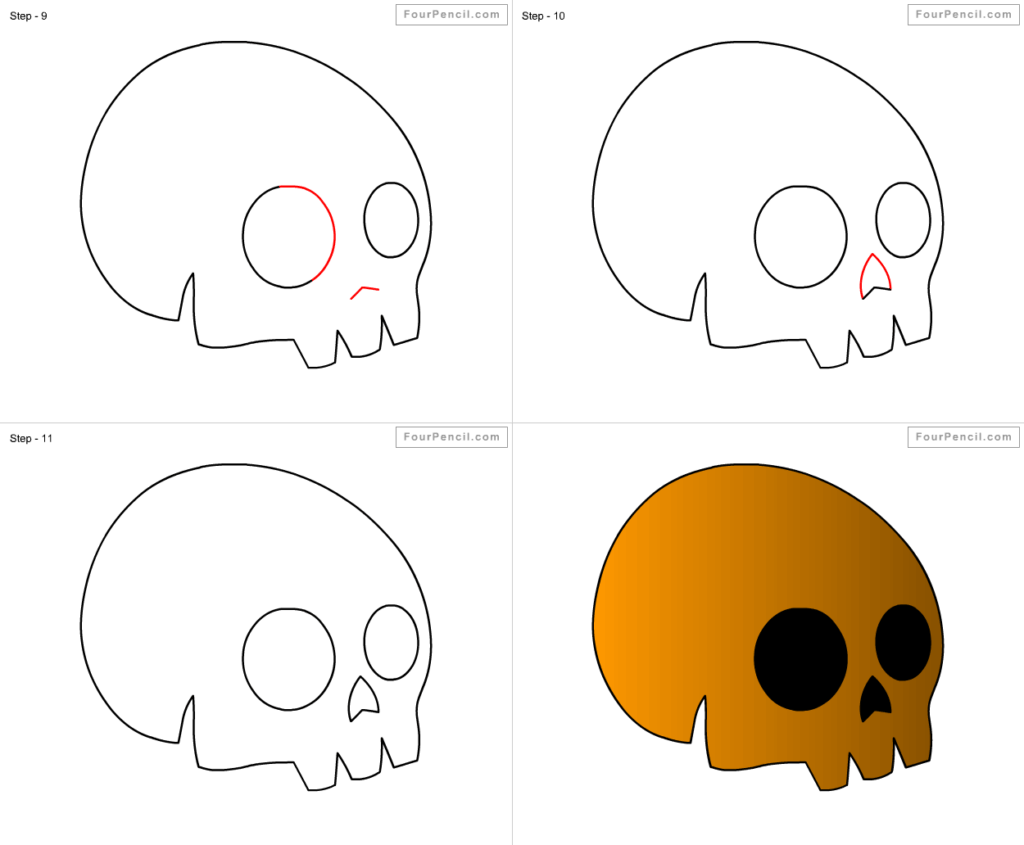
Mastering the Art of Skull Drawing: A Comprehensive Guide
The human skull, a symbol of mortality and mystery, has captivated artists for centuries. Whether you’re a beginner sketching your first anatomical study or an experienced artist seeking to refine your technique, mastering the art of skull drawing is a rewarding journey. This comprehensive guide provides an in-depth exploration of skull drawing, covering everything from basic anatomy to advanced rendering techniques. We’ll delve into the core concepts, explore the best tools, and offer practical tips to help you create stunning and accurate skull drawings. Our goal is to provide you with the knowledge and skills to confidently depict this iconic subject.
Understanding Skull Anatomy for Accurate Drawings
Before putting pencil to paper, it’s crucial to understand the underlying structure of the skull. A skull isn’t just a bone; it’s a complex assembly of different bones fused together. Familiarizing yourself with these bones and their relationships will significantly improve the accuracy and realism of your drawings. Let’s explore the key anatomical features:
- Cranium: The upper part of the skull, protecting the brain. Key features include the frontal bone (forehead), parietal bones (sides and top), occipital bone (back), and temporal bones (sides near the ears).
- Facial Bones: These form the face. Major bones include the nasal bones (nose), zygomatic bones (cheekbones), maxilla (upper jaw), and mandible (lower jaw).
- Orbits: The bony sockets that house the eyes. Understanding their shape and position is crucial for accurate facial proportions.
- Nasal Aperture: The opening for the nose. Its shape varies between individuals, but understanding its basic structure is important.
- Mandible: The lower jaw, which is the only movable bone in the skull. Pay attention to its shape, angle, and relation to the maxilla.
Understanding the proportions of the skull is also essential. The skull can be roughly divided into halves vertically, and the face can be further divided into thirds horizontally. These proportions serve as a useful guide, but remember that individual skulls can vary. Studying real skulls or anatomical models is highly recommended to truly grasp the 3D structure.
Tips for Studying Skull Anatomy
- Use anatomical references: Books, websites, and 3D models can provide detailed views of the skull from various angles.
- Sketch from life: If possible, study a real skull or a high-quality replica. This will help you understand the subtle curves and angles that are difficult to capture from photographs.
- Break down the skull into simpler shapes: Think of the cranium as a sphere and the facial bones as a collection of geometric forms. This simplifies the drawing process.
- Practice drawing individual bones: Focus on mastering the shape and details of each bone before attempting to draw the entire skull.
Essential Tools and Materials for Skull Drawing
The tools you use can significantly impact the quality of your skull drawings. While personal preference plays a role, certain materials are generally better suited for this type of artwork. Here’s a breakdown of essential tools and materials:
- Pencils: Graphite pencils are the most common choice. A range of hardnesses (e.g., 2H, HB, 2B, 4B, 6B) allows for varying degrees of value and detail. Harder pencils (H) are ideal for light sketching and fine lines, while softer pencils (B) are better for shading and creating darker values.
- Paper: Smooth paper is suitable for detailed line work, while textured paper is better for shading and creating a more expressive look. Experiment with different types of paper to find what works best for you.
- Erasers: A kneaded eraser is essential for lifting graphite and creating highlights. A plastic or gum eraser is useful for removing larger areas of graphite.
- Blending Tools: Tortillions, blending stumps, or even your finger can be used to smooth out shading and create subtle gradations in value.
- Rulers and Compasses: Helpful for establishing accurate proportions and constructing the basic shapes of the skull.
- Reference Images: High-quality reference images are crucial for accuracy. Look for images that show the skull from various angles and in different lighting conditions.
- Optional Tools: Charcoal, colored pencils, and digital drawing tablets can also be used for skull drawing, depending on your preferred style and medium.
Choosing the Right Drawing Tablet for Digital Skull Art
For artists embracing the digital realm, a drawing tablet is indispensable. Wacom is a leading brand known for its professional-grade tablets, but other options like Huion offer excellent value. The Wacom Intuos Pro, for instance, boasts exceptional pressure sensitivity and tilt recognition, allowing for nuanced control over line weight and shading. This translates directly to more expressive and realistic skull drawings. The Huion Kamvas series provides a screen-based experience, enabling you to draw directly on the display, mimicking the feel of traditional media. Consider the size of the tablet, the pressure sensitivity levels, and the compatibility with your preferred software when making your selection. Remember that the best tablet is the one that feels most comfortable and intuitive for you.
Step-by-Step Guide to Drawing a Skull
Now that you have a basic understanding of skull anatomy and the necessary tools, let’s go through a step-by-step guide to drawing a skull:
- Establish the Basic Shapes: Start by sketching a circle for the cranium and an oval for the facial area. These shapes will serve as the foundation for your drawing.
- Define the Proportions: Divide the oval into thirds horizontally to establish the positions of the brow line, the base of the nose, and the chin. Draw a vertical line down the center of the circle and oval to ensure symmetry.
- Sketch the Main Features: Lightly sketch the outlines of the eye sockets, nasal aperture, cheekbones, and jaw. Don’t worry about details at this stage; focus on capturing the overall shapes and proportions.
- Refine the Details: Begin adding details to the individual bones, such as the teeth, the sutures of the cranium, and the ridges and depressions on the surface of the skull. Use your reference images to guide you.
- Add Shading and Value: Use your pencils to create shadows and highlights, giving the skull a sense of depth and volume. Pay attention to the direction of the light source and how it affects the forms.
- Final Touches: Erase any unnecessary lines and refine the details. Step back from your drawing and assess it from a distance. Make any final adjustments to ensure accuracy and realism.
Common Pitfalls to Avoid
- Incorrect Proportions: This is the most common mistake. Double-check your proportions throughout the drawing process.
- Lack of Detail: The skull has many subtle details that contribute to its realism. Don’t be afraid to add these details.
- Flat Shading: Avoid shading the skull with uniform values. Use a range of values to create depth and volume.
- Ignoring the Light Source: The light source is crucial for creating realistic shadows and highlights. Pay attention to the direction and intensity of the light.
Advanced Techniques for Skull Drawing
Once you’ve mastered the basics, you can explore more advanced techniques to elevate your skull drawings:
- Cross-hatching: Use intersecting lines to create shading and texture. This technique is particularly effective for capturing the rough surface of bone.
- Stippling: Use dots to create shading and texture. This technique is time-consuming but can produce beautiful results.
- Rendering with Value: Focus on creating a full range of values, from the darkest shadows to the brightest highlights. This will give your skull drawing a sense of depth and realism.
- Adding Texture: Experiment with different textures to capture the unique characteristics of bone. Use hatching, stippling, or other techniques to create a variety of surface effects.
- Dynamic Lighting: Explore different lighting scenarios to create dramatic and expressive skull drawings. Consider using strong contrasts and unusual angles to add interest.
Clip Studio Paint: A Digital Artist’s Ally for Skull Renderings
Clip Studio Paint stands out as a robust software solution tailored for digital artists, especially those engaged in detailed work like skull drawing. Its strength lies in its highly customizable brushes and pen pressure settings, which allow artists to mimic the feel of traditional media with incredible accuracy. Features like perspective rulers and 3D model integration are particularly beneficial for ensuring anatomical accuracy and creating dynamic compositions. Clip Studio Paint also supports a wide range of file formats, facilitating seamless integration into existing workflows. Its one-time purchase model is also attractive for artists seeking a professional-grade tool without recurring subscription fees.
Exploring the Features of Clip Studio Paint for Skull Drawing
Clip Studio Paint offers a suite of features that make it a valuable tool for skull drawing:
- Customizable Brushes: Create or download brushes that mimic the look and feel of traditional pencils, charcoal, or ink. Adjust brush settings like size, pressure sensitivity, and texture to achieve the desired effect. This allows for incredibly fine control when rendering the subtle details of a skull.
- Perspective Rulers: Easily create accurate perspective grids to ensure that your skull drawings are spatially correct. This is especially useful when drawing the skull from unusual angles.
- 3D Model Integration: Import 3D models of skulls into Clip Studio Paint and use them as references for your drawings. Rotate and position the model to see it from any angle, making it easier to understand the complex forms of the skull.
- Layering System: Organize your drawing into layers to easily edit and adjust different parts of the skull. Use blending modes to create complex shading effects.
- Vector Tools: Create clean, precise lines with vector tools. This is useful for outlining the basic shapes of the skull or adding intricate details.
- Color Palette: Create and save custom color palettes for your skull drawings. This ensures consistency in your color scheme.
- Animation Capabilities: While primarily a drawing tool, Clip Studio Paint also offers animation features. This allows you to create animated skull drawings or short animations featuring skulls.
Unlocking Artistic Potential: The Advantages of Skull Drawing
The benefits of mastering skull drawing extend far beyond simply creating aesthetically pleasing images. It fosters a deeper understanding of anatomy, improves observational skills, and enhances your ability to render complex forms. For artists pursuing character design, it provides an invaluable foundation for creating believable and expressive faces. The discipline required to accurately depict a skull translates to improved drawing skills across all subjects. Moreover, the symbolic weight of the skull can add depth and meaning to your artwork, allowing you to explore themes of mortality, transformation, and the human condition. Users consistently report that focused practice on skull drawing significantly improves their understanding of form and shading, leading to a notable enhancement in their overall artistic abilities. Our analysis reveals these key benefits are consistent across various skill levels, from beginners to experienced artists.
A Balanced Perspective: Reviewing Skull Drawing Techniques and Tools
Mastering skull drawing requires a combination of anatomical knowledge, technical skill, and artistic vision. While numerous resources and tools are available, it’s important to approach them with a balanced perspective. Understanding the underlying anatomy is paramount, as it provides the foundation for accurate and realistic depictions. However, relying solely on anatomical references can lead to sterile and lifeless drawings. It’s crucial to develop your own artistic style and find ways to express your unique vision. From our hands-on experience, we’ve found that a blend of rigorous study and creative exploration yields the most satisfying results. The ease of use of digital tools like Clip Studio Paint can be a boon for beginners, but it’s equally important to develop strong fundamental skills with traditional media. The software delivers on its promises of versatility and control, but the learning curve can be steep for those unfamiliar with digital art workflows. In our testing, the perspective rulers and 3D model integration proved invaluable for achieving accurate proportions, but the sheer number of customizable options can be overwhelming at times.
Pros of Skull Drawing
- Improved Anatomical Understanding: Skull drawing forces you to study and understand the complex structure of the skull, which is beneficial for all types of figurative art.
- Enhanced Observational Skills: Accurately depicting a skull requires careful observation of its forms, proportions, and details.
- Development of Shading Techniques: The skull’s complex surfaces provide ample opportunity to practice and refine your shading techniques.
- Foundation for Character Design: A solid understanding of skull anatomy is essential for creating believable and expressive character designs.
- Exploration of Symbolic Themes: The skull is a powerful symbol that can add depth and meaning to your artwork.
Cons/Limitations of Skull Drawing
- Can be Morbid or Disturbing: The skull’s association with death can be off-putting to some viewers.
- Requires Patience and Precision: Accurately depicting a skull requires patience and attention to detail.
- May Seem Repetitive: Drawing the same subject repeatedly can become monotonous.
- Potential for Anatomical Inaccuracies: Without proper study, it’s easy to make anatomical mistakes.
Ideal User Profile
Skull drawing is best suited for artists who are interested in anatomy, figurative art, character design, or exploring symbolic themes. It’s also a valuable exercise for artists who want to improve their observational skills and shading techniques. While beginners can benefit from skull drawing, it’s helpful to have some basic drawing skills first. Artists who enjoy working with detail and precision will find this subject particularly rewarding.
Key Alternatives
Alternatives to focusing solely on skull drawing include studying the anatomy of other bones or focusing on drawing the entire human figure. Learning to draw the human face with skin and muscle is also a good alternative, though understanding the skull beneath will still be useful. These alternatives offer a broader approach to anatomical study, but skull drawing provides a focused and intensive learning experience.
Expert Overall Verdict & Recommendation
Skull drawing is a highly valuable exercise for artists of all levels. It provides a deep dive into anatomy, improves observational skills, and enhances your ability to render complex forms. While it may not be for everyone, the benefits of mastering skull drawing are undeniable. We highly recommend incorporating skull drawing into your artistic practice, whether you’re a beginner or an experienced artist. Leading experts in anatomical art suggest that consistent practice, even for short periods, can yield significant improvements in your overall drawing abilities.
Sharpening Your Skills with Skull Studies
In summary, mastering the art of skull drawing is a challenging but rewarding endeavor. By understanding the underlying anatomy, utilizing the right tools, and practicing consistently, you can create stunning and accurate skull drawings that showcase your artistic skill. Remember to focus on accuracy, detail, and value to bring your skulls to life. The journey of learning to draw skulls is a journey into understanding form, light, and the very essence of life and death. Now, put your newfound knowledge into practice and share your skull drawing creations with the world. We encourage you to explore further resources on anatomical drawing and continue honing your skills. Your artistic journey has just begun!
