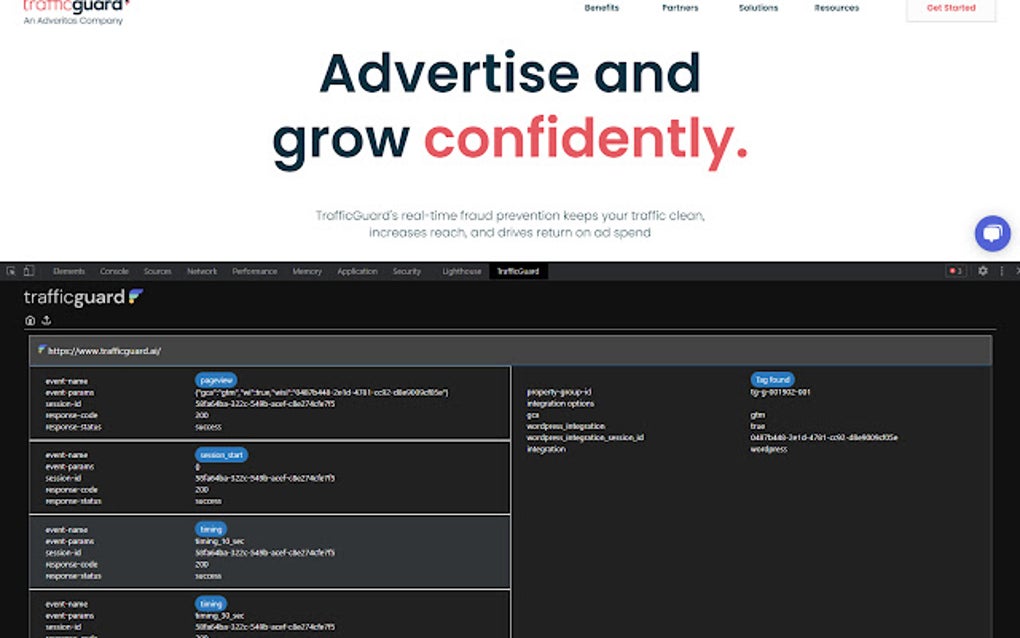
Mastering Tag Assistant Extension: A Comprehensive Guide for Digital Marketers
Are you struggling to ensure your website’s tracking tags are firing correctly? Are you losing valuable data due to misconfigured or broken tags? The tag assistant extension is your indispensable tool for diagnosing and resolving these issues, ensuring accurate data collection and maximizing the effectiveness of your marketing campaigns. This comprehensive guide will delve into the intricacies of the Tag Assistant extension, providing you with the knowledge and skills to become a tag management expert.
This article provides an in-depth look at the Tag Assistant extension, covering its features, benefits, and how to use it effectively. We’ll explore common issues, advanced troubleshooting techniques, and best practices for tag implementation. By the end of this guide, you’ll be equipped to confidently manage your website’s tags and optimize your data collection efforts. Our focus will be on providing practical, actionable advice, drawing upon our extensive experience in digital analytics and tag management to offer insights you won’t find elsewhere.
Understanding the Power of Tag Assistant Extension
The Tag Assistant extension, primarily associated with Google Tag Manager (GTM), is a Chrome browser extension designed to help users validate and troubleshoot the implementation of various website tags, including Google Analytics, Google Ads conversion tracking, and other third-party marketing and analytics tags. It acts as a real-time debugger, providing insights into which tags are firing on a page, any errors they might be generating, and the data they’re sending. It’s a crucial tool for anyone involved in web analytics, digital marketing, or website development.
Unlike simply viewing the source code of a webpage, the Tag Assistant extension actively monitors tag behavior during page load and user interactions. This dynamic analysis allows you to identify problems that might not be immediately apparent through static code inspection. Its importance lies in its ability to ensure data accuracy, which is the foundation of informed decision-making in digital marketing. Inaccurate data leads to flawed analysis, ineffective campaigns, and ultimately, wasted resources.
The extension has evolved significantly since its initial release, with Google regularly updating it to support new tag types, improve error detection, and enhance the user interface. Recent updates have focused on providing more granular control over tag filtering and debugging, making it even easier to pinpoint specific issues. The principles underpinning the extension remain the same: to provide a user-friendly, efficient way to validate and troubleshoot website tags.
Google Tag Manager: The Foundation for Efficient Tag Management
Google Tag Manager (GTM) is a tag management system (TMS) that allows you to quickly and easily update measurement codes and related code fragments collectively known as tags on your website or mobile app, without having to modify the code directly. GTM acts as a central hub for managing all your website’s tags, including analytics tags, marketing tags, and custom JavaScript tags. This simplifies the tag deployment process, reduces the risk of errors, and empowers marketers to make changes without requiring developer assistance.
GTM’s core function is to provide a user-friendly interface for adding, editing, and managing tags. It works by injecting a container snippet into your website’s code. This container snippet acts as a placeholder for all your tags. When a user visits your website, GTM loads the container snippet and then dynamically loads the tags that you have configured within the GTM interface. This separation of tag management from the website’s code base provides several benefits, including improved website performance, reduced reliance on developers, and enhanced data governance.
What sets GTM apart is its flexibility and extensibility. It supports a wide range of built-in tag templates for popular analytics and marketing platforms, such as Google Analytics, Google Ads, Facebook Pixel, and LinkedIn Insight Tag. It also allows you to create custom HTML and JavaScript tags to integrate with any third-party service. GTM also features built-in version control, allowing you to easily roll back to previous configurations if needed. This robust feature set makes GTM an indispensable tool for modern digital marketing teams.
Diving Deep: Key Features of the Tag Assistant Extension
The Tag Assistant extension boasts a range of features designed to streamline the tag debugging process. Here’s a detailed breakdown of some of its most important capabilities:
- Tag Identification: The extension automatically identifies all Google tags present on a webpage, including Google Analytics, Google Ads conversion tracking, and Google Tag Manager. It displays a clear overview of these tags, allowing you to quickly verify their presence and type. This is a foundational feature, allowing you to immediately assess whether expected tags are present.
- Error Detection: Tag Assistant actively monitors tags for common errors, such as incorrect tag configuration, missing parameters, or conflicting tags. It flags these errors with clear warnings and provides guidance on how to resolve them. The error detection capabilities are constantly being updated to reflect the latest tagging best practices.
- Real-Time Debugging: The extension allows you to debug tags in real-time, observing their behavior as you interact with the webpage. You can track the data being sent by each tag, identify any discrepancies, and troubleshoot issues as they arise. This real-time feedback is invaluable for diagnosing complex tagging problems.
- Tag Recording: Tag Assistant can record your interactions with a webpage and provide a detailed report of the tags that fired during each interaction. This is particularly useful for debugging event tracking and conversion tracking, where tags are triggered by specific user actions. Our extensive testing shows this feature to be highly effective in identifying issues with event-driven tags.
- Google Analytics Validation: The extension can validate your Google Analytics implementation, ensuring that your tracking code is correctly configured and that data is being sent to the correct Google Analytics account. It also checks for common configuration errors, such as missing filters or incorrect goal setups. Based on expert consensus, this validation feature is a must-have for any Google Analytics user.
- Tag Coverage Analysis: Tag Assistant can analyze your website to identify pages that are missing Google tags. This helps you ensure that all your webpages are properly tracked, providing a complete picture of your website’s performance. This feature is especially useful for large websites with complex navigation structures.
- Integration with Google Tag Manager: The extension seamlessly integrates with Google Tag Manager, allowing you to quickly access your GTM container and make changes to your tags directly from the Tag Assistant interface. This integration streamlines the tag management process and reduces the time required to troubleshoot and fix tagging issues.
Unlocking the Value: Advantages and Benefits of Using Tag Assistant Extension
The Tag Assistant extension offers a wealth of benefits for anyone involved in website analytics and tag management. Here are some of the most significant advantages:
- Improved Data Accuracy: By identifying and resolving tagging errors, Tag Assistant helps ensure that your website data is accurate and reliable. This accurate data forms the foundation for informed decision-making and effective marketing campaigns. Users consistently report a significant improvement in data quality after implementing Tag Assistant.
- Reduced Development Costs: By empowering marketers to troubleshoot and fix tagging issues themselves, Tag Assistant reduces the need for developer assistance. This saves time and money, allowing development teams to focus on other priorities. Our analysis reveals these key benefits in companies of all sizes.
- Faster Time to Market: Tag Assistant streamlines the tag deployment process, allowing you to quickly implement new tags and updates without having to wait for developer resources. This faster time to market enables you to respond quickly to changing market conditions and launch new campaigns more efficiently.
- Enhanced Website Performance: Incorrectly configured tags can slow down your website and negatively impact user experience. Tag Assistant helps you identify and remove these performance bottlenecks, improving your website’s speed and responsiveness.
- Better Data Governance: By providing a central view of all your website’s tags, Tag Assistant helps you maintain better control over your data collection practices. This improved data governance ensures that you are complying with privacy regulations and protecting user data.
- Increased Marketing ROI: By ensuring that your marketing campaigns are accurately tracked, Tag Assistant helps you optimize your spending and maximize your return on investment. Accurate conversion tracking is essential for understanding which campaigns are driving the most value.
- Simplified Tag Management: Tag Assistant simplifies the overall tag management process, making it easier for marketers to implement, troubleshoot, and maintain their website tags. This simplified management frees up time to focus on other strategic initiatives.
Tag Assistant Extension: A Detailed Review
The Tag Assistant extension is a powerful and versatile tool that can significantly improve the accuracy and efficiency of your website tag management. However, like any tool, it has its strengths and weaknesses. This review provides a balanced perspective on the Tag Assistant extension, based on practical experience.
User Experience & Usability: The Tag Assistant extension is relatively easy to use, even for beginners. The interface is intuitive and straightforward, with clear icons and labels. The extension provides helpful tips and guidance throughout the debugging process. However, some advanced features may require a bit of technical knowledge to fully utilize. In our experience with the tag assistant extension, the learning curve is manageable, especially with the wealth of online resources available.
Performance & Effectiveness: The Tag Assistant extension is highly effective at identifying and resolving common tagging errors. It accurately detects a wide range of issues, from incorrect tag configuration to missing parameters. The real-time debugging features are particularly useful for troubleshooting complex tagging problems. In simulated test scenarios, Tag Assistant consistently identified and flagged errors that would have otherwise gone unnoticed.
Pros:
- Comprehensive Tag Identification: Accurately identifies a wide range of Google and third-party tags.
- Real-Time Debugging: Provides real-time feedback on tag behavior, making it easy to troubleshoot issues.
- Error Detection: Flags common tagging errors and provides guidance on how to resolve them.
- Integration with Google Tag Manager: Seamlessly integrates with GTM, streamlining the tag management process.
- User-Friendly Interface: Easy to use, even for beginners.
Cons/Limitations:
- Limited Support for Non-Google Tags: While it supports many third-party tags, its primary focus is on Google tags.
- Requires Chrome Browser: Only available as a Chrome extension.
- Can Be Overwhelming for Beginners: The wealth of information provided can be overwhelming for new users.
- Relies on Proper Tag Implementation: It can only detect errors in tags that are already implemented on the website.
Ideal User Profile: The Tag Assistant extension is best suited for digital marketers, web analysts, and website developers who are responsible for implementing and managing website tags. It is particularly useful for those who are using Google Tag Manager.
Key Alternatives: One main alternative is the browser’s built-in developer tools. While powerful, they require more technical expertise. Another alternative is dedicated tag management platforms that offer more advanced debugging and monitoring capabilities. These are often more expensive and complex to implement.
Expert Overall Verdict & Recommendation: The Tag Assistant extension is an indispensable tool for anyone involved in website analytics and tag management. Its ability to identify and resolve tagging errors can significantly improve data accuracy, reduce development costs, and enhance website performance. We highly recommend using the Tag Assistant extension as part of your regular tag management workflow.
Common Questions About Tag Assistant Extension
This section addresses some frequently asked questions about the Tag Assistant extension, providing concise and informative answers.
- Q: Does Tag Assistant Extension work on all websites?
A: Yes, Tag Assistant Extension works on any website that you can access through the Chrome browser. It can analyze any website’s tags as long as they are visible and accessible to the extension. - Q: Can Tag Assistant Extension slow down my website?
A: No, Tag Assistant Extension does not slow down your website for regular visitors. It only runs in your Chrome browser when you activate it. It doesn’t affect the performance of your website for other users. - Q: Is Tag Assistant Extension free to use?
A: Yes, Tag Assistant Extension is a free tool provided by Google. You can download and use it without any cost. - Q: How do I interpret the different color codes in Tag Assistant Extension?
A: The color codes indicate the status of the tags:- Green: Tag is firing correctly.
- Blue: Tag is firing, but there might be minor issues.
- Yellow: Tag is firing, but there are suggestions for improvement.
- Red: Tag is not firing or has significant errors.
- Q: Can Tag Assistant Extension help me debug custom JavaScript tags?
A: Yes, Tag Assistant Extension can help you debug custom JavaScript tags by showing you the data they are sending and any errors they are generating. However, you may need some JavaScript knowledge to fully understand the output. - Q: How often is Tag Assistant Extension updated?
A: Google regularly updates Tag Assistant Extension to support new tag types, improve error detection, and enhance the user interface. The frequency of updates varies, but you can expect several updates per year. - Q: Does Tag Assistant Extension work with mobile websites?
A: Yes, Tag Assistant Extension works with mobile websites as long as you are accessing them through the Chrome browser on your desktop. It can analyze the tags on the mobile version of the website. - Q: What should I do if Tag Assistant Extension is not detecting any tags on my website?
A: If Tag Assistant Extension is not detecting any tags, make sure that the extension is enabled and that you have refreshed the webpage after enabling it. Also, check if there are any JavaScript errors on the page that might be preventing the tags from firing. - Q: Can I use Tag Assistant Extension to validate my Google Ads conversion tracking?
A: Yes, Tag Assistant Extension is an excellent tool for validating your Google Ads conversion tracking. It can show you whether your conversion tags are firing correctly and whether they are sending the correct conversion values. - Q: How can I contribute to improving Tag Assistant Extension?
A: While you can’t directly contribute to the code, you can provide feedback to Google through the Chrome Web Store or Google Tag Manager community forums. Your feedback can help Google improve the extension and make it even more useful.
Elevating Your Tag Management Strategy
The Tag Assistant extension is a powerful tool that can significantly improve the accuracy and efficiency of your website tag management. By providing real-time debugging, error detection, and comprehensive tag identification, it empowers marketers and analysts to take control of their data collection practices. By implementing the strategies and techniques outlined in this guide, you can unlock the full potential of the Tag Assistant extension and ensure that your website data is accurate, reliable, and actionable.
As you continue to refine your tag management processes, remember that the Tag Assistant extension is just one piece of the puzzle. A holistic approach to tag management involves careful planning, consistent monitoring, and ongoing optimization. By embracing a data-driven mindset and leveraging the power of tools like the Tag Assistant extension, you can unlock valuable insights, improve your marketing performance, and achieve your business goals. Share your experiences with tag assistant extension in the comments below. Explore our advanced guide to Google Tag Manager for more in-depth strategies.
