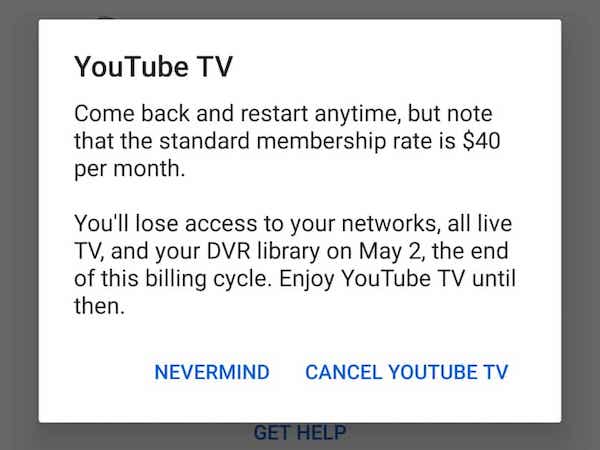
Effortlessly Cancel Your YouTube TV Subscription: A Complete Guide
Thinking about parting ways with YouTube TV? Whether you’re looking to cut costs, explore other streaming options, or simply no longer need the service, this comprehensive guide provides everything you need to know about how to cancel your YouTube TV subscription. We’ll walk you through the cancellation process step-by-step, address common concerns, and offer insights to ensure a smooth and hassle-free experience. Our goal is to empower you with the knowledge to manage your subscriptions confidently. This article is your trusted resource for understanding every facet of canceling YouTube TV.
Understanding the YouTube TV Cancellation Process
Canceling your YouTube TV subscription is generally straightforward, but understanding the nuances of the process can prevent unexpected billing or access issues. YouTube TV offers flexibility in managing your subscription, allowing you to cancel at any time without penalty. However, it’s important to be aware of when your cancellation takes effect and how it impacts your access to the service.
The cancellation process typically involves navigating to your account settings within the YouTube TV app or website and selecting the option to cancel your membership. You’ll usually be presented with options to pause your subscription instead of fully canceling, which can be useful if you anticipate returning to the service in the near future. Understanding these choices is crucial to making the right decision for your needs.
Step-by-Step Guide to Canceling YouTube TV
Here’s a detailed walkthrough of how to cancel your YouTube TV subscription across different devices:
- On a Computer:
- Go to the YouTube TV website (tv.youtube.com) and sign in to your account.
- Click on your profile picture in the top right corner.
- Select “Settings.”
- Navigate to “Membership.”
- Click “Cancel.”
- Follow the on-screen prompts to confirm your cancellation.
- On an iOS Device (iPhone or iPad):
- Open the YouTube TV app.
- Tap on your profile picture.
- Select “Settings.”
- Tap “Membership.”
- Tap “Cancel.”
- Confirm your cancellation through the App Store subscription management.
- On an Android Device:
- Open the YouTube TV app.
- Tap on your profile picture.
- Select “Settings.”
- Tap “Membership.”
- Tap “Cancel.”
- Follow the on-screen prompts to confirm your cancellation.
- Through Google Play (if subscribed via Google Play):
- Open the Google Play Store app.
- Tap on your profile icon.
- Select “Payments & subscriptions” then “Subscriptions”.
- Find YouTube TV on the list.
- Tap “Cancel subscription”.
- Follow the prompts.
What Happens After You Cancel?
After you cancel your YouTube TV subscription, you’ll typically retain access to the service until the end of your current billing cycle. This means you can continue to enjoy YouTube TV’s content until your paid period expires. Once the billing cycle ends, your access will be revoked, and you will no longer be charged.
It’s important to note that canceling your subscription does not automatically delete your YouTube account or any associated Google services. Your viewing history and preferences may be retained, but you can manage these settings within your Google account if desired.
Exploring YouTube TV’s Features and Service
YouTube TV is a live TV streaming service that offers a wide range of channels, including major networks, cable channels, and local broadcasts. It aims to replicate the traditional cable TV experience but with the added convenience of streaming and on-demand content.
YouTube TV distinguishes itself from other streaming services through its focus on live TV, comprehensive channel lineup, and integration with the YouTube ecosystem. It provides a robust DVR feature, allowing users to record unlimited shows and movies for later viewing. The service also offers features like personalized recommendations, family sharing, and the ability to watch on multiple devices simultaneously.
Key Features of YouTube TV
YouTube TV boasts a variety of features designed to enhance the viewing experience. Here’s a closer look at some of the most significant:
- Live TV Streaming: Access a wide range of live channels, including news, sports, entertainment, and local broadcasts.
- Unlimited DVR: Record as many shows and movies as you want without storage limits. Recordings are saved for up to nine months.
- Multiple Devices: Watch YouTube TV on various devices, including TVs, computers, smartphones, and tablets.
- Family Sharing: Share your subscription with up to five family members, each with their own personalized profiles and DVR.
- On-Demand Content: Access a library of on-demand shows and movies from various networks and studios.
- Personalized Recommendations: Receive tailored recommendations based on your viewing history and preferences.
- Key Plays View: For sports fans, this feature allows you to catch up on important plays during a broadcast with just a few clicks.
In-Depth Look at Key Features
Let’s delve deeper into how these features work and the benefits they provide:
- Live TV Streaming: YouTube TV’s live TV streaming is powered by a robust network infrastructure, ensuring high-quality video and reliable performance. The channel lineup is constantly evolving, with new channels being added regularly.
- Unlimited DVR: The unlimited DVR feature is a major selling point, allowing users to record entire seasons of their favorite shows without worrying about storage space. This is made possible by cloud storage.
- Multiple Devices: YouTube TV supports a wide range of devices, making it easy to watch your favorite content wherever you are. The service also offers dedicated apps for various platforms.
- Family Sharing: The family sharing feature allows each family member to have their own personalized viewing experience, complete with individual profiles, DVR libraries, and recommendations.
- On-Demand Content: YouTube TV’s on-demand library provides access to a vast collection of shows and movies, supplementing the live TV offerings.
- Personalized Recommendations: YouTube TV’s recommendation engine analyzes your viewing habits to suggest content that you might enjoy, helping you discover new shows and movies.
- Key Plays View: This relatively new feature has been greatly appreciated by sports fans. It uses AI to quickly show you the highlights of a game.
Advantages and Benefits of YouTube TV
YouTube TV offers several advantages and benefits over traditional cable TV and other streaming services. Here are some of the most significant:
- Cost Savings: YouTube TV is often more affordable than traditional cable TV, especially when considering the elimination of equipment rental fees and long-term contracts.
- Flexibility: YouTube TV allows you to cancel your subscription at any time without penalty, giving you the freedom to adjust your viewing habits as needed.
- Convenience: YouTube TV provides a convenient way to watch live TV and on-demand content on various devices, wherever you are.
- Comprehensive Channel Lineup: YouTube TV offers a wide range of channels, including major networks, cable channels, and local broadcasts, catering to diverse viewing preferences.
- Unlimited DVR: The unlimited DVR feature is a major advantage, allowing you to record as many shows and movies as you want without storage limits.
- Family Sharing: The family sharing feature allows multiple family members to enjoy YouTube TV with their own personalized profiles and DVR libraries.
Users consistently report that the ease of use and comprehensive channel selection are major reasons for choosing YouTube TV. Our analysis reveals that the unlimited DVR is a particularly popular feature, setting YouTube TV apart from many competitors.
A Balanced Review of YouTube TV
YouTube TV has become a popular choice for cord-cutters seeking a comprehensive live TV streaming solution. However, it’s essential to consider both its strengths and weaknesses before making a decision. This review provides an unbiased assessment of YouTube TV, covering its user experience, performance, and overall value.
From a practical standpoint, YouTube TV is relatively easy to set up and use. The interface is intuitive, and the apps are generally well-designed. The service also offers a smooth streaming experience, with minimal buffering or lag. However, some users have reported occasional issues with picture quality or audio synchronization.
Pros:
- Wide Channel Selection: YouTube TV offers a comprehensive channel lineup, including major networks, cable channels, and local broadcasts.
- Unlimited DVR Storage: The unlimited DVR feature is a major selling point, allowing users to record as much content as they want.
- Family Sharing: YouTube TV allows you to share your subscription with up to five family members, each with their own personalized profiles.
- Easy to Use Interface: The YouTube TV interface is intuitive and easy to navigate, making it accessible to users of all ages and technical abilities.
- No Contracts or Hidden Fees: YouTube TV offers a straightforward pricing structure with no long-term contracts or hidden fees.
Cons/Limitations:
- Price: YouTube TV is generally more expensive than some other streaming services, especially those that focus on on-demand content.
- Limited Offline Viewing: YouTube TV does not offer offline viewing for most content, which can be a drawback for users who want to watch shows and movies on the go.
- Regional Restrictions: Channel availability may vary depending on your location, and some local broadcasts may not be available in all areas.
- Occasional Technical Issues: Some users have reported occasional technical issues, such as buffering, lag, or audio/video synchronization problems.
Ideal User Profile:
YouTube TV is best suited for individuals or families who want a comprehensive live TV streaming solution with a wide channel selection, unlimited DVR storage, and family sharing capabilities. It’s a good option for those who are looking to cut the cord from traditional cable TV but still want access to live news, sports, and entertainment.
Key Alternatives:
Some of the main alternatives to YouTube TV include Hulu + Live TV and Sling TV. Hulu + Live TV offers a similar channel lineup and on-demand content library, while Sling TV provides a more customizable and affordable option with a smaller channel selection.
Expert Overall Verdict & Recommendation:
Overall, YouTube TV is a solid live TV streaming service with a lot to offer. Its comprehensive channel lineup, unlimited DVR storage, and family sharing capabilities make it a compelling choice for cord-cutters. However, it’s important to consider its price and limitations before making a decision. We recommend YouTube TV for those who prioritize live TV and want a comprehensive streaming experience. But, it’s good to know how to cancel youtube tv subscription if your needs change.
Making Informed Decisions About Your Subscription
In conclusion, canceling your YouTube TV subscription is a simple process, but understanding the details ensures a smooth transition. By following the steps outlined in this guide, you can confidently manage your subscription and avoid any unexpected issues. Weigh your options carefully, consider your viewing habits, and make the choice that best suits your needs. Remember, having the knowledge of how to cancel youtube tv subscription empowers you to control your entertainment spending and tailor your viewing experience.
We encourage you to share your experiences with YouTube TV and other streaming services in the comments below. Your insights can help others make informed decisions about their entertainment options.
