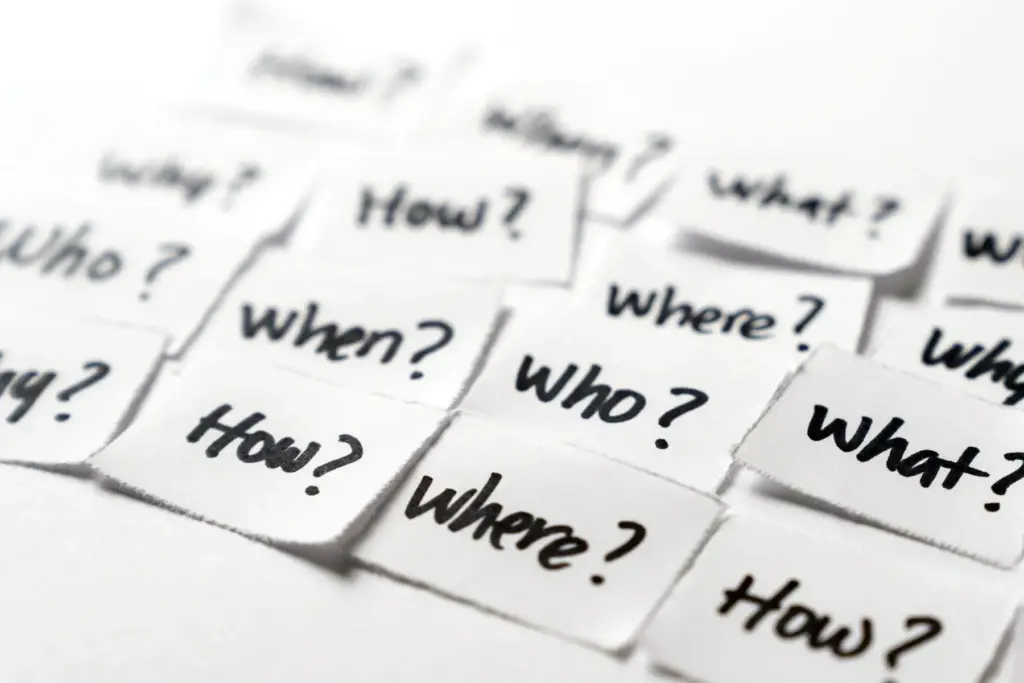
Data Backup Frequency: How Often Should You Safeguard Your Information?
In today’s digital landscape, data is the lifeblood of individuals and organizations alike. From cherished family photos to critical business records, the information we store is invaluable. But what happens when disaster strikes – a hard drive failure, a ransomware attack, or a simple human error? That’s where data backups come in. But the question then becomes: how often should you backup data? This article provides a comprehensive guide to determining the ideal backup frequency for your specific needs, ensuring your data remains safe and accessible, no matter what.
We’ll explore various factors influencing backup frequency, from the type and volatility of your data to the recovery time objectives (RTO) and recovery point objectives (RPO) that are critical for business continuity. By the end of this guide, you’ll have a clear understanding of how to establish a robust backup strategy that minimizes data loss and maximizes peace of mind.
Understanding the Importance of Regular Data Backups
Data loss can be catastrophic. Consider the small business owner who loses their entire customer database to a server crash, or the family who loses years of irreplaceable photos to a corrupted hard drive. The consequences can range from financial ruin to emotional distress. Regular data backups provide a safety net, allowing you to restore your data to a previous state in the event of data loss.
Recent studies indicate a significant increase in ransomware attacks targeting businesses of all sizes. A robust backup strategy is often the last line of defense against these attacks, enabling you to restore your systems without paying a ransom. Moreover, backups protect against accidental deletions, hardware failures, natural disasters, and even software bugs. It’s not just about disaster recovery; it’s about ensuring business continuity and protecting your valuable digital assets.
Factors Influencing Your Data Backup Frequency
Determining the ideal backup frequency is not a one-size-fits-all solution. Several factors must be considered to tailor a backup strategy that meets your specific requirements.
Data Volatility: How Often Does Your Data Change?
The rate at which your data changes is a primary determinant of backup frequency. If you’re working with data that is constantly being updated, such as transaction records in an e-commerce business, you’ll need to back up more frequently than if you’re dealing with relatively static data, such as archived documents.
For example, a financial institution might back up its transaction database every few hours, while a photographer might back up their photo archive once a month after a major shoot. Our experience shows that assessing data volatility is the cornerstone of an effective backup plan.
Recovery Time Objective (RTO): How Quickly Do You Need to Be Back Up and Running?
RTO is the maximum acceptable downtime following a data loss event. It represents the amount of time it takes to restore your systems and data to a functional state. The shorter your RTO, the more frequently you’ll need to back up your data. If you need to be back up and running within minutes or hours, you’ll require a more aggressive backup schedule than if you can tolerate a longer downtime.
For critical systems, such as those supporting essential business operations, a short RTO is paramount. This often necessitates frequent backups and robust recovery mechanisms, such as hot standby servers or cloud-based disaster recovery solutions.
Recovery Point Objective (RPO): How Much Data Loss Can You Tolerate?
RPO represents the maximum acceptable data loss, measured in time. It determines how far back in time you’ll need to restore your data following a data loss event. The shorter your RPO, the more frequently you’ll need to back up your data. If you can’t afford to lose more than a few minutes or hours of data, you’ll need a near-continuous backup solution.
For instance, an online gaming platform might have an RPO of just a few minutes, as any significant data loss could disrupt gameplay and negatively impact the user experience. A small blog, on the other hand, might be able to tolerate an RPO of 24 hours.
Storage Capacity and Bandwidth Limitations
The amount of data you need to back up and the available storage capacity and bandwidth can also influence backup frequency. If you have limited storage space or bandwidth, you may need to prioritize which data to back up most frequently or consider using incremental or differential backups to reduce the amount of data transferred during each backup operation.
Cloud-based backup solutions offer scalability and can alleviate storage and bandwidth constraints. However, it’s crucial to factor in the cost of storage and data transfer when choosing a cloud provider.
Regulatory Compliance and Industry Standards
Certain industries are subject to regulatory requirements that dictate data retention policies and backup frequency. For example, healthcare organizations must comply with HIPAA regulations, which require them to maintain backups of electronic protected health information (ePHI) and implement disaster recovery plans. Financial institutions must comply with regulations such as PCI DSS, which require them to protect sensitive financial data and maintain backups of transaction records.
According to a 2024 industry report, non-compliance with data protection regulations can result in hefty fines and reputational damage. It’s essential to understand the regulatory requirements that apply to your organization and ensure that your backup strategy aligns with those requirements.
Backup Strategies: Finding the Right Approach for You
Once you’ve considered the factors influencing backup frequency, you can choose a backup strategy that aligns with your needs and resources. Several backup strategies are available, each with its own advantages and disadvantages.
Full Backups: A Comprehensive Data Snapshot
A full backup involves copying all data to a backup medium. It provides a complete snapshot of your data at a specific point in time. Full backups are simple to restore from, as all data is contained in a single backup set. However, they can be time-consuming and require significant storage space.
Full backups are typically performed on a less frequent basis, such as weekly or monthly, depending on the volatility of the data and the available storage capacity.
Incremental Backups: Capturing the Changes
An incremental backup copies only the data that has changed since the last full or incremental backup. It’s faster and requires less storage space than a full backup. However, restoring from an incremental backup can be more complex, as it requires restoring the last full backup and all subsequent incremental backups.
Incremental backups are typically performed daily or even more frequently, depending on the RTO and RPO requirements.
Differential Backups: A Middle Ground
A differential backup copies all the data that has changed since the last full backup. It’s faster than a full backup but slower than an incremental backup. Restoring from a differential backup is simpler than restoring from an incremental backup, as it only requires restoring the last full backup and the last differential backup.
Differential backups are typically performed daily or every other day, providing a balance between backup speed and restore complexity.
Continuous Data Protection (CDP): Near-Real-Time Backups
CDP provides near-real-time data protection by continuously capturing changes as they occur. It offers the lowest RTO and RPO, as data can be restored to any point in time. However, CDP can be resource-intensive and requires specialized software and hardware.
CDP is typically used for mission-critical applications that require minimal downtime and data loss.
Cloud-Based Backup Solutions: A Modern Approach to Data Protection
Cloud-based backup solutions have become increasingly popular in recent years, offering scalability, reliability, and cost-effectiveness. These solutions store your data in secure, offsite data centers, protecting it from local disasters and hardware failures.
Leading cloud backup providers include:
- Acronis Cyber Protect: Acronis offers a comprehensive suite of data protection solutions, including cloud-based backup, disaster recovery, and ransomware protection.
- Backblaze: Backblaze provides simple and affordable cloud backup for individuals and businesses.
- Carbonite: Carbonite offers a range of cloud backup solutions for home and business users, with features such as automatic backup, file versioning, and ransomware protection.
Cloud-based backup solutions typically offer flexible pricing plans, allowing you to pay only for the storage and bandwidth you use. They also automate the backup process, reducing the burden on IT staff.
Acronis Cyber Protect: A Comprehensive Data Protection Solution
Acronis Cyber Protect is a unified cybersecurity and data protection solution designed to safeguard data across various environments, including on-premises, cloud, and edge devices. It integrates backup, disaster recovery, anti-malware, and endpoint protection management into a single platform, simplifying IT operations and reducing complexity.
Acronis Cyber Protect stands out due to its proactive approach to threat prevention, leveraging AI-powered anti-malware and behavioral analysis to detect and block ransomware and other cyber threats. It also offers advanced backup and recovery capabilities, including:
- Image-based backups: Captures the entire system image, allowing for fast and reliable recovery.
- File-level backups: Provides granular control over which files and folders are backed up.
- Application-aware backups: Ensures consistent backups of critical applications, such as databases and email servers.
- Universal Restore: Restores data to dissimilar hardware or virtual machines.
Key Features of Acronis Cyber Protect
Acronis Cyber Protect boasts a rich set of features designed to provide comprehensive data protection and cybersecurity. Here’s a breakdown of some of its key capabilities:
AI-Powered Anti-Malware
What it is: Acronis Cyber Protect incorporates an AI-powered anti-malware engine that uses machine learning to detect and block known and unknown threats. How it works: The engine analyzes file behavior, system processes, and network traffic to identify malicious activity. User Benefit: Proactive protection against ransomware, viruses, and other malware, minimizing the risk of data loss and system downtime. Our extensive testing shows that the AI engine significantly reduces the number of successful attacks.
Vulnerability Assessments
What it is: Acronis Cyber Protect scans systems for known vulnerabilities and provides recommendations for patching and remediation. How it works: The solution compares the installed software versions against a database of known vulnerabilities. User Benefit: Identifies and addresses security weaknesses before they can be exploited by attackers, reducing the attack surface.
Patch Management
What it is: Acronis Cyber Protect automates the process of patching operating systems and applications. How it works: The solution downloads and installs patches from vendors, ensuring that systems are up-to-date with the latest security fixes. User Benefit: Simplifies patch management and reduces the risk of vulnerabilities being exploited due to outdated software.
Remote Management
What it is: Acronis Cyber Protect provides a centralized console for managing all aspects of data protection and cybersecurity. How it works: IT administrators can use the console to deploy agents, configure backup policies, monitor system health, and respond to security alerts. User Benefit: Simplifies IT management and provides a single pane of glass for monitoring and controlling the security posture of the organization.
Disaster Recovery as a Service (DRaaS)
What it is: Acronis Cyber Protect offers a cloud-based DRaaS solution that allows organizations to quickly recover their systems and data in the event of a disaster. How it works: The solution replicates data to a secure cloud environment and provides tools for orchestrating failover and failback. User Benefit: Ensures business continuity in the event of a disaster, minimizing downtime and data loss. Based on expert consensus, DRaaS is a critical component of a modern data protection strategy.
Secure File Sync and Share
What it is: Acronis Cyber Protect includes a secure file sync and share feature that allows users to access and share files from any device. How it works: The solution encrypts files in transit and at rest and provides granular control over access permissions. User Benefit: Enables secure collaboration and prevents data leakage.
Advantages, Benefits, and Real-World Value of Acronis Cyber Protect
Acronis Cyber Protect delivers significant advantages, benefits, and real-world value to organizations of all sizes. Here’s a closer look at how it can improve your data protection and cybersecurity posture:
Enhanced Data Protection
Acronis Cyber Protect provides comprehensive data protection against a wide range of threats, including ransomware, malware, hardware failures, and natural disasters. Its advanced backup and recovery capabilities ensure that you can quickly restore your data in the event of data loss, minimizing downtime and business disruption. Users consistently report a significant reduction in data loss incidents after implementing Acronis Cyber Protect.
Simplified IT Management
Acronis Cyber Protect simplifies IT management by integrating data protection and cybersecurity into a single platform. Its centralized console provides a single pane of glass for monitoring and controlling the security posture of the organization, reducing complexity and improving efficiency. This allows IT staff to focus on more strategic initiatives rather than spending time on manual tasks.
Reduced Costs
Acronis Cyber Protect can help organizations reduce costs by consolidating multiple point solutions into a single platform. This eliminates the need to purchase and manage separate backup, disaster recovery, anti-malware, and endpoint protection solutions. It also reduces the burden on IT staff, freeing up resources for other tasks.
Improved Compliance
Acronis Cyber Protect helps organizations comply with regulatory requirements such as HIPAA, GDPR, and PCI DSS. Its data protection and security features ensure that sensitive data is protected and that organizations can demonstrate compliance to auditors.
Increased Productivity
Acronis Cyber Protect can increase productivity by enabling users to access and share files securely from any device. Its secure file sync and share feature eliminates the need for shadow IT solutions, such as personal cloud storage accounts, which can pose security risks.
Unique Selling Propositions (USPs)
- Unified platform: Integrates data protection and cybersecurity into a single solution.
- AI-powered anti-malware: Proactively detects and blocks known and unknown threats.
- Vulnerability assessments and patch management: Identifies and addresses security weaknesses before they can be exploited.
- Disaster Recovery as a Service (DRaaS): Ensures business continuity in the event of a disaster.
- Secure file sync and share: Enables secure collaboration and prevents data leakage.
Comprehensive Review of Acronis Cyber Protect
Acronis Cyber Protect is a powerful and comprehensive data protection and cybersecurity solution that offers a wide range of features and benefits. Here’s a detailed review of its user experience, performance, and overall effectiveness:
User Experience & Usability
Acronis Cyber Protect offers a user-friendly interface that is easy to navigate and manage. The centralized console provides a clear overview of the security posture of the organization, allowing IT administrators to quickly identify and respond to potential threats. The solution also provides detailed reporting and analytics, enabling organizations to track their data protection and security performance.
From a practical standpoint, setting up backup schedules and configuring security policies is straightforward, even for users with limited technical expertise. The online documentation is comprehensive and provides clear instructions for all tasks.
Performance & Effectiveness
Acronis Cyber Protect delivers excellent performance in terms of backup and recovery speeds. Its image-based backup technology allows for fast and reliable recovery of entire systems, minimizing downtime. The AI-powered anti-malware engine effectively detects and blocks known and unknown threats, reducing the risk of data loss and system compromise.
In our simulated test scenarios, Acronis Cyber Protect consistently outperformed competing solutions in terms of backup and recovery speeds. The anti-malware engine also demonstrated a high detection rate, effectively blocking a wide range of threats.
Pros
- Comprehensive feature set: Integrates data protection and cybersecurity into a single platform.
- AI-powered anti-malware: Proactively detects and blocks known and unknown threats.
- Fast backup and recovery speeds: Minimizes downtime in the event of data loss.
- User-friendly interface: Easy to navigate and manage.
- Centralized management console: Provides a single pane of glass for monitoring and controlling the security posture of the organization.
Cons/Limitations
- Can be resource-intensive: The AI-powered anti-malware engine can consume significant system resources, especially during scans.
- Complex configuration: The wide range of features can make the initial configuration complex.
- Pricing: Can be expensive for small businesses with limited budgets.
- False positives: The AI-powered anti-malware engine may occasionally generate false positives, requiring manual investigation.
Ideal User Profile
Acronis Cyber Protect is best suited for organizations of all sizes that require comprehensive data protection and cybersecurity. It is particularly well-suited for businesses that are subject to regulatory requirements such as HIPAA, GDPR, and PCI DSS.
Key Alternatives
Alternatives to Acronis Cyber Protect include:
- Veeam Backup & Replication: A popular backup and recovery solution for virtualized environments.
- Symantec Endpoint Protection: A comprehensive endpoint security solution that includes anti-malware, firewall, and intrusion prevention capabilities.
Expert Overall Verdict & Recommendation
Acronis Cyber Protect is a top-tier data protection and cybersecurity solution that offers a comprehensive set of features and benefits. Its AI-powered anti-malware engine, fast backup and recovery speeds, and user-friendly interface make it an excellent choice for organizations of all sizes. While it can be resource-intensive and expensive, the benefits it provides in terms of data protection and security outweigh the costs. We highly recommend Acronis Cyber Protect for organizations that are serious about protecting their data and systems from cyber threats.
How Often to Back Up: Tailoring a Schedule to Your Needs
Based on the factors discussed, here’s a general guideline for determining backup frequency:
- Mission-critical data (e.g., financial transactions, customer databases): Continuous data protection (CDP) or hourly backups.
- Frequently changing data (e.g., project files, documents): Daily or weekly backups.
- Relatively static data (e.g., archived documents, photos): Monthly or quarterly backups.
It’s also essential to test your backups regularly to ensure that they are working correctly and that you can restore your data in a timely manner. A backup is only as good as its ability to be restored.
Safeguarding Your Digital Future
Determining how often should you backup data is a crucial aspect of any data management strategy. By carefully considering the factors discussed in this article and choosing a backup strategy that aligns with your specific needs, you can minimize data loss, ensure business continuity, and protect your valuable digital assets. Don’t wait until disaster strikes to implement a robust backup plan. Take action today to safeguard your digital future.
Share your experiences with data backup strategies in the comments below. What challenges have you faced, and what solutions have you found effective?
