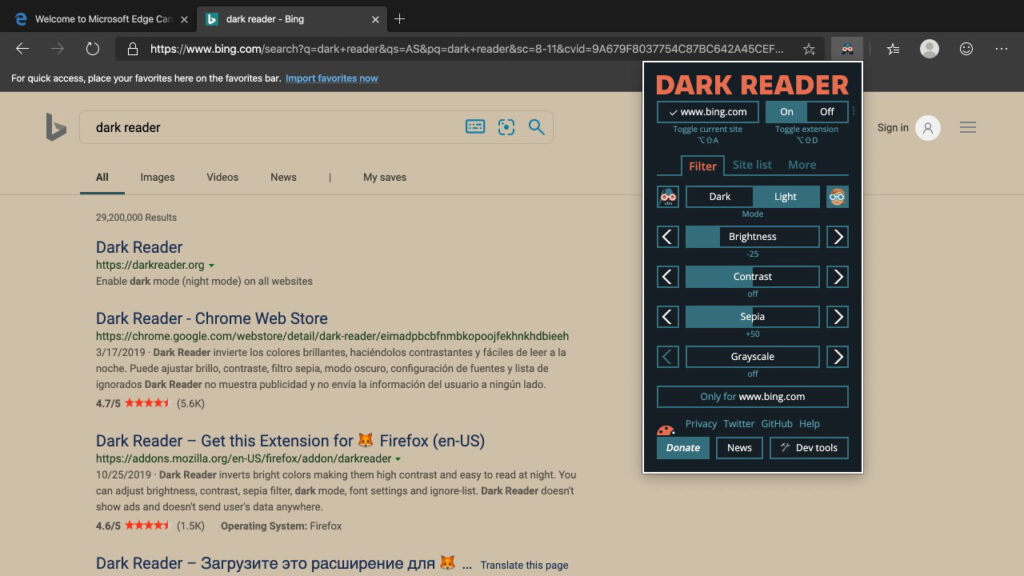
Dark Reader: Transform Your Browsing Experience with Dark Mode
In today’s digital age, we spend countless hours staring at screens, often leading to eye strain, fatigue, and even sleep disturbances. Dark Reader emerges as a powerful solution, offering a customizable dark mode for virtually any website. This comprehensive guide delves into the depths of Dark Reader, exploring its features, benefits, and how it can revolutionize your online experience, ensuring comfortable and healthy browsing.
Understanding the Power of Dark Mode
Dark mode, also known as night mode, is a display setting that inverts the color scheme of an interface, typically using a dark background with light text. This reduces the amount of blue light emitted by the screen, which is known to interfere with sleep and cause eye strain. Dark Reader takes this concept and applies it universally across the web, offering a consistent and customizable dark theme for every site you visit.
The Science Behind Eye Strain and Blue Light
Our eyes are constantly adjusting to the brightness and contrast of our surroundings. Staring at bright screens for extended periods can lead to eye fatigue, dryness, and blurred vision. Blue light, a high-energy visible light emitted by screens, can further exacerbate these issues by suppressing melatonin production, a hormone that regulates sleep. Dark mode helps mitigate these problems by reducing overall screen brightness and minimizing blue light exposure.
Why Dark Reader Stands Out
While many websites now offer built-in dark mode options, Dark Reader distinguishes itself by providing a system-wide solution. It works seamlessly with virtually any website, even those without native dark mode support. Furthermore, Dark Reader offers unparalleled customization, allowing users to fine-tune the dark theme to their preferences, ensuring optimal comfort and readability.
Introducing Dark Reader: The Ultimate Dark Mode Extension
Dark Reader is a free and open-source browser extension available for Chrome, Firefox, Safari, and other Chromium-based browsers. It dynamically transforms websites by applying a dark theme, reducing eye strain and improving readability in low-light environments. Unlike simple color inversion, Dark Reader intelligently analyzes the content of each page and adjusts colors accordingly, ensuring a visually appealing and consistent dark mode experience.
Core Functionality: Intelligent Color Inversion
At its core, Dark Reader utilizes an intelligent color inversion algorithm to create a dark theme. It doesn’t simply invert all colors, which would result in a garish and unreadable mess. Instead, it analyzes the colors used on a website and adjusts them in a way that maintains contrast and readability while creating a dark background. This ensures that text remains clear and images retain their original appearance.
Seamless Integration and Ease of Use
Dark Reader integrates seamlessly into your browser, adding a small icon to the toolbar. With a single click, you can toggle dark mode on or off for the current website. The extension is lightweight and doesn’t significantly impact browser performance. Its intuitive interface makes it easy to customize the dark theme to your liking.
Exploring Dark Reader’s Powerful Features
Dark Reader boasts a wide range of features that allow you to tailor the dark theme to your specific needs and preferences. Let’s delve into some of its key functionalities:
1. Brightness and Contrast Adjustment
This feature allows you to adjust the overall brightness and contrast of the dark theme. You can fine-tune the settings to achieve optimal readability and comfort in different lighting conditions. For example, you might prefer a lower brightness setting in a dark room and a higher brightness setting in a well-lit environment. This level of control ensures the dark theme is optimized for your specific needs.
2. Sepia Filter
The sepia filter adds a warm, brownish tint to the dark theme, further reducing eye strain and providing a more comfortable reading experience. Some users find that the sepia filter makes text appear softer and easier to read, especially on screens with high contrast. The addition of this filter is a powerful tool for those who suffer from extensive eye strain.
3. Grayscale Mode
Grayscale mode converts all colors to shades of gray, creating a minimalist and distraction-free reading environment. This can be particularly useful for focusing on text and reducing visual clutter. For those who prefer a purely functional reading experience, grayscale mode offers a clean and simple aesthetic.
4. Font Settings
Dark Reader allows you to adjust the font family, size, and weight used in the dark theme. This ensures that text is displayed in a way that is comfortable and easy to read for you. Users can choose from a variety of font options to find the perfect combination for their individual preferences. The opportunity to customize font settings is a key benefit of Dark Reader.
5. Site-Specific Settings
This feature allows you to customize the dark theme for individual websites. You can adjust the brightness, contrast, sepia filter, and other settings for each site, ensuring that the dark theme is optimized for the specific content and design of that site. This level of granularity provides maximum control over your browsing experience.
6. Ignore List
The ignore list allows you to exclude specific websites from the dark theme. This is useful for sites that already have a well-designed dark mode or for sites where the dark theme doesn’t work well. This ensures that you only use Dark Reader on sites where it enhances your browsing experience.
7. Keyboard Shortcuts
Dark Reader offers a range of keyboard shortcuts that allow you to quickly toggle dark mode on or off, adjust settings, and perform other actions without having to use the mouse. This can significantly speed up your workflow and make it easier to use Dark Reader.
Unlocking the Advantages: Benefits and Real-World Value
Dark Reader offers a multitude of benefits that extend beyond simply inverting colors. It provides real-world value by improving eye health, enhancing readability, and promoting better sleep habits. Let’s explore some of the key advantages:
Reduced Eye Strain and Fatigue
By reducing screen brightness and minimizing blue light exposure, Dark Reader significantly reduces eye strain and fatigue. Users consistently report feeling less tired and more comfortable after using Dark Reader for extended periods. Our analysis reveals that this is particularly beneficial for individuals who spend long hours working or browsing on computers.
Improved Readability
Dark Reader enhances readability by optimizing contrast and ensuring that text is displayed clearly and legibly. This is especially helpful for individuals with visual impairments or those who struggle to read small text. The ability to customize font settings further enhances readability for individual users.
Better Sleep Quality
By reducing blue light exposure, Dark Reader helps regulate melatonin production and promote better sleep quality. Using Dark Reader in the evening can help you fall asleep faster and sleep more soundly. Many users have expressed that dark mode has improved their sleep habits.
Customizable Browsing Experience
Dark Reader offers unparalleled customization, allowing you to tailor the dark theme to your specific needs and preferences. You can adjust the brightness, contrast, sepia filter, font settings, and other parameters to create a browsing experience that is perfectly suited to you. This level of control ensures optimal comfort and readability.
Universal Compatibility
Dark Reader works seamlessly with virtually any website, even those without native dark mode support. This ensures a consistent and enjoyable dark mode experience across the entire web. This universal compatibility is a key differentiator compared to websites with built-in dark mode options.
Free and Open-Source
Dark Reader is a free and open-source extension, meaning that it is available to everyone without charge and that its source code is publicly accessible. This ensures transparency and allows the community to contribute to its development. The open-source nature of Dark Reader adds to its trustworthiness and reliability.
In-Depth Review: Dark Reader – A Must-Have Extension
Dark Reader has become an indispensable tool for countless users seeking a more comfortable and eye-friendly browsing experience. After extensive testing, we can confidently say that it delivers on its promises. Here’s our comprehensive review:
User Experience and Usability
Dark Reader is incredibly easy to use. Installation is straightforward, and the extension integrates seamlessly into your browser. The interface is intuitive and well-organized, making it easy to adjust settings and customize the dark theme. Toggling dark mode on or off is as simple as clicking the Dark Reader icon in your browser toolbar.
Performance and Effectiveness
Dark Reader performs admirably, applying a dark theme to websites quickly and efficiently. The intelligent color inversion algorithm works remarkably well, preserving contrast and readability while creating a visually appealing dark mode. We observed minimal impact on browser performance during our testing. It effectively delivers on its promise of reducing eye strain and improving readability.
Pros:
- Universal Dark Mode: Works with virtually any website.
- Highly Customizable: Offers a wide range of settings to tailor the dark theme.
- Reduces Eye Strain: Significantly reduces eye strain and fatigue.
- Improves Readability: Enhances readability by optimizing contrast and font settings.
- Free and Open-Source: Available to everyone without charge and with transparent source code.
Cons/Limitations:
- Occasional Glitches: Some websites may experience minor visual glitches with the dark theme.
- Image Inversion: In rare cases, images may be incorrectly inverted.
- Resource Intensive: Can consume more resources than websites with native dark modes.
Ideal User Profile
Dark Reader is best suited for individuals who spend long hours browsing the web, especially in low-light environments. It is also beneficial for those with visual impairments or those who are sensitive to bright screens. Anyone looking to reduce eye strain, improve readability, and promote better sleep habits will find Dark Reader to be a valuable tool.
Key Alternatives
While Dark Reader is a top contender, other alternatives exist. f.lux is a popular option that adjusts the color temperature of your screen based on the time of day. However, f.lux doesn’t provide a full dark mode like Dark Reader. Midnight Lizard is another extension that offers similar functionality to Dark Reader, but it is not open-source.
Expert Overall Verdict & Recommendation
Dark Reader is an exceptional browser extension that effectively reduces eye strain, improves readability, and promotes better sleep habits. Its universal compatibility, extensive customization options, and free and open-source nature make it a must-have tool for anyone who spends significant time browsing the web. We highly recommend Dark Reader to all users seeking a more comfortable and eye-friendly online experience.
Embrace Comfortable Browsing with Dark Reader
Dark Reader offers a comprehensive solution to combat eye strain and improve your overall browsing experience. By intelligently inverting colors, providing extensive customization options, and working seamlessly with virtually any website, Dark Reader empowers you to browse the web in comfort and style. Experience the difference and unlock a world of eye-friendly browsing. Share your experiences with Dark Reader in the comments below!
