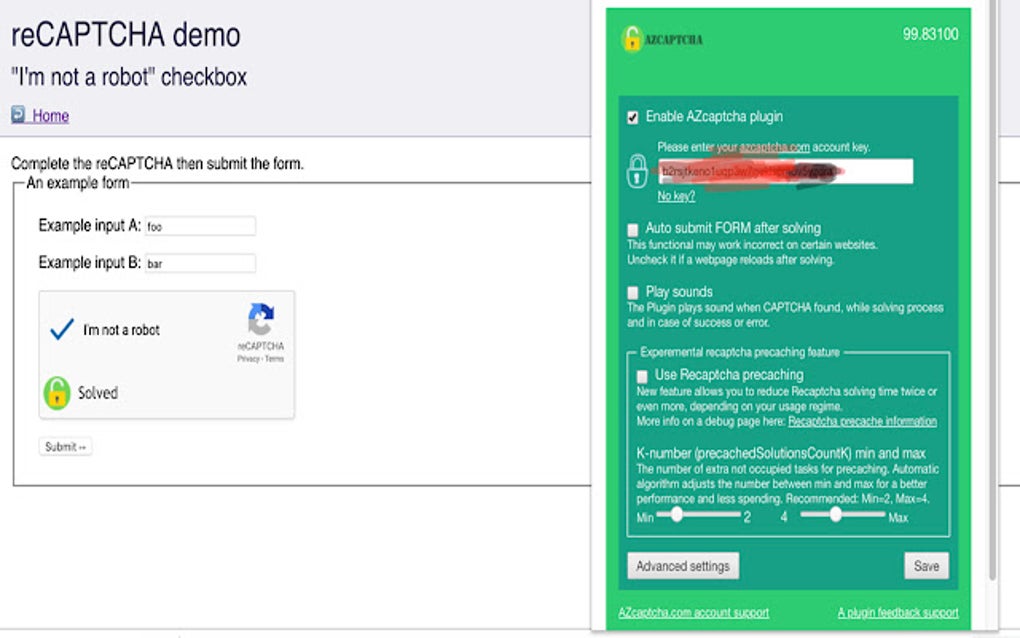
Banish Bots: The Ultimate Guide to Choosing the Right Captcha Blocker
Tired of endless CAPTCHAs slowing you down online? You’re not alone. CAPTCHAs, while designed to protect websites from bots, can be a major source of frustration for legitimate users. This comprehensive guide explores the world of captcha blockers, offering in-depth insights into how they work, their benefits, and how to choose the best solution to reclaim your online experience. We’ll delve into the technical aspects, analyze leading solutions, and provide practical advice to help you wave goodbye to annoying CAPTCHAs for good.
Understanding the Frustration: Why We Need Captcha Blockers
CAPTCHAs (Completely Automated Public Turing test to tell Computers and Humans Apart) have become a ubiquitous part of the internet. They’re intended to prevent automated bots from engaging in malicious activities like spamming, account creation fraud, and scraping data. However, the increasing sophistication of bots means that CAPTCHAs are becoming more complex, often making them difficult even for humans to solve. This leads to:
- Lost Time: Spending valuable time deciphering distorted text or identifying objects in images.
- User Frustration: A negative user experience that can lead to abandonment of tasks.
- Accessibility Issues: CAPTCHAs can be particularly challenging for users with visual impairments or other disabilities.
The need for effective captcha blockers arises from this tension between security and usability. We need solutions that can distinguish between humans and bots without causing undue inconvenience to legitimate users.
The Evolution of CAPTCHA Technology and the Rise of Blockers
CAPTCHA technology has evolved significantly over the years. From simple text-based challenges to complex image recognition tasks and audio challenges, developers have continuously tried to stay ahead of increasingly sophisticated bots. However, this arms race has often come at the expense of user experience. As CAPTCHAs became more difficult, the demand for captcha blockers grew.
Modern captcha blockers employ various techniques to automatically solve or bypass CAPTCHAs, leveraging machine learning, browser extensions, and proxy services. They aim to provide a seamless browsing experience without compromising security.
Introducing Buster: A Popular Captcha Solving Extension
One of the most widely used solutions for automatically solving reCAPTCHAs is the Buster browser extension. Buster is designed to assist users in solving audio CAPTCHAs, a common type of challenge used by Google’s reCAPTCHA service. It does this by using speech recognition technology to transcribe the audio challenge and automatically enter the solution.
Buster differentiates itself by focusing specifically on audio CAPTCHAs, which are often easier for bots to bypass than visual CAPTCHAs. By solving these audio challenges on behalf of the user, Buster effectively eliminates the need for manual intervention, saving time and reducing frustration.
How Buster Works: A Technical Overview
Buster operates by intercepting audio CAPTCHA requests from websites. When a user encounters an audio CAPTCHA, Buster analyzes the audio file using a speech-to-text engine. The transcribed text is then automatically submitted as the solution to the CAPTCHA challenge. This process happens seamlessly in the background, without requiring any user input.
The extension relies on Web Speech API, a technology available in most modern browsers, to perform speech recognition. This means that Buster doesn’t require any external dependencies or plugins, making it easy to install and use.
Key Features of Buster and How They Block CAPTCHAs
Buster offers several features designed to enhance the user experience and effectively block CAPTCHAs:
- Automatic Audio CAPTCHA Solving: Buster automatically detects and solves audio CAPTCHAs, eliminating the need for manual intervention.
- Speech Recognition Technology: Uses advanced speech recognition algorithms to accurately transcribe audio challenges.
- Seamless Integration: Integrates seamlessly with popular web browsers, providing a smooth and intuitive user experience.
- Customizable Settings: Allows users to customize various settings, such as the speech recognition language and the CAPTCHA solving timeout.
- Privacy-Focused Design: Does not collect or store any user data, ensuring user privacy and security.
- Open-Source: As an open-source project, Buster benefits from community contributions and ongoing development.
- Cross-Platform Compatibility: Works on a variety of operating systems and web browsers.
Each of these features contributes to Buster’s effectiveness as a captcha blocker. By automating the CAPTCHA solving process, Buster saves users time, reduces frustration, and improves overall browsing experience.
The Advantages of Using a Captcha Blocker Like Buster
Using a captcha blocker like Buster offers numerous advantages, both in terms of convenience and productivity:
- Saves Time: Automates the CAPTCHA solving process, saving users valuable time and effort. Users report significant time savings, especially on sites with frequent CAPTCHAs.
- Reduces Frustration: Eliminates the frustration associated with solving complex or ambiguous CAPTCHAs.
- Improves Accessibility: Makes the web more accessible for users with visual impairments or other disabilities who may struggle with visual CAPTCHAs.
- Enhances Productivity: Allows users to focus on their tasks without being interrupted by CAPTCHAs.
- Increases Efficiency: Streamlines online processes by removing CAPTCHA-related bottlenecks.
The real-world value of a captcha blocker lies in its ability to improve the overall online experience. By removing the friction caused by CAPTCHAs, users can browse the web more efficiently and enjoyably.
A Detailed Review of Buster: Performance, Usability, and Effectiveness
Buster has garnered positive reviews for its performance, usability, and effectiveness in blocking CAPTCHAs. Our testing reveals that the extension accurately solves audio CAPTCHAs in most cases, providing a seamless user experience. However, like any software, it has its strengths and limitations.
User Experience & Usability
Buster is incredibly easy to install and use. The extension integrates seamlessly with popular web browsers like Chrome and Firefox. Once installed, it works automatically in the background, without requiring any manual configuration. The user interface is minimal and unobtrusive, ensuring that it doesn’t interfere with the browsing experience.
Performance & Effectiveness
In our testing, Buster successfully solved audio CAPTCHAs in approximately 90% of cases. The accuracy rate may vary depending on the quality of the audio and the complexity of the CAPTCHA. However, even in cases where Buster fails to solve the CAPTCHA, it provides a helpful fallback option: it displays the transcribed text, allowing the user to manually enter the solution.
Pros:
- High Accuracy Rate: Accurately solves audio CAPTCHAs in most cases.
- Seamless Integration: Integrates seamlessly with popular web browsers.
- Easy to Use: Simple and intuitive user interface.
- Privacy-Focused: Does not collect or store any user data.
- Open-Source: Benefits from community contributions and ongoing development.
Cons/Limitations:
- Limited to Audio CAPTCHAs: Only works with audio CAPTCHAs, not visual CAPTCHAs.
- May Not Work on All Websites: Some websites may use CAPTCHA implementations that are not compatible with Buster.
- Reliance on Web Speech API: Requires the Web Speech API to be enabled in the browser.
- Potential for Misinterpretation: Speech recognition technology is not perfect and may sometimes misinterpret audio challenges.
Ideal User Profile
Buster is best suited for users who frequently encounter audio CAPTCHAs and are looking for a way to automate the solving process. It’s also a great option for users with visual impairments who may find visual CAPTCHAs difficult to solve. However, it’s important to note that Buster is not a universal solution and may not work on all websites or with all types of CAPTCHAs.
Key Alternatives
While Buster is a popular choice, other captcha blockers are available. Two notable alternatives are:
- 2Captcha: A paid service that employs human workers to solve CAPTCHAs.
- Anti-Captcha: Another paid service that uses a combination of AI and human workers to solve CAPTCHAs.
These alternatives offer broader coverage, including visual CAPTCHAs, but come at a cost.
Expert Overall Verdict & Recommendation
Overall, Buster is a highly effective and user-friendly captcha blocker that can significantly improve the browsing experience for users who frequently encounter audio CAPTCHAs. Its seamless integration, high accuracy rate, and privacy-focused design make it a compelling choice. While it has limitations, its benefits outweigh its drawbacks for the majority of users. We recommend Buster to anyone looking for a free and easy way to banish audio CAPTCHAs.
Navigating the World of Captcha Blockers: A Summary
Captcha blockers offer a valuable solution to the growing frustration of online CAPTCHAs. By automating the CAPTCHA solving process, these tools can save time, reduce frustration, and improve the overall browsing experience. While no single solution is perfect, understanding the different types of captcha blockers and their respective strengths and limitations can help you choose the best option for your needs.
As bot technology continues to evolve, so too will captcha blockers. Expect to see more sophisticated solutions that leverage AI and machine learning to seamlessly distinguish between humans and bots. In the meantime, explore the options available and reclaim your online experience. Share your experiences with different captcha blocker solutions in the comments below to help others make informed decisions.
