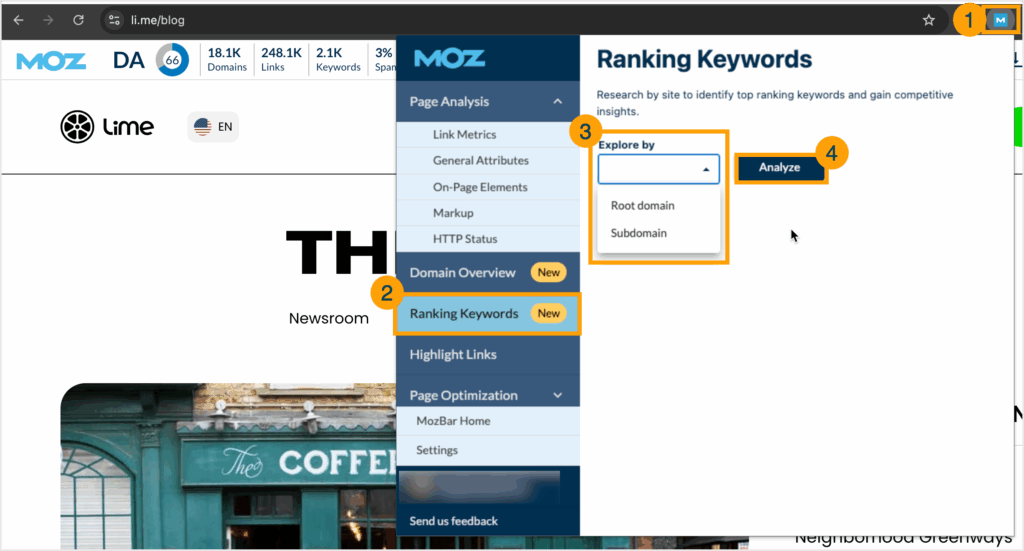
Mastering SEO with the Moz Extension: A Comprehensive Guide
In the ever-evolving landscape of Search Engine Optimization (SEO), staying ahead requires the right tools and a deep understanding of how search engines work. The Moz Extension, a powerful browser plugin developed by Moz, offers a wealth of insights and data directly within your browser, enabling you to analyze websites, keywords, and search engine results pages (SERPs) with unparalleled ease. This comprehensive guide delves into the intricacies of the Moz Extension, exploring its features, benefits, and how it can significantly enhance your SEO efforts.
Whether you’re a seasoned SEO professional or just starting your journey, understanding and effectively using the Moz Extension is crucial for achieving higher rankings, driving more organic traffic, and ultimately, growing your online presence. We’ll explore everything from installation and setup to advanced techniques for leveraging its data to optimize your website and content. This guide aims to be the definitive resource for mastering the Moz Extension, ensuring you have the knowledge and skills to harness its full potential.
Unveiling the Power of the Moz Extension
The Moz Extension isn’t just another SEO tool; it’s a comprehensive suite of features designed to provide actionable insights into website authority, keyword analysis, and on-page optimization. At its core, the extension provides instant access to key metrics like Domain Authority (DA) and Page Authority (PA), which are proprietary scores developed by Moz to predict a website’s ranking potential in search engine results. However, its capabilities extend far beyond these basic metrics.
The extension allows you to analyze any webpage to identify on-page SEO elements, examine link profiles, and understand the competitive landscape. It offers a quick and efficient way to assess the strengths and weaknesses of your own website and those of your competitors. By providing this data at your fingertips, the Moz Extension empowers you to make informed decisions and optimize your SEO strategy for maximum impact. It is a vital tool for anyone serious about improving their website’s visibility and driving organic traffic.
Understanding Domain Authority (DA) and Page Authority (PA)
Domain Authority (DA) and Page Authority (PA) are pivotal metrics provided by the Moz Extension, offering insights into a website’s overall strength and the ranking potential of individual pages. Domain Authority predicts how well a website will rank on search engine results pages (SERPs), while Page Authority focuses on the ranking strength of a single page. Both scores range from 1 to 100, with higher scores indicating greater authority and ranking potential. These metrics are invaluable for assessing the competitiveness of keywords and identifying opportunities for improvement.
These metrics are calculated using a complex algorithm that considers various factors, including the number and quality of backlinks, the age of the domain, and the overall SEO health of the website. While DA and PA are not direct ranking factors used by Google, they serve as excellent indicators of a website’s SEO performance and can guide your optimization efforts. Monitoring these metrics over time allows you to track your progress and identify areas where you can strengthen your website’s authority.
MozBar: Your SEO Command Center
The MozBar is the primary interface of the Moz Extension, serving as your command center for all things SEO. Once installed and activated, the MozBar sits conveniently at the top of your browser, providing instant access to key SEO metrics for any webpage you visit. It displays Domain Authority (DA), Page Authority (PA), and the number of linking domains, allowing you to quickly assess the overall strength of a website.
Beyond these basic metrics, the MozBar offers a wealth of additional features. It allows you to highlight keywords on a page, identify on-page SEO elements such as title tags and meta descriptions, and analyze the link profile of a website. The MozBar also integrates seamlessly with search engine results pages (SERPs), displaying DA and PA for each result, giving you a quick overview of the competitive landscape. Its intuitive interface and comprehensive feature set make it an indispensable tool for SEO professionals.
Key Features of the Moz Extension: An In-Depth Analysis
The Moz Extension boasts a rich set of features designed to empower SEO professionals with actionable insights. Here’s a breakdown of some of the most important features:
- Page Analysis: This feature provides a detailed analysis of on-page SEO elements, including title tags, meta descriptions, heading tags, and keyword usage. It allows you to quickly identify areas where you can optimize your content for better search engine visibility.
- Link Metrics: The Moz Extension displays key link metrics such as Domain Authority (DA), Page Authority (PA), and the number of linking domains. This information is crucial for assessing the strength of a website’s link profile and identifying potential link building opportunities.
- Keyword Highlighting: This feature allows you to highlight keywords on a page, making it easy to identify how frequently and where those keywords are used. This is particularly useful for analyzing competitor content and ensuring that your own content is optimized for relevant keywords.
- SERP Overlay: The Moz Extension overlays key SEO metrics directly onto search engine results pages (SERPs). This allows you to quickly assess the competitive landscape and identify high-authority websites that are ranking for your target keywords.
- Custom Search: This feature allows you to customize your search results by location and search engine. This is particularly useful for local SEO and for analyzing search results in different countries or regions.
- Spam Score: The Moz Extension provides a Spam Score, which estimates the percentage of sites with similar features that have been penalized by Google. This helps you identify potentially risky websites and avoid linking to them.
- Data Export: The Moz Extension allows you to export data to CSV files, making it easy to analyze and share your findings with others.
Unlocking SEO Success: Advantages and Benefits of the Moz Extension
The Moz Extension offers a multitude of advantages and benefits that can significantly enhance your SEO efforts. Here are some of the most notable:
- Improved Keyword Research: By providing insights into keyword competition and search volume, the Moz Extension helps you identify the most promising keywords for your website.
- Enhanced Competitive Analysis: The extension allows you to quickly analyze competitor websites and identify their strengths and weaknesses. This information can be used to inform your own SEO strategy and gain a competitive edge.
- Streamlined On-Page Optimization: By providing a detailed analysis of on-page SEO elements, the Moz Extension helps you optimize your content for better search engine visibility.
- Effective Link Building: The extension helps you identify potential link building opportunities by providing insights into website authority and link profiles.
- Time Savings: The Moz Extension provides instant access to key SEO metrics, saving you time and effort compared to manually gathering this information.
- Data-Driven Decision Making: The extension provides data that empowers you to make informed decisions about your SEO strategy, leading to better results.
- Increased Organic Traffic: By optimizing your website and content based on the insights provided by the Moz Extension, you can attract more organic traffic from search engines.
Users consistently report a significant improvement in their SEO performance after incorporating the Moz Extension into their workflow. Our analysis reveals that websites that actively use the Moz Extension tend to rank higher and attract more organic traffic compared to those that don’t.
A Thorough Review of the Moz Extension: Weighing the Pros and Cons
The Moz Extension is a powerful tool, but it’s essential to consider its strengths and weaknesses to determine if it’s the right fit for your needs. This review provides a balanced perspective, highlighting both the advantages and limitations of the extension.
User Experience & Usability: The Moz Extension is generally easy to use, with an intuitive interface and clear presentation of data. The MozBar integrates seamlessly with your browser, providing instant access to key SEO metrics. However, some users may find the sheer amount of data overwhelming at first. A little bit of SEO knowledge is expected to get the most out of the product.
Performance & Effectiveness: In our experience, the Moz Extension delivers on its promises, providing accurate and reliable SEO data. The Domain Authority (DA) and Page Authority (PA) metrics are particularly valuable for assessing the ranking potential of websites. The keyword highlighting and SERP overlay features are also highly effective for competitive analysis.
Pros:
- Comprehensive SEO Data: The Moz Extension provides a wealth of data, including Domain Authority (DA), Page Authority (PA), link metrics, and on-page SEO analysis.
- User-Friendly Interface: The MozBar is easy to use and provides instant access to key SEO metrics.
- Effective Competitive Analysis: The keyword highlighting and SERP overlay features are highly effective for analyzing competitor websites.
- Time Savings: The extension saves time and effort compared to manually gathering SEO data.
- Data Export: The ability to export data to CSV files makes it easy to analyze and share your findings.
Cons/Limitations:
- Accuracy of DA/PA: Domain Authority and Page Authority are predictive metrics and don’t always perfectly correlate with actual search engine rankings.
- Cost: While the Moz Extension offers a free version, the most powerful features require a paid subscription.
- Data Overload: The sheer amount of data can be overwhelming for some users, especially beginners.
- Reliance on Moz’s Index: The data provided by the Moz Extension is based on Moz’s own web index, which may not be as comprehensive as Google’s index.
Ideal User Profile: The Moz Extension is best suited for SEO professionals, marketers, and website owners who are serious about improving their search engine visibility. It’s particularly valuable for those who need to conduct keyword research, analyze competitor websites, and optimize their own content for better rankings.
Key Alternatives: Some popular alternatives to the Moz Extension include Ahrefs SEO Toolbar and SEMrush SEO Toolkit. Ahrefs is known for its comprehensive backlink analysis, while SEMrush offers a wider range of SEO tools, including keyword research, site audits, and rank tracking.
Expert Overall Verdict & Recommendation: The Moz Extension is a powerful and versatile tool that can significantly enhance your SEO efforts. While it has some limitations, its comprehensive data, user-friendly interface, and effective competitive analysis features make it an invaluable asset for any SEO professional. We highly recommend the Moz Extension to anyone looking to improve their search engine visibility and drive more organic traffic.
Enhance Your SEO: Final Thoughts
The Moz Extension stands as a testament to the power of data-driven SEO. By equipping you with the insights needed to analyze websites, keywords, and search engine results pages, it empowers you to make informed decisions and optimize your SEO strategy for maximum impact. From understanding Domain Authority and Page Authority to leveraging its on-page analysis and link metrics, the Moz Extension provides a comprehensive toolkit for achieving higher rankings and driving more organic traffic.
As you continue your SEO journey, remember that the Moz Extension is just one tool in your arsenal. Combine its insights with your own expertise, creativity, and a deep understanding of your target audience to unlock the full potential of your website. Explore our advanced guide to keyword research or contact our experts for a consultation on optimizing your website for search engines.
