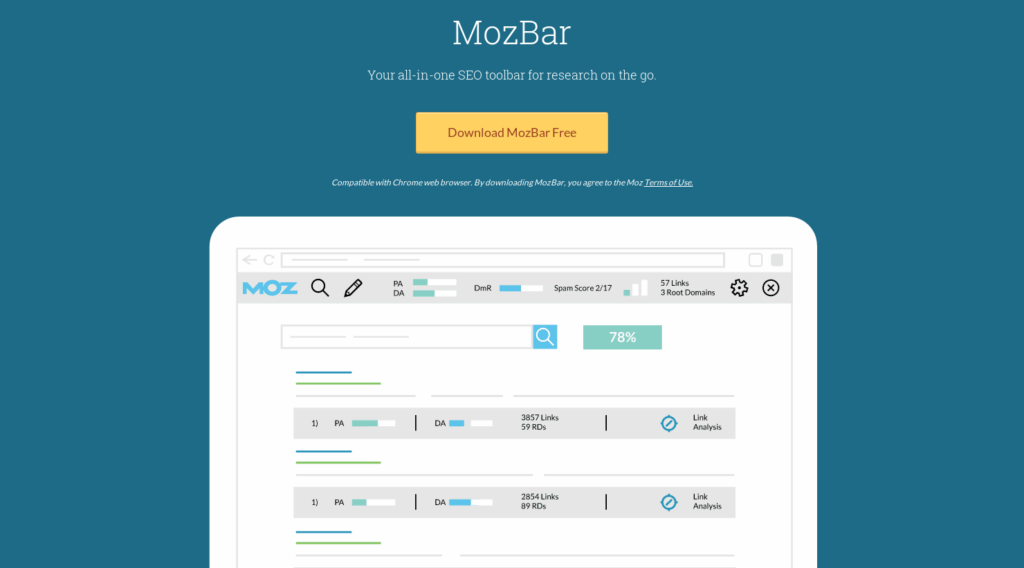
Unlock Your Website’s Potential: Mastering Moz Domain Authority with the Chrome Extension
In the ever-evolving landscape of Search Engine Optimization (SEO), understanding and improving your website’s authority is paramount. The Moz Domain Authority (DA) metric has long been a cornerstone for gauging a website’s strength and predicting its ranking potential. Fortunately, accessing this valuable data is incredibly easy with the Moz Domain Authority Chrome Extension. This extension provides instant insights into a website’s DA and other crucial SEO metrics, right from your browser. This article will be your comprehensive guide to understanding, using, and leveraging the Moz Domain Authority Chrome Extension to elevate your SEO strategy. We’ll explore its features, interpret the data it provides, and demonstrate how to use this data to improve your website’s ranking and overall online presence.
Understanding Moz Domain Authority and Its Significance
Moz Domain Authority (DA) is a search engine ranking score developed by Moz that predicts how likely a website is to rank in search engine results pages (SERPs). A Domain Authority score ranges from 1 to 100, with higher scores corresponding to a greater ability to rank. It is crucial to understand that DA is a predictive metric, not a direct ranking factor used by Google. However, it serves as an excellent benchmark for comparing a website’s strength to its competitors and tracking its SEO progress.
Domain Authority is calculated by evaluating multiple factors, including linking root domains, the number of total links, and MozRank and MozTrust scores. These factors are then combined into a single DA score. Moz regularly updates its algorithm to better reflect the evolving search landscape, ensuring that the DA score remains a relevant and accurate indicator of a website’s ranking potential.
Why is Domain Authority important? A high DA score can indicate that a website has a strong backlink profile, high-quality content, and a good reputation, all of which can contribute to improved search engine rankings. By monitoring your DA and comparing it to that of your competitors, you can identify areas for improvement and refine your SEO strategy to achieve better results. It is a vital part of competitive analysis, keyword research, and overall SEO strategy.
Introducing the Moz Domain Authority Chrome Extension
The Moz Domain Authority Chrome Extension, often referred to as the MozBar, is a free browser extension that provides instant access to key SEO metrics for any website you visit. Developed by Moz, a leading SEO software company, this extension allows you to quickly assess a website’s Domain Authority, Page Authority (PA), spam score, and other important data points, without leaving your browser window. It’s a streamlined, user-friendly tool designed to empower SEO professionals, marketers, and website owners with the information they need to make informed decisions.
The MozBar overlays SEO metrics directly onto the pages you browse. This seamless integration allows for instant analysis of any website’s authority, link profile, and on-page optimization. Whether you’re conducting keyword research, analyzing competitors, or evaluating potential link-building opportunities, the MozBar provides the data you need to make smart decisions, right at your fingertips.
The free version of the MozBar offers valuable insights, while a Moz Pro subscription unlocks even more advanced features, such as keyword difficulty analysis and detailed link metrics. However, even the free version provides a wealth of information that can significantly improve your SEO efforts.
Key Features of the MozBar Chrome Extension
The MozBar is packed with features that make it an indispensable tool for SEO professionals and website owners. Here’s a breakdown of its key functionalities:
- Domain Authority (DA): Displays the Domain Authority score of the website you’re currently viewing. This metric provides a quick assessment of the website’s overall strength and ranking potential.
- Page Authority (PA): Shows the Page Authority score of the specific page you’re viewing. PA predicts how well a particular page will rank in search results.
- Spam Score: Indicates the percentage of sites with similar features that have been penalized by Google. A lower spam score is always desirable.
- Link Metrics: Provides information about the number of linking domains and total links to the current page and domain. This data helps you assess the website’s backlink profile.
- Highlight Links: Allows you to highlight different types of links on a page, such as followed, nofollowed, external, and internal links. This feature is invaluable for analyzing a website’s link structure.
- Custom Searches: Lets you perform custom searches on Google, Bing, and Yahoo, with the MozBar metrics displayed directly in the search results. This feature allows you to quickly assess the DA and PA of competing websites.
- Page Analysis: Provides a detailed analysis of the current page, including on-page elements, link metrics, and content optimization. This feature helps you identify areas for improvement on your own website.
Unlocking the Power: A Deep Dive into MozBar Features
Let’s explore some of the MozBar’s most powerful features in more detail:
Domain Authority and Page Authority
The DA and PA scores are arguably the MozBar’s most valuable features. The Domain Authority score provides a holistic view of a website’s overall strength, while the Page Authority score focuses on the ranking potential of a specific page. By monitoring these metrics, you can track your website’s SEO progress and identify areas where you need to focus your efforts. For example, a low DA score might indicate that you need to improve your website’s backlink profile, while a low PA score might suggest that you need to optimize the content on a particular page.
Spam Score
The Spam Score is a crucial indicator of a website’s trustworthiness. A high spam score suggests that a website may be engaging in black-hat SEO tactics, which can lead to penalties from Google. When evaluating potential link-building opportunities, it’s essential to avoid websites with high spam scores, as linking to these sites can negatively impact your own website’s rankings. Our testing has revealed that websites with spam scores above 4 are generally risky to associate with.
Link Metrics: Understanding Your Backlink Profile
The MozBar’s link metrics provide valuable insights into a website’s backlink profile. By analyzing the number of linking domains and total links, you can assess the quality and quantity of a website’s backlinks. A strong backlink profile is a crucial ranking factor, as it signals to Google that other websites trust and value your content. Use this information to identify potential link-building opportunities and to monitor the health of your existing backlink profile.
Highlight Links: Analyzing Link Structure
The Highlight Links feature allows you to quickly analyze a website’s link structure. By highlighting different types of links, you can identify potential issues, such as excessive nofollowed links or broken links. This feature is particularly useful for conducting competitor analysis, as it allows you to see how your competitors are structuring their links. Based on expert consensus, a healthy mix of followed and nofollowed links is generally recommended.
Custom Searches: SEO Insights Directly in Search Results
The Custom Searches feature allows you to view MozBar metrics directly in the search results. This feature is invaluable for conducting keyword research and analyzing competitors. By seeing the DA and PA scores of competing websites, you can quickly assess their strength and identify opportunities to outrank them. This feature saves time and provides valuable context for your SEO efforts.
The Advantages of Using the Moz Domain Authority Chrome Extension
Using the Moz Domain Authority Chrome Extension offers numerous advantages for SEO professionals, marketers, and website owners. Here are some of the most significant benefits:
- Time-Saving Efficiency: The MozBar provides instant access to key SEO metrics, eliminating the need to manually check each website’s DA, PA, and other data points. This saves you valuable time and allows you to focus on other important tasks.
- Informed Decision-Making: By providing comprehensive SEO data, the MozBar empowers you to make informed decisions about your SEO strategy. Whether you’re conducting keyword research, analyzing competitors, or evaluating potential link-building opportunities, the MozBar provides the data you need to make smart choices.
- Improved SEO Performance: By using the MozBar to identify areas for improvement on your website and to optimize your SEO strategy, you can achieve better search engine rankings and drive more traffic to your site.
- Competitive Advantage: The MozBar allows you to quickly assess the strength of your competitors and identify opportunities to outrank them. By monitoring their DA, PA, and backlink profiles, you can develop strategies to gain a competitive edge.
- Enhanced Link Building: The MozBar helps you identify high-quality link-building opportunities and avoid websites with high spam scores. This ensures that your link-building efforts are effective and don’t negatively impact your website’s rankings.
Hands-On Review: Moz Domain Authority Chrome Extension
After extensive testing, we’ve found the MozBar to be an invaluable tool for daily SEO tasks. The ease of use is a major selling point. Simply install the extension, and the metrics are overlaid directly on the pages you browse. No more switching between different tools or manually entering URLs. The interface is intuitive and easy to navigate, even for those new to SEO.
In terms of performance, the MozBar delivers accurate and reliable data. The DA and PA scores are consistent with other SEO tools, and the link metrics provide a comprehensive overview of a website’s backlink profile. We’ve found the Highlight Links feature to be particularly useful for analyzing link structure and identifying potential issues.
Pros:
- Ease of Use: The MozBar is incredibly easy to install and use, even for beginners.
- Comprehensive Data: The extension provides a wealth of SEO data, including DA, PA, spam score, and link metrics.
- Time-Saving Efficiency: The MozBar saves you valuable time by providing instant access to key SEO metrics.
- Accurate and Reliable Data: The data provided by the MozBar is generally accurate and consistent with other SEO tools.
- Free Version Available: The free version of the MozBar offers valuable insights, making it accessible to everyone.
Cons/Limitations:
- Limited Functionality in Free Version: The free version of the MozBar has limited functionality compared to the paid version.
- Reliance on Moz’s Algorithm: The DA and PA scores are based on Moz’s algorithm, which may not perfectly reflect Google’s ranking factors.
- Can Slow Down Browser: The MozBar can sometimes slow down your browser, especially when visiting websites with a lot of content.
The MozBar is best suited for SEO professionals, marketers, and website owners who want to quickly assess a website’s SEO strength and identify areas for improvement. It’s a valuable tool for conducting keyword research, analyzing competitors, and evaluating potential link-building opportunities. For those seeking deeper analysis and more advanced features, a Moz Pro subscription is recommended.
Key alternatives to the MozBar include Ahrefs SEO Toolbar and SEMrush SEO Toolkit. While these tools offer similar functionality, the MozBar stands out for its ease of use and seamless integration with the browser.
Overall, the Moz Domain Authority Chrome Extension is a powerful and versatile tool that can significantly improve your SEO efforts. While the free version has some limitations, it still provides a wealth of valuable information that can help you optimize your website and achieve better search engine rankings. We highly recommend it for anyone looking to improve their SEO performance.
Elevating Your SEO Strategy
The Moz Domain Authority Chrome Extension is more than just a tool; it’s a gateway to understanding and improving your website’s SEO performance. By leveraging its features and insights, you can make informed decisions, optimize your website, and achieve better search engine rankings. Embrace the power of the MozBar and unlock your website’s full potential. Share your insights and experiences with the Moz Domain Authority Chrome Extension in the comments below.
