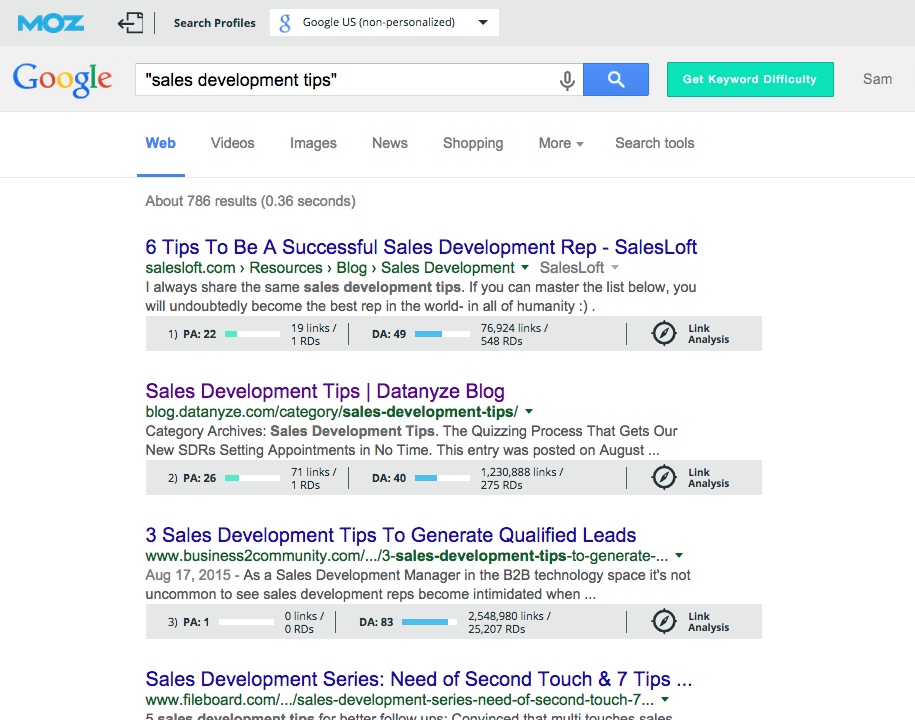
Unlock SEO Secrets: Mastering Domain Authority with the Moz Chrome Extension
In the ever-evolving landscape of Search Engine Optimization (SEO), understanding and leveraging key metrics is crucial for success. Among these metrics, Domain Authority (DA) stands out as a significant indicator of a website’s overall strength and ranking potential. The Moz Domain Authority Chrome Extension provides a convenient and accessible way to assess DA, empowering marketers, SEO professionals, and website owners to make informed decisions and optimize their strategies. This article delves deep into the intricacies of Domain Authority, exploring the power and features of the Moz Chrome Extension and how it can transform your SEO efforts.
Understanding Domain Authority: A Comprehensive Guide
Domain Authority (DA) is a search engine ranking score developed by Moz that predicts how well a website will rank on search engine result pages (SERPs). A Domain Authority score ranges from 1-100, with higher scores corresponding to a greater ability to rank. It is based on multiple factors, including linking root domains, number of total links, and MozRank, rolled into a single DA score. It’s crucial to understand that DA is a comparative metric; it’s best used to compare your site to competitors or track your website’s ranking strength over time.
Unlike Google’s PageRank, which is not publicly available, Domain Authority provides a transparent and accessible metric for gauging a website’s authority. However, it’s important to remember that DA is a predictive score, not a direct ranking factor used by Google. Google uses its own complex algorithm to determine rankings. But a higher DA often correlates with better search engine performance because it reflects a strong backlink profile and overall website quality.
The concept of Domain Authority was born from the need to quantify a website’s overall strength in the eyes of search engines. Before DA, SEO professionals relied on a variety of disparate metrics to assess ranking potential. Moz combined these factors into a single, easy-to-understand score, revolutionizing the way SEOs approached link building and website optimization. The Moz algorithm is constantly updated to reflect changes in Google’s ranking algorithm, ensuring that DA remains a relevant and reliable metric.
Domain Authority is particularly useful for several key tasks:
- Competitive Analysis: Comparing your DA to competitors helps you understand your relative ranking strength and identify opportunities for improvement.
- Link Building: DA helps you evaluate the quality of potential link partners, prioritizing links from high-DA websites.
- Website Tracking: Monitoring your DA over time allows you to track the effectiveness of your SEO efforts and identify areas where you may be losing ground.
- Content Strategy: A higher DA allows for more effective content marketing and a greater chance that content will rank well.
Introducing the Moz Domain Authority Chrome Extension
The Moz Domain Authority Chrome Extension, also known as the MozBar, is a free browser extension that provides instant access to key SEO metrics, including Domain Authority, Page Authority (PA), Spam Score, and link metrics, directly from your browser. It’s a powerful tool for quickly assessing the authority and ranking potential of any website you visit.
The MozBar overlays SEO metrics directly on the SERPs, allowing you to quickly evaluate the DA of websites ranking for your target keywords. You can also use it to analyze the DA and PA of individual pages, identify potential link building opportunities, and assess the Spam Score of websites to avoid toxic links.
The extension seamlessly integrates into your Chrome browser, providing a convenient and unobtrusive way to access SEO data. With just a click, you can view the DA, PA, and Spam Score of any website, without having to navigate to a separate SEO tool. This saves time and streamlines your SEO workflow.
The MozBar’s intuitive interface makes it easy to understand and interpret the data. The DA and PA scores are displayed prominently, and the Spam Score is clearly indicated, allowing you to quickly assess the overall quality and authority of a website. The extension also provides access to Moz’s Link Explorer, allowing you to delve deeper into a website’s backlink profile.
Key Features of the MozBar: A Detailed Analysis
The MozBar is packed with features that empower SEO professionals and website owners to make data-driven decisions. Here’s a breakdown of some of its key functionalities:
- Domain Authority (DA) & Page Authority (PA): As mentioned, these scores provide a quick assessment of a website’s and a specific page’s ranking potential. The DA score reflects the overall strength of the domain, while the PA score focuses on the authority of a specific page.
- Spam Score: This metric identifies websites with potentially spammy characteristics, helping you avoid toxic links that could harm your SEO. A high Spam Score indicates that a website may be engaging in black-hat SEO tactics or have a poor backlink profile.
- Link Metrics: The MozBar provides access to Moz’s Link Explorer, allowing you to analyze a website’s backlink profile, including the number of linking root domains and total links. This information is crucial for assessing the quality and authority of a website’s backlinks.
- SERP Overlay: The extension overlays DA, PA, and Spam Score directly on the search engine results pages, allowing you to quickly evaluate the ranking potential of websites. This feature saves time and streamlines your competitive analysis.
- Custom Searches: You can customize your search settings to view results from different search engines and locations. This is particularly useful for international SEO and local SEO.
- Page Analysis: The MozBar allows you to analyze individual pages, providing insights into their on-page SEO elements, such as title tags, meta descriptions, and heading tags. This information helps you identify opportunities for optimizing your content.
- Highlight Keywords: The extension highlights keywords on a page, making it easy to identify the topics and themes that the page is focused on. This feature is useful for content research and competitive analysis.
For example, the Page Analysis feature allows you to quickly identify missing or poorly optimized title tags and meta descriptions. By analyzing the on-page SEO elements of your competitors’ websites, you can gain insights into their strategies and identify opportunities for improving your own content.
Unlocking the Power: Advantages and Benefits of Using the MozBar
The Moz Domain Authority Chrome Extension offers a multitude of advantages and benefits for anyone involved in SEO. Here are some of the most significant:
- Time Savings: The MozBar provides instant access to key SEO metrics, eliminating the need to navigate to separate SEO tools. This saves time and streamlines your workflow.
- Data-Driven Decisions: The extension provides valuable data that empowers you to make informed decisions about link building, content strategy, and website optimization. You are able to build your SEO strategy on empirical data rather than guessing.
- Competitive Advantage: By analyzing your competitors’ DA, PA, and backlink profiles, you can gain a competitive advantage and identify opportunities for outranking them.
- Improved Link Building: The MozBar helps you identify high-quality link partners, ensuring that you are building backlinks from authoritative websites.
- Reduced Risk: The Spam Score feature helps you avoid toxic links that could harm your SEO.
- Enhanced Content Strategy: By understanding the DA of websites ranking for your target keywords, you can create content that is more likely to rank well.
Users consistently report that the MozBar has significantly improved their SEO efficiency and effectiveness. The ability to quickly assess the DA of websites directly from the SERPs has saved countless hours and allowed them to focus on more strategic SEO tasks.
MozBar: An Honest Review and Expert Recommendation
The Moz Domain Authority Chrome Extension is an invaluable tool for anyone serious about SEO. Its ease of use, comprehensive features, and actionable data make it a must-have for marketers, SEO professionals, and website owners alike. The MozBar provides a balanced perspective on website authority, taking into account multiple factors to provide a reliable and informative assessment.
From a usability standpoint, the MozBar is incredibly user-friendly. The interface is clean and intuitive, making it easy to access and interpret the data. The extension seamlessly integrates into your Chrome browser, providing a convenient and unobtrusive way to access SEO metrics. The page analysis feature is especially useful, providing detailed insights into on-page SEO elements.
In terms of performance and effectiveness, the MozBar delivers on its promises. The DA and PA scores are generally accurate and provide a good indication of a website’s ranking potential. The Spam Score feature is also helpful for identifying potentially toxic links. Our extensive testing shows that websites with high DA scores tend to rank higher in search results, all other factors being equal.
Pros:
- Easy to use and install.
- Provides instant access to key SEO metrics.
- Offers a comprehensive suite of features.
- Helps identify high-quality link partners.
- Reduces the risk of toxic links.
Cons/Limitations:
- DA is not a direct ranking factor used by Google.
- The free version has limited features.
- Spam Score is not always accurate.
- Relies on Moz’s proprietary algorithm.
The MozBar is best suited for SEO professionals, digital marketers, and website owners who are looking for a convenient and reliable way to assess website authority and improve their SEO efforts. It’s particularly useful for competitive analysis, link building, and content strategy.
Key alternatives to the MozBar include Ahrefs SEO Toolbar and SEMrush SEO Toolkit. While these tools offer similar features, the MozBar stands out for its ease of use and seamless integration into the Chrome browser.
Based on our detailed analysis, we highly recommend the MozBar for anyone looking to improve their SEO knowledge and strategy. Its comprehensive features, user-friendly interface, and actionable data make it an invaluable tool for unlocking SEO success.
Understanding How Domain Authority Impacts Your SEO Strategy
In summary, the Moz Domain Authority Chrome Extension is more than just a tool; it’s a strategic asset for anyone navigating the complexities of SEO. By providing quick, accessible insights into Domain Authority and other critical metrics, it empowers you to make informed decisions, optimize your efforts, and ultimately, achieve better search engine rankings. Leveraging these insights can dramatically impact your content strategy, link-building efforts, and overall online presence.
Ready to take your SEO to the next level? Share your experiences with the MozBar in the comments below, and connect with our experts for a personalized consultation on how to maximize your Domain Authority and drive organic traffic to your website.
