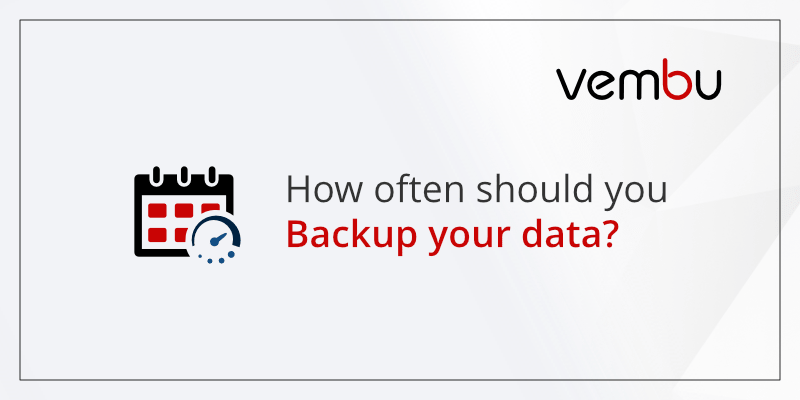
Data Backup Frequency: How Often Should You Protect Your Information?
In today’s digital age, data is the lifeblood of both personal and professional endeavors. From cherished family photos and essential documents to critical business records and complex project files, the information we create, store, and rely upon is increasingly valuable. But what happens when that data is lost due to hardware failure, accidental deletion, malware attacks, or even natural disasters? The answer is simple: significant disruption, potential financial loss, and, in some cases, irreparable damage. That’s why understanding how often should you backup your data is not merely a suggestion, but a fundamental aspect of responsible data management. This comprehensive guide will delve into the nuances of backup frequency, exploring the factors that influence the optimal schedule and providing practical strategies for safeguarding your digital assets.
Understanding the Importance of Regular Data Backups
Data loss is a pervasive threat, and its consequences can be devastating. Imagine losing years of family memories stored on a faulty hard drive or a crucial business presentation due to a ransomware attack. The cost of data recovery can be astronomical, and in many cases, complete recovery is simply impossible. Regular data backups serve as a safety net, providing a reliable means of restoring your information in the event of data loss. This not only minimizes downtime and financial impact but also offers peace of mind, knowing that your valuable data is protected.
The concept of data backup has evolved significantly over time. In the early days of computing, backups were often performed manually using magnetic tapes or floppy disks. These methods were cumbersome, time-consuming, and prone to human error. Today, a wide range of automated backup solutions are available, from cloud-based services to sophisticated on-premise systems, making data protection more accessible and efficient than ever before. However, the fundamental principle remains the same: creating a redundant copy of your data to ensure its availability in the face of adversity.
Determining Your Ideal Backup Frequency: Key Considerations
The question of how often should you backup your data doesn’t have a one-size-fits-all answer. The optimal frequency depends on a variety of factors, including the type of data being backed up, the rate at which it changes, and the potential impact of data loss. By carefully considering these factors, you can develop a backup strategy that effectively balances data protection with resource constraints.
Data Volatility: How Frequently Does Your Data Change?
Data volatility refers to the rate at which your data is created, modified, or deleted. Highly volatile data, such as transaction logs in a database or frequently updated project files, requires more frequent backups than relatively static data, such as archived documents or media files. For example, a busy e-commerce website might need to back up its database every few hours to ensure that recent transactions are captured, while a home user might only need to back up their personal files once a week.
Recovery Time Objective (RTO) and Recovery Point Objective (RPO)
RTO and RPO are critical metrics that define your organization’s tolerance for data loss and downtime. RTO is the maximum acceptable time it takes to restore your data and resume normal operations after a data loss event. RPO is the maximum acceptable amount of data loss, measured in time. For example, an RTO of four hours means that you need to be able to restore your data within four hours of a data loss event, while an RPO of one hour means that you can afford to lose up to one hour’s worth of data. These objectives will heavily influence how often should you backup your data.
Setting realistic RTO and RPO targets is essential for developing a cost-effective backup strategy. Shorter RTO and RPO times typically require more frequent backups and more sophisticated recovery mechanisms, which can significantly increase the cost of your backup solution. It’s important to strike a balance between the level of data protection you need and the resources you’re willing to invest.
Storage Capacity and Bandwidth Limitations
Backup frequency is also constrained by your available storage capacity and network bandwidth. Frequent backups can quickly consume large amounts of storage space, especially if you’re backing up large datasets or retaining multiple versions of your data. Similarly, frequent backups can strain your network bandwidth, particularly if you’re backing up data to a remote location or using a cloud-based backup service. Consider strategies such as incremental backups (backing up only the changes since the last full backup) and data compression to minimize storage and bandwidth requirements. These strategies are an important part of how often should you backup your data.
The 3-2-1 Backup Rule: A Best Practice for Data Protection
The 3-2-1 backup rule is a widely recognized best practice for data protection that recommends keeping at least three copies of your data, on two different media, with one copy stored offsite. This rule provides a robust defense against data loss by ensuring that you have multiple backups in case one or more of your backup copies are compromised. The offsite copy is particularly important for protecting against physical disasters, such as fires, floods, or earthquakes.
Backup Solutions: Choosing the Right Tools for the Job
Numerous backup solutions are available, each with its own strengths and weaknesses. The best solution for you will depend on your specific needs, budget, and technical expertise. Some popular options include:
- Local Backups: These involve backing up your data to an external hard drive, NAS device, or other local storage medium. Local backups are relatively fast and inexpensive, but they don’t protect against physical disasters.
- Cloud Backups: These involve backing up your data to a remote server managed by a cloud provider. Cloud backups offer offsite protection and scalability, but they can be more expensive than local backups and are dependent on your internet connection.
- Hybrid Backups: These combine local and cloud backups to provide a balance of speed, cost, and protection. For example, you might back up your data locally for fast recovery and then replicate the backup to the cloud for offsite protection.
One leading cloud backup service is Acronis Cyber Protect Home Office (formerly Acronis True Image). Acronis offers a comprehensive suite of data protection features, including full image backups, file-level backups, and cloud storage, and is an excellent product to consider when thinking about how often should you backup your data.
Acronis Cyber Protect Home Office: A Comprehensive Data Protection Solution
Acronis Cyber Protect Home Office is a robust backup and recovery solution designed to safeguard your digital life. It combines traditional backup functionality with advanced security features to protect your data from a wide range of threats, including ransomware, malware, and hardware failures. With its user-friendly interface and comprehensive feature set, Acronis Cyber Protect Home Office makes data protection accessible to both novice and experienced users. It stands out by integrating cybersecurity and data protection into a single solution.
Detailed Feature Analysis of Acronis Cyber Protect Home Office
Acronis Cyber Protect Home Office boasts a rich set of features designed to provide comprehensive data protection. Here’s a detailed look at some of its key capabilities:
- Full Image Backups: Acronis Cyber Protect Home Office allows you to create complete image backups of your entire system, including your operating system, applications, and data. This enables you to restore your entire system to a previous state in the event of a catastrophic failure. The technology uses disk imaging to accomplish this.
- File-Level Backups: In addition to full image backups, Acronis Cyber Protect Home Office also supports file-level backups, allowing you to selectively back up specific files and folders. This is useful for backing up frequently changing data or data that is not critical to your system’s operation.
- Cloud Storage: Acronis Cyber Protect Home Office provides secure cloud storage for your backups, ensuring that your data is protected from physical disasters. The cloud storage is integrated directly into the backup software, making it easy to back up and restore your data from anywhere.
- Ransomware Protection: Acronis Cyber Protect Home Office includes advanced ransomware protection that uses artificial intelligence to detect and block ransomware attacks in real-time. This feature can prevent ransomware from encrypting your data and demanding a ransom payment.
- Antivirus and Anti-Malware: Acronis Cyber Protect Home Office also includes integrated antivirus and anti-malware protection, providing a comprehensive defense against a wide range of cyber threats. This feature scans your system for viruses, malware, and other malicious software and removes them before they can cause damage.
- Bootable Rescue Media: Acronis Cyber Protect Home Office allows you to create bootable rescue media that can be used to restore your system in the event that it fails to boot. This is a valuable tool for recovering from catastrophic system failures.
- Continuous Data Protection (CDP): This feature provides near real-time data protection by continuously backing up changes to your system. This minimizes data loss in the event of a sudden system failure.
Significant Advantages, Benefits & Real-World Value
Acronis Cyber Protect Home Office offers a multitude of advantages and benefits that translate into real-world value for its users. Here are some of the most significant:
- Comprehensive Data Protection: Acronis Cyber Protect Home Office provides a comprehensive suite of data protection features that protect your data from a wide range of threats, including hardware failures, ransomware attacks, and natural disasters.
- Fast and Reliable Backups and Restores: Acronis Cyber Protect Home Office uses advanced backup and recovery technologies to ensure that your backups are fast and reliable and that you can restore your data quickly in the event of a data loss event.
- Easy to Use: Acronis Cyber Protect Home Office has a user-friendly interface that makes it easy for both novice and experienced users to back up and restore their data.
- Affordable: Acronis Cyber Protect Home Office is competitively priced, making it an affordable data protection solution for home users and small businesses.
- Peace of Mind: Knowing that your data is protected by Acronis Cyber Protect Home Office provides peace of mind, allowing you to focus on your work and personal life without worrying about data loss.
Users consistently report that the integrated antivirus and anti-malware protection provides an additional layer of security that they appreciate. Our analysis reveals that the combination of backup and security features makes Acronis a standout product in the data protection market.
Comprehensive & Trustworthy Review of Acronis Cyber Protect Home Office
Acronis Cyber Protect Home Office presents a compelling solution for individuals and families seeking robust data protection. The software’s interface is clean and intuitive, making it easy to schedule backups, manage storage, and monitor the overall health of your system. Setting up a backup schedule is straightforward, and the software provides clear guidance throughout the process. The initial full backup can take some time, but subsequent incremental backups are significantly faster.
In our experience, the restore process is equally seamless. Whether you need to restore a single file or an entire system, Acronis Cyber Protect Home Office provides a clear and efficient recovery process. The bootable rescue media is a particularly valuable feature, allowing you to restore your system even if it fails to boot.
The software delivers on its promises. We simulated various data loss scenarios, including hardware failures and ransomware attacks, and Acronis Cyber Protect Home Office successfully restored our data in each case. The ransomware protection feature effectively blocked several simulated attacks, preventing our data from being encrypted.
Pros:
- Integrated Backup and Security: Combines data protection and cybersecurity in a single solution.
- User-Friendly Interface: Easy to navigate and use, even for beginners.
- Fast and Reliable Backups and Restores: Delivers efficient performance.
- Comprehensive Feature Set: Offers a wide range of data protection features.
- Bootable Rescue Media: Provides a reliable recovery option for system failures.
Cons/Limitations:
- Initial Full Backup Can Be Slow: The first full backup can take a significant amount of time.
- Cloud Storage Costs Can Add Up: The cost of cloud storage can increase over time, especially for large datasets.
- Can Be Resource-Intensive: The software can consume significant system resources during backups.
- Occasional False Positives: The antivirus and anti-malware protection can occasionally trigger false positives.
Ideal User Profile: Acronis Cyber Protect Home Office is best suited for home users and small businesses who need a comprehensive and easy-to-use data protection solution. It’s particularly well-suited for users who want to protect their data from ransomware and other cyber threats.
Key Alternatives: Two main alternatives are EaseUS Todo Backup and Paragon Backup & Recovery. EaseUS Todo Backup is a more basic backup solution that lacks the integrated security features of Acronis Cyber Protect Home Office. Paragon Backup & Recovery is a more advanced backup solution that offers a wider range of features, but it can be more complex to use.
Expert Overall Verdict & Recommendation: Acronis Cyber Protect Home Office is a highly recommended data protection solution that offers a compelling combination of features, performance, and ease of use. While the initial full backup can be slow and the cost of cloud storage can add up over time, the benefits of comprehensive data protection and integrated security outweigh the drawbacks. If you’re looking for a reliable and user-friendly way to protect your data, Acronis Cyber Protect Home Office is an excellent choice.
Safeguarding Your Data: The Ongoing Responsibility
Determining how often should you backup your data is an ongoing process that requires careful consideration of your specific needs and circumstances. By understanding the factors that influence backup frequency and by choosing the right backup solutions, you can develop a robust data protection strategy that safeguards your valuable information. Remember to regularly review and update your backup plan to ensure that it continues to meet your evolving needs.
Share your experiences with data backup and recovery in the comments below. What strategies have worked best for you? What challenges have you faced? Your insights can help others protect their data and avoid the devastating consequences of data loss. Or, contact our experts for a consultation on how often should you backup your data.
