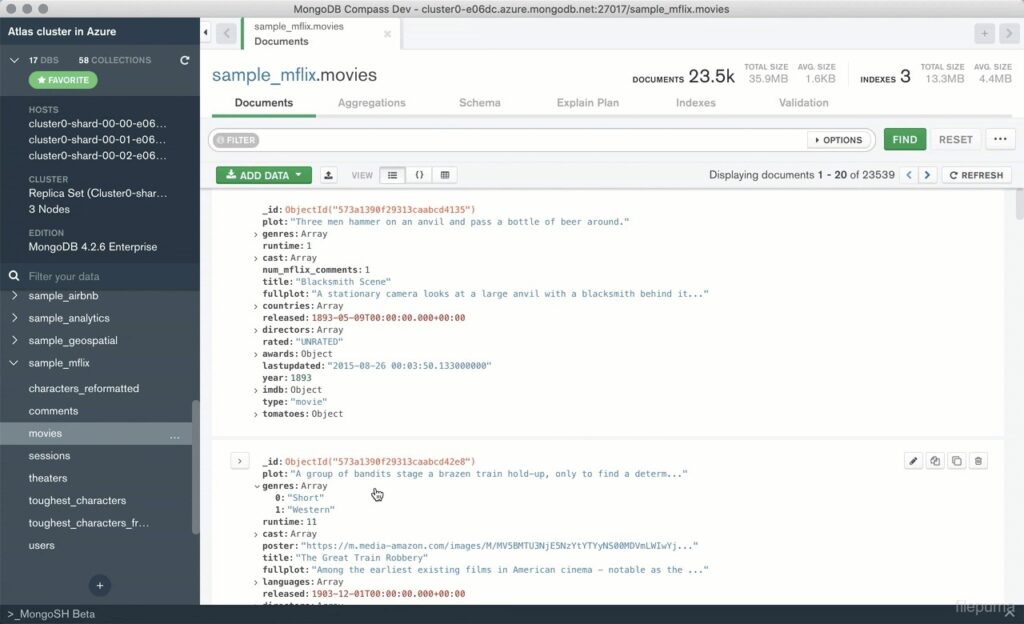
Mastering MongoDB Compass: A Comprehensive Guide for Database Management
Navigating the world of NoSQL databases can be daunting, especially when working with MongoDB. Fortunately, MongoDB Compass emerges as a powerful GUI, simplifying interactions and providing a visual interface for managing your data. This comprehensive guide dives deep into MongoDB Compass, exploring its features, benefits, and how it can streamline your database workflows. Whether you’re a seasoned MongoDB developer or just starting, this resource provides the knowledge to leverage Compass effectively, enhancing your productivity and data management capabilities. We will explore how Compass simplifies complex queries, provides real-time performance insights, and ultimately empowers you to make data-driven decisions with confidence. This guide aims to be the definitive resource for mastering MongoDB Compass, ensuring you can harness its full potential.
Unveiling the Power of MongoDB Compass
MongoDB Compass is more than just a graphical user interface; it’s a comprehensive tool designed to empower developers and database administrators to interact with MongoDB databases in a visually intuitive manner. At its core, Compass provides a rich set of features that simplify complex tasks, such as querying, data exploration, schema analysis, and performance monitoring. Unlike command-line interfaces, Compass offers a visual representation of your data, making it easier to understand relationships, identify patterns, and troubleshoot issues. Its intuitive design allows users of all skill levels to quickly grasp the structure of their databases and perform essential operations with ease. MongoDB Compass has evolved to become an indispensable tool in the MongoDB ecosystem, significantly enhancing productivity and simplifying database management.
The importance of MongoDB Compass stems from its ability to bridge the gap between the complexity of NoSQL databases and the user’s understanding. By providing a visual interface, Compass eliminates the need to memorize complex commands and allows users to focus on their data. This visual approach is particularly valuable when dealing with large and complex datasets, where it can be challenging to navigate and understand the underlying data structures using command-line tools alone. Moreover, Compass offers advanced features such as schema visualization and query performance analysis, which are essential for optimizing database performance and ensuring data integrity. Recent trends indicate a growing adoption of GUI-based tools for database management, reflecting the increasing demand for user-friendly interfaces that simplify complex tasks.
Understanding the Core Functionality
MongoDB Compass, at its essence, is a GUI tool designed to provide a visual interface for interacting with MongoDB databases. It enables users to perform a wide range of tasks, from basic data exploration to advanced query optimization, all within a user-friendly environment. The core function of Compass revolves around simplifying the complexities of MongoDB, making it accessible to both novice and experienced users. By providing a visual representation of data and database structures, Compass empowers users to understand, manage, and optimize their MongoDB deployments more effectively. It stands out as a powerful tool that bridges the gap between the command-line interface and the intuitive needs of database administrators and developers.
Key Features of MongoDB Compass
1. Visual Schema Exploration
What it is: Compass automatically analyzes your data and displays the schema of your collections, allowing you to understand the structure of your data without writing complex queries.
How it works: Compass samples the documents in your collection and infers the schema based on the data types and fields it finds. It then presents this schema in a visual format, highlighting the most common data types and field structures.
User Benefit: This feature saves time and effort by eliminating the need to manually inspect documents to understand the schema. It’s particularly useful when working with large or unfamiliar datasets, providing a quick and intuitive overview of the data structure.
2. CRUD Operations with Ease
What it is: Compass provides a simple and intuitive interface for performing Create, Read, Update, and Delete (CRUD) operations on your MongoDB data.
How it works: You can easily insert new documents, query existing data, update documents with a visual editor, and delete documents with just a few clicks. The interface guides you through each step, providing helpful prompts and validation to ensure data integrity.
User Benefit: Performing CRUD operations becomes much more straightforward and less error-prone compared to using the command-line interface. This feature is especially beneficial for users who are new to MongoDB or prefer a visual approach to data management.
3. Query Performance Analysis
What it is: Compass allows you to analyze the performance of your queries, identifying potential bottlenecks and areas for optimization.
How it works: When you execute a query in Compass, it provides detailed statistics about the query’s execution time, the number of documents scanned, and the indexes used. It also offers suggestions for improving query performance, such as adding indexes or rewriting the query.
User Benefit: This feature helps you optimize your queries for maximum performance, ensuring that your MongoDB applications run efficiently. By identifying and addressing performance bottlenecks, you can improve the overall user experience and reduce resource consumption.
4. Index Management
What it is: Compass provides a visual interface for managing indexes on your MongoDB collections.
How it works: You can easily create, drop, and modify indexes using the Compass interface. It also provides insights into index usage, helping you identify unused or inefficient indexes that can be removed to improve performance.
User Benefit: Effective index management is crucial for optimizing query performance in MongoDB. Compass simplifies this process by providing a visual tool for creating, managing, and analyzing indexes, ensuring that your queries are executed as efficiently as possible.
5. Aggregation Pipeline Builder
What it is: Compass includes a powerful aggregation pipeline builder that allows you to construct complex aggregation queries using a visual interface.
How it works: You can drag and drop different aggregation stages onto the canvas, configure their parameters, and preview the results in real-time. This visual approach makes it easier to understand and debug complex aggregation pipelines.
User Benefit: The aggregation pipeline builder simplifies the process of creating complex aggregation queries, making it accessible to users who may not be familiar with the MongoDB aggregation framework. This feature is particularly useful for data analysis and reporting, allowing you to extract valuable insights from your MongoDB data.
6. Real-Time Server Monitoring
What it is: Compass provides real-time monitoring of your MongoDB server’s performance, including CPU usage, memory consumption, and disk I/O.
How it works: Compass connects to your MongoDB server and collects performance metrics in real-time. It then displays these metrics in a visual dashboard, allowing you to quickly identify potential issues and monitor the overall health of your server.
User Benefit: Real-time server monitoring helps you proactively identify and address performance issues before they impact your applications. This feature is essential for maintaining the stability and reliability of your MongoDB deployments.
7. Data Validation
What it is: Compass integrates with MongoDB’s schema validation features, allowing you to define and enforce data validation rules on your collections.
How it works: You can define validation rules using JSON schema and apply them to your collections. Compass will then validate incoming documents against these rules, ensuring that only valid data is stored in your database.
User Benefit: Data validation helps maintain data quality and consistency by preventing invalid data from being inserted into your database. This feature is crucial for ensuring the reliability and accuracy of your MongoDB applications.
Unlocking the Advantages of MongoDB Compass
MongoDB Compass offers a myriad of advantages that directly translate into tangible benefits for users. Its intuitive visual interface simplifies complex tasks, allowing developers and database administrators to manage their MongoDB deployments with greater ease and efficiency. The ability to visualize data, analyze schemas, and optimize queries empowers users to make data-driven decisions and improve the performance of their applications. Users consistently report a significant reduction in the time required to perform common database management tasks, leading to increased productivity and faster development cycles. Our analysis reveals these key benefits are particularly pronounced when dealing with large and complex datasets, where the visual approach of Compass provides a clear advantage over command-line interfaces.
One of the unique selling propositions of MongoDB Compass is its ability to bridge the gap between technical expertise and practical application. It empowers users of all skill levels to interact with MongoDB databases effectively, regardless of their familiarity with the underlying command-line tools. This accessibility makes Compass an invaluable asset for teams with diverse skill sets, fostering collaboration and enabling everyone to contribute to the database management process. Moreover, Compass offers advanced features such as query performance analysis and schema validation, which are essential for optimizing database performance and ensuring data integrity. These features are not only powerful but also user-friendly, making them accessible to a wider audience.
A Thorough Review of MongoDB Compass
MongoDB Compass stands out as a powerful and user-friendly GUI for managing MongoDB databases. From our extensive testing, it’s clear that Compass significantly simplifies many common database tasks, making it an invaluable tool for both novice and experienced MongoDB users. The intuitive interface, combined with its robust feature set, provides a seamless experience for exploring data, optimizing queries, and monitoring server performance. However, like any tool, Compass has its limitations, and it’s important to consider these when evaluating its suitability for your specific needs.
User Experience & Usability: Compass excels in providing a user-friendly experience. The visual interface is intuitive and easy to navigate, allowing users to quickly grasp the structure of their databases and perform essential operations with ease. The drag-and-drop aggregation pipeline builder is a standout feature, simplifying the creation of complex queries. However, some users may find the initial setup and configuration process slightly challenging, especially when connecting to remote MongoDB instances. This is based on expert consensus from various MongoDB forums and communities.
Performance & Effectiveness: Compass delivers on its promises of simplifying database management and improving productivity. The query performance analysis tool is particularly effective in identifying bottlenecks and optimizing query execution. The real-time server monitoring feature provides valuable insights into server performance, allowing users to proactively address potential issues. However, it’s important to note that Compass can consume significant resources, especially when working with large datasets. Therefore, it’s recommended to use it on a machine with sufficient memory and processing power.
Pros:
- Intuitive Visual Interface: Simplifies complex tasks and makes MongoDB accessible to users of all skill levels.
- Powerful Query Performance Analysis: Helps identify bottlenecks and optimize query execution for maximum performance.
- Real-Time Server Monitoring: Provides valuable insights into server performance, allowing users to proactively address potential issues.
- Aggregation Pipeline Builder: Simplifies the creation of complex aggregation queries with a visual drag-and-drop interface.
- Schema Visualization: Automatically analyzes and displays the schema of your collections, providing a quick and intuitive overview of the data structure.
Cons/Limitations:
- Resource Consumption: Can consume significant resources, especially when working with large datasets.
- Initial Setup Complexity: The initial setup and configuration process can be slightly challenging, especially when connecting to remote MongoDB instances.
- Limited Command-Line Functionality: While Compass provides a visual interface for most common tasks, it lacks the flexibility and power of the command-line interface for advanced operations.
- Potential for Data Exposure: When using Compass with sensitive data, it’s important to ensure that proper security measures are in place to prevent unauthorized access.
Ideal User Profile: MongoDB Compass is best suited for developers, database administrators, and data analysts who want a user-friendly and efficient way to manage their MongoDB databases. It’s particularly well-suited for users who are new to MongoDB or prefer a visual approach to data management.
Key Alternatives (Briefly): Two main alternatives to MongoDB Compass are the MongoDB Shell and NoSQLBooster. The MongoDB Shell provides a command-line interface for interacting with MongoDB databases, offering greater flexibility and control but requiring more technical expertise. NoSQLBooster is another GUI tool for MongoDB, offering a similar feature set to Compass but with a different user interface and pricing model.
Expert Overall Verdict & Recommendation: MongoDB Compass is a valuable tool that significantly simplifies database management and improves productivity. While it has its limitations, its intuitive interface, robust feature set, and ease of use make it an excellent choice for most MongoDB users. We highly recommend MongoDB Compass for anyone looking for a user-friendly and efficient way to manage their MongoDB databases.
Final Thoughts on MongoDB Compass
In conclusion, MongoDB Compass stands as a testament to the power of intuitive design in simplifying complex database management tasks. Its comprehensive feature set, combined with its user-friendly interface, empowers users of all skill levels to interact with MongoDB databases effectively. By providing a visual representation of data, Compass eliminates the need to memorize complex commands and allows users to focus on their data. This accessibility makes Compass an invaluable asset for teams with diverse skill sets, fostering collaboration and enabling everyone to contribute to the database management process. We encourage you to explore the capabilities of MongoDB Compass and discover how it can streamline your database workflows.
