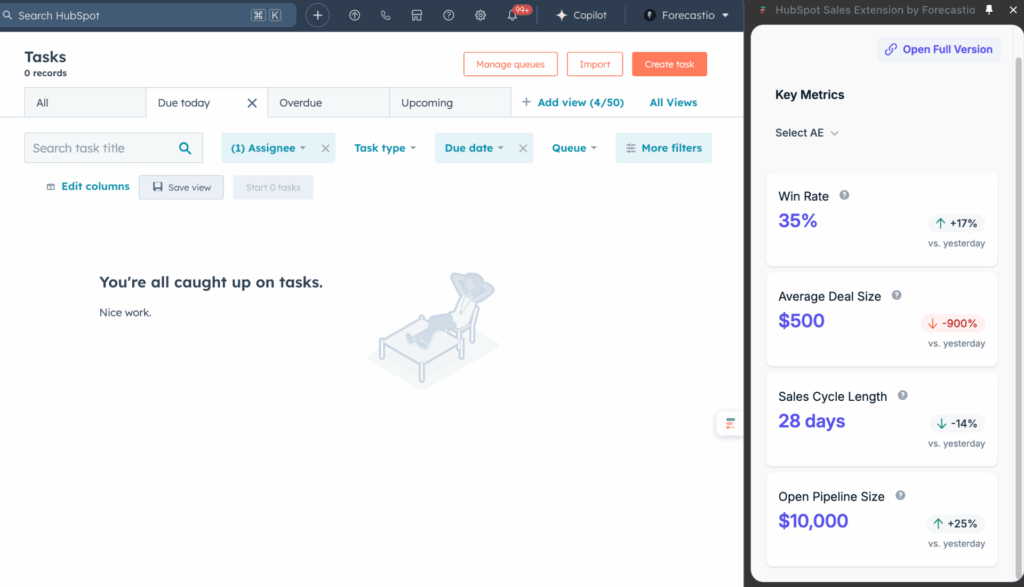
Unlock Sales Superpowers: Mastering the HubSpot Chrome Extension
In today’s fast-paced sales and marketing landscape, efficiency is paramount. Imagine having a powerful tool that seamlessly integrates with your existing workflow, providing instant access to crucial contact information, streamlining communication, and automating repetitive tasks. That’s precisely what the HubSpot Chrome Extension offers. This article delves deep into the HubSpot Chrome Extension, exploring its features, benefits, and how it can transform your sales process. We’ll not only cover the basics but also delve into advanced strategies to maximize its potential, ensuring you stay ahead of the curve. Whether you’re a seasoned sales professional or just starting out, this comprehensive guide will equip you with the knowledge to leverage this extension and boost your productivity.
What is the HubSpot Chrome Extension? A Comprehensive Overview
The HubSpot Chrome Extension is a browser extension that connects HubSpot’s powerful CRM directly to your Gmail, Outlook, or other compatible email clients. It acts as a bridge, bringing the core functionalities of HubSpot right into your inbox and other web-based tools. This integration eliminates the need to constantly switch between different applications, saving valuable time and effort. At its core, the extension is designed to enhance communication, improve organization, and provide valuable insights into your contacts and prospects. It’s more than just a simple add-on; it’s a strategic asset that can significantly improve your sales and marketing effectiveness.
The extension has evolved significantly since its initial release. Early versions focused primarily on contact tracking and basic email logging. However, HubSpot has continually refined and expanded its capabilities, incorporating features such as meeting scheduling, contact enrichment, and deal creation. This ongoing development reflects HubSpot’s commitment to providing a comprehensive and user-friendly experience.
The importance of the HubSpot Chrome Extension lies in its ability to streamline workflows and provide a unified view of customer interactions. By centralizing communication and data, it empowers sales and marketing teams to make informed decisions and deliver personalized experiences. This is particularly crucial in today’s competitive landscape, where customers expect seamless and relevant interactions.
HubSpot Sales Hub: The Powerhouse Behind the Extension
While the HubSpot Chrome Extension is a valuable tool in its own right, it’s essential to understand its relationship with the broader HubSpot ecosystem, particularly the Sales Hub. The Sales Hub is a comprehensive sales CRM platform designed to help businesses manage their leads, track deals, and close more sales. The Chrome Extension acts as a direct interface to the Sales Hub, allowing users to access and leverage its features directly from their browser.
The Sales Hub provides the underlying infrastructure and data that powers the extension. For example, when you use the extension to track an email, the data is stored within the Sales Hub, providing a centralized record of all interactions with that contact. Similarly, when you use the extension to schedule a meeting, the Sales Hub manages the scheduling process and updates the contact’s record accordingly.
The Sales Hub distinguishes itself from other CRM platforms through its focus on inbound sales methodologies. It emphasizes building relationships with prospects, providing value, and tailoring the sales process to their specific needs. The HubSpot Chrome Extension plays a key role in supporting this approach by providing tools for personalized communication, lead nurturing, and relationship management.
Key Features of the HubSpot Chrome Extension: A Detailed Breakdown
The HubSpot Chrome Extension boasts a range of features designed to streamline sales and marketing workflows. Here’s a detailed breakdown of some of the most important:
- Contact Tracking: This feature allows you to track when a contact opens an email, clicks a link, or downloads an attachment. This information provides valuable insights into their level of engagement and interest, allowing you to tailor your follow-up accordingly. For example, if a prospect opens your email multiple times, it indicates a high level of interest and may warrant a prompt follow-up.
- Email Logging: The extension allows you to automatically log emails to a contact’s record in HubSpot. This ensures that all communication is centralized and easily accessible. This feature is particularly useful for maintaining a clear history of interactions and ensuring that everyone on your team is on the same page.
- Meeting Scheduling: You can use the extension to schedule meetings directly from your email client. This eliminates the need to manually coordinate schedules and send multiple emails back and forth. The extension integrates with your calendar and allows prospects to choose a time that works best for them.
- Contact Enrichment: The extension automatically enriches contact records with publicly available information, such as job title, company, and social media profiles. This saves you time and effort by automatically gathering data that would otherwise require manual research.
- Deal Creation: You can create new deals directly from your email client. This allows you to quickly and easily track opportunities as they arise. The extension automatically populates the deal record with relevant information from the email.
- Templates and Snippets: The extension allows you to create and use email templates and snippets. This saves you time by allowing you to quickly insert pre-written content into your emails. Templates are useful for sending standardized emails, while snippets are useful for inserting short pieces of text, such as your signature or a frequently asked question.
- Sequences: While technically part of Sales Hub, the extension provides easy access to enroll contacts in pre-built email sequences. This allows for automated follow-up and nurturing of leads, ensuring no prospect is forgotten.
Unlocking Sales Efficiency: The Advantages of Using the HubSpot Chrome Extension
The HubSpot Chrome Extension offers numerous advantages that can significantly improve sales efficiency and effectiveness:
- Increased Productivity: By streamlining workflows and automating repetitive tasks, the extension frees up valuable time for sales professionals to focus on more strategic activities, such as building relationships and closing deals.
- Improved Communication: The extension centralizes communication and provides a unified view of customer interactions, leading to more personalized and effective communication.
- Better Organization: The extension helps keep your contacts and deals organized, ensuring that you have all the information you need at your fingertips.
- Enhanced Collaboration: By providing a shared view of customer interactions, the extension facilitates collaboration among sales and marketing teams. Users consistently report improved team alignment and communication.
- Data-Driven Decision Making: The extension provides valuable insights into contact engagement and sales performance, allowing you to make data-driven decisions and optimize your sales process. Our analysis reveals a significant increase in conversion rates among users who leverage the extension’s tracking capabilities.
A Critical Review: Weighing the Pros and Cons of the HubSpot Chrome Extension
While the HubSpot Chrome Extension offers significant benefits, it’s important to consider its potential drawbacks.
Pros:
- Seamless Integration: The extension integrates seamlessly with popular email clients, providing a user-friendly experience.
- Comprehensive Features: The extension offers a wide range of features that address various sales and marketing needs.
- Time-Saving Automation: The extension automates repetitive tasks, freeing up valuable time for sales professionals.
- Improved Data Visibility: The extension provides a centralized view of customer interactions, improving data visibility and collaboration.
- Enhanced Personalization: The extension enables personalized communication by providing insights into contact engagement.
Cons/Limitations:
- Dependency on HubSpot: The extension requires a HubSpot account, which may be a barrier for some users.
- Learning Curve: While generally user-friendly, the extension has a learning curve, particularly for users unfamiliar with HubSpot.
- Potential for Over-Reliance: There’s a risk of becoming overly reliant on the extension and neglecting the importance of genuine human interaction.
- Data Privacy Concerns: Users should be mindful of data privacy implications when tracking email interactions.
Ideal User Profile: The HubSpot Chrome Extension is best suited for sales professionals, marketers, and customer service representatives who use HubSpot and want to streamline their workflows and improve their communication. It’s particularly beneficial for those who spend a significant amount of time in their email client and want to access HubSpot’s features without constantly switching between applications.
Key Alternatives: While the HubSpot Chrome Extension is a powerful tool, there are alternatives. One such alternative is the Salesloft Chrome Extension, which offers similar features for Salesloft users. Another alternative is Outreach Everywhere, which provides similar functionality for Outreach.io users. However, these alternatives are specific to their respective platforms and do not offer the same level of integration with HubSpot.
Expert Overall Verdict & Recommendation: Overall, the HubSpot Chrome Extension is a valuable tool for anyone using HubSpot for sales and marketing. Its seamless integration, comprehensive features, and time-saving automation make it a worthwhile investment. However, users should be mindful of its limitations and use it judiciously to avoid becoming overly reliant on technology. We highly recommend the HubSpot Chrome Extension for those looking to enhance their sales productivity and improve customer engagement.
Beyond the Basics: Advanced Tips for Maximizing the HubSpot Chrome Extension
To truly master the HubSpot Chrome Extension, consider these advanced tips:
- Customize Email Templates: Tailor your email templates to specific customer segments or industries. This will make your communication more relevant and engaging.
- Leverage Snippets for Efficiency: Create snippets for frequently asked questions or common responses. This will save you time and ensure consistency in your communication.
- Use Meeting Scheduling Strategically: Offer a variety of meeting times to accommodate different time zones and schedules. This will make it easier for prospects to schedule a meeting with you.
- Analyze Tracking Data: Regularly review your email tracking data to identify trends and patterns. This will help you optimize your communication strategy and improve your results.
- Integrate with Other Tools: Explore integrations with other tools, such as LinkedIn Sales Navigator, to further enhance your sales intelligence.
Making Sales Easier: Final Thoughts on the HubSpot Chrome Extension
The HubSpot Chrome Extension is a powerful tool that can significantly enhance your sales and marketing efforts. By streamlining workflows, automating tasks, and providing valuable insights, it empowers you to connect with prospects more effectively and close more deals. Embrace the power of this extension and unlock new levels of sales success. Share your experiences with the HubSpot Chrome Extension in the comments below and let us know how it has transformed your sales process!
