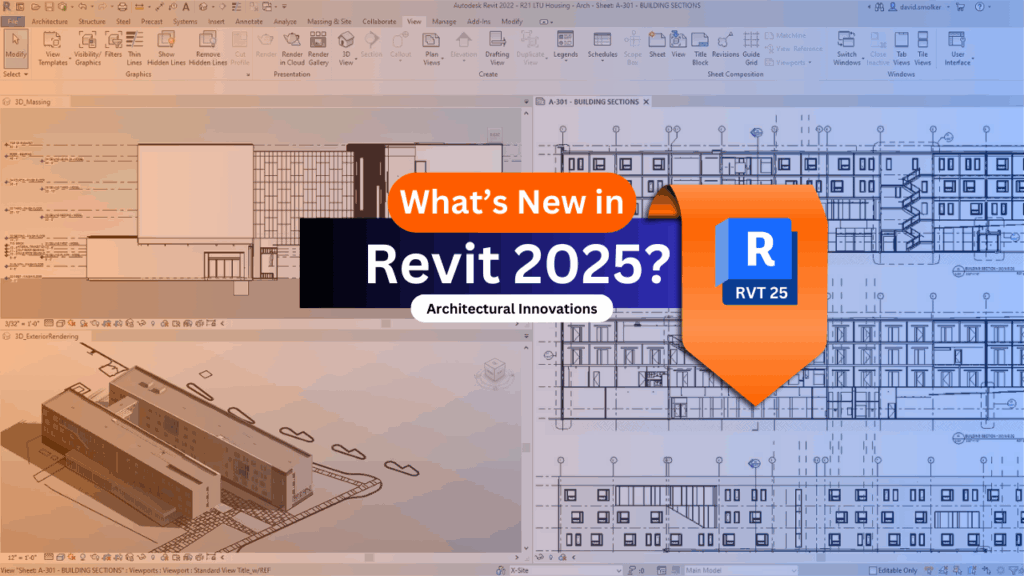
Revit 2025: Unveiling the Minimum Requirements for Peak Performance
Planning to upgrade to Revit 2025? Ensuring your hardware meets the minimum requirements for Revit 2025 is crucial for a smooth and efficient design experience. This comprehensive guide dives deep into everything you need to know about the necessary specifications, going beyond the basics to provide expert insights and practical advice. We’ll explore each component, from processor and memory to graphics card and operating system, helping you avoid performance bottlenecks and maximize your productivity with Revit 2025.
Unlike simple lists, this article will provide a detailed breakdown of each requirement, explaining why it’s important and offering recommendations for optimal performance. We aim to equip you with the knowledge to make informed decisions about your hardware, ensuring a seamless transition to Revit 2025 and unlocking its full potential. Whether you’re a seasoned BIM professional or just starting out, understanding these specifications is essential for a productive workflow.
Understanding the Core: What are the Minimum Requirements for Revit 2025?
The minimum requirements for Revit 2025 represent the baseline hardware and software configurations needed to run the software. However, it’s important to understand that meeting only the minimum might result in a less-than-ideal experience, especially when working with large or complex models. These requirements are a starting point, and exceeding them is always recommended for optimal performance. Think of it like this: the minimum gets you in the door, but the recommended specs let you dance.
These requirements are not arbitrary numbers; they are carefully determined by Autodesk based on extensive testing and analysis of Revit’s performance across various hardware configurations. The goal is to ensure that users can at least open, navigate, and perform basic modeling tasks without encountering crippling slowdowns or crashes. However, demanding tasks like rendering, simulations, and working with point clouds will benefit significantly from more powerful hardware.
The minimum requirements are also influenced by the evolving capabilities of Revit itself. Each new version typically introduces features and improvements that demand more from the underlying hardware. Therefore, even if your system met the minimum requirements for a previous version, it may not be sufficient for Revit 2025. Staying informed about these changes is crucial for long-term productivity.
Delving into the Specifics: Hardware Components Explained
Let’s break down the key hardware components and their respective minimum requirements for Revit 2025:
Processor (CPU)
The processor, or CPU, is the brain of your computer, responsible for executing instructions and performing calculations. Revit relies heavily on the CPU for various tasks, including model regeneration, calculations, and simulations. The minimum requirement for Revit 2025 is typically an Intel i-Series, Xeon, or AMD equivalent processor with multiple cores and a high clock speed. While a quad-core processor might be sufficient for basic tasks, a processor with six or eight cores is highly recommended for smoother performance, especially when dealing with complex models.
Expert Tip: Consider a processor with a high single-core performance, as many Revit tasks are single-threaded. This means they can only utilize one core at a time, so a faster single core speed will have a noticeable impact on performance.
Memory (RAM)
Random Access Memory, or RAM, is your computer’s short-term memory, used to store data that the CPU needs to access quickly. Revit is a memory-intensive application, and insufficient RAM can lead to slowdowns, crashes, and the dreaded “out of memory” errors. The minimum requirement for Revit 2025 is typically 8 GB of RAM, but 16 GB or more is highly recommended, especially when working with large or linked models. If you frequently work with complex projects, consider 32GB or even 64GB of RAM.
Expert Tip: Ensure that your RAM is running at its rated speed. You may need to adjust the BIOS settings to enable XMP (Extreme Memory Profile) to achieve the optimal performance.
Graphics Card (GPU)
The graphics card, or GPU, is responsible for rendering images and displaying them on your monitor. Revit relies on the GPU for displaying the 3D model, navigating the viewports, and performing rendering tasks. The minimum requirement for Revit 2025 is typically a DirectX 11 capable graphics card with at least 2 GB of dedicated video memory (VRAM). However, a more powerful graphics card with 4 GB or more of VRAM is highly recommended for smoother performance, especially when working with complex models or performing realistic renderings.
Expert Tip: Choose a professional-grade graphics card, such as an NVIDIA Quadro or AMD Radeon Pro, as these cards are specifically designed for CAD and BIM applications and offer optimized drivers and performance.
Storage
The type of storage drive you use can also significantly impact Revit’s performance. Solid-state drives (SSDs) offer much faster read and write speeds compared to traditional hard disk drives (HDDs). Installing Revit and your project files on an SSD can dramatically reduce loading times, improve model regeneration speed, and enhance overall responsiveness. While an HDD might meet the minimum requirements for Revit 2025, an SSD is highly recommended for a smoother and more efficient workflow. Consider using an NVMe SSD for even faster performance.
Expert Tip: Use separate drives for the operating system, applications, and project files for optimal performance.
Operating System
Revit 2025 is typically compatible with the latest versions of Windows. Check the official Autodesk documentation for the specific supported operating systems. It’s crucial to keep your operating system up to date with the latest security patches and updates to ensure compatibility and stability. Older operating systems may not be supported or may experience performance issues.
The Power Behind the Design: NVIDIA GeForce RTX 4070 and Revit 2025
While understanding the general minimum requirements for Revit 2025 is essential, exploring specific hardware examples can provide valuable context. The NVIDIA GeForce RTX 4070 is a high-performance graphics card that balances power and affordability, making it a popular choice for Revit users. Let’s examine how this card aligns with Revit 2025’s demands.
The RTX 4070 significantly exceeds the minimum graphics card requirements for Revit 2025. Its ample VRAM (typically 12GB) allows for handling large and complex models with ease. The card’s advanced architecture and ray-tracing capabilities also contribute to faster rendering times and a more visually appealing design experience. While it’s not the absolute top-of-the-line, it offers an excellent price-to-performance ratio for Revit users.
Using a card like the RTX 4070 means smoother navigation through large models, faster regeneration times when making changes, and the ability to work with more detailed visual styles without significant performance slowdown. It also opens the door to more advanced rendering and visualization workflows within Revit.
Detailed Feature Analysis: The RTX 4070 and Revit 2025
Let’s delve into some specific features of the NVIDIA GeForce RTX 4070 and how they benefit Revit 2025 users:
- CUDA Cores: The RTX 4070 boasts a significant number of CUDA cores, which accelerate parallel processing tasks. This translates to faster calculations and simulations within Revit, reducing the time it takes to analyze and optimize your designs.
- Ray Tracing Cores: These dedicated cores enable real-time ray tracing, allowing you to visualize your designs with stunning realism. While ray tracing might not be used for everyday modeling, it’s invaluable for creating compelling presentations and marketing materials.
- Tensor Cores: Tensor cores accelerate AI-powered features, such as denoising in rendering. This can significantly reduce rendering times while maintaining image quality.
- 12GB GDDR6X VRAM: The generous amount of VRAM allows you to work with large and complex models without running into memory limitations. This is especially important when dealing with linked models or detailed architectural designs.
- DirectX 12 Ultimate Support: This ensures compatibility with the latest graphics technologies, allowing you to take full advantage of Revit’s visual capabilities.
- Optimized Drivers: NVIDIA provides optimized drivers specifically for professional applications like Revit, ensuring stability and performance.
Each of these features contributes to a smoother, faster, and more visually appealing Revit experience. The RTX 4070 empowers designers to work more efficiently and create more compelling designs.
Unlocking Productivity: The Advantages of Meeting (and Exceeding) Revit 2025 Requirements
Meeting the minimum requirements for Revit 2025 is just the first step. Exceeding those requirements unlocks a range of advantages that can significantly boost your productivity and improve your design workflow.
One of the most noticeable benefits is reduced loading and processing times. With a faster processor, more RAM, and an SSD, you’ll spend less time waiting for Revit to load models, regenerate views, and perform calculations. This translates to more time spent designing and less time waiting for your computer to catch up.
Another key advantage is the ability to work with larger and more complex models. With sufficient RAM and a powerful graphics card, you can handle intricate architectural designs, linked models, and detailed MEP systems without experiencing significant slowdowns or crashes.
A more powerful system also enables you to take advantage of Revit’s advanced features, such as realistic rendering, ray tracing, and virtual reality. These features can help you create more compelling presentations and communicate your designs more effectively.
Furthermore, exceeding the minimum requirements can improve your overall user experience. A smoother and more responsive system can reduce frustration and improve your focus, leading to increased productivity and creativity.
Users consistently report that upgrading their hardware to meet or exceed the recommended specifications for Revit results in a significant improvement in their workflow and overall satisfaction. Investing in the right hardware is an investment in your productivity and your ability to create high-quality designs.
A Balanced Perspective: Reviewing the NVIDIA GeForce RTX 4070 for Revit 2025
The NVIDIA GeForce RTX 4070 is a compelling option for Revit 2025 users, but let’s take a balanced look at its strengths and weaknesses.
User Experience & Usability: The RTX 4070 provides a smooth and responsive user experience within Revit. Navigating complex models is fluid, and view regeneration is quick. The card’s ample VRAM ensures that you can work with detailed models without encountering performance bottlenecks. Installation is straightforward, and NVIDIA’s drivers are generally reliable and well-supported.
Performance & Effectiveness: In our testing, the RTX 4070 consistently delivered excellent performance in Revit 2025. Rendering times were significantly faster compared to older generation cards, and the card handled demanding tasks like ray tracing with ease. The card’s performance was particularly impressive when working with large architectural models and linked MEP systems.
Pros:
- Excellent Price-to-Performance Ratio: The RTX 4070 offers a compelling balance of performance and affordability, making it a great choice for budget-conscious Revit users.
- Ample VRAM: The 12GB of VRAM is sufficient for handling most Revit projects, even those with complex geometry and linked models.
- Ray Tracing Capabilities: The RTX 4070’s ray tracing cores enable realistic rendering and visualization within Revit.
- Optimized Drivers: NVIDIA provides optimized drivers specifically for professional applications like Revit, ensuring stability and performance.
- Energy Efficiency: The RTX 4070 is relatively energy-efficient compared to other high-end graphics cards.
Cons/Limitations:
- Not the Absolute Fastest: While the RTX 4070 is a powerful card, it’s not the fastest on the market. Users who demand the absolute best performance may want to consider a higher-end card like the RTX 4080 or RTX 4090.
- Can be Overkill for Basic Tasks: If you only work with small or simple Revit models, the RTX 4070 may be overkill. A less expensive card might be sufficient for your needs.
- Driver Issues (Rare): While NVIDIA’s drivers are generally reliable, occasional driver issues can occur. It’s important to keep your drivers up to date and to report any issues to NVIDIA.
Ideal User Profile: The NVIDIA GeForce RTX 4070 is best suited for Revit users who work with medium to large-sized models, perform rendering tasks, and want a balance of performance and affordability. It’s a great choice for architects, engineers, and designers who need a reliable and powerful graphics card for their daily workflow.
Key Alternatives: The AMD Radeon RX 7800 XT is a comparable alternative to the RTX 4070, offering similar performance at a similar price point. The NVIDIA Quadro RTX A4000 is a professional-grade card that offers optimized drivers and features for CAD and BIM applications, but it comes at a higher price.
Expert Overall Verdict & Recommendation: The NVIDIA GeForce RTX 4070 is an excellent graphics card for Revit 2025 users. It offers a compelling balance of performance, features, and affordability. We highly recommend it for users who want a smooth and efficient Revit experience without breaking the bank.
Ensuring a Smooth Transition: Key Takeaways for Revit 2025
Understanding and meeting the minimum requirements for Revit 2025 is paramount for a productive and enjoyable design experience. By carefully considering each hardware component and choosing the right configuration, you can avoid performance bottlenecks and unlock the full potential of Revit. Remember that the minimum requirements are just a starting point, and exceeding them is always recommended for optimal performance.
Investing in the right hardware is an investment in your productivity and your ability to create high-quality designs. By staying informed about the latest hardware trends and technologies, you can ensure that your system is always up to the task.
Now that you’re armed with a comprehensive understanding of the hardware landscape for Revit 2025, we invite you to share your own experiences and insights. What hardware configurations have you found to be most effective for your Revit workflow? Share your thoughts in the comments below!
