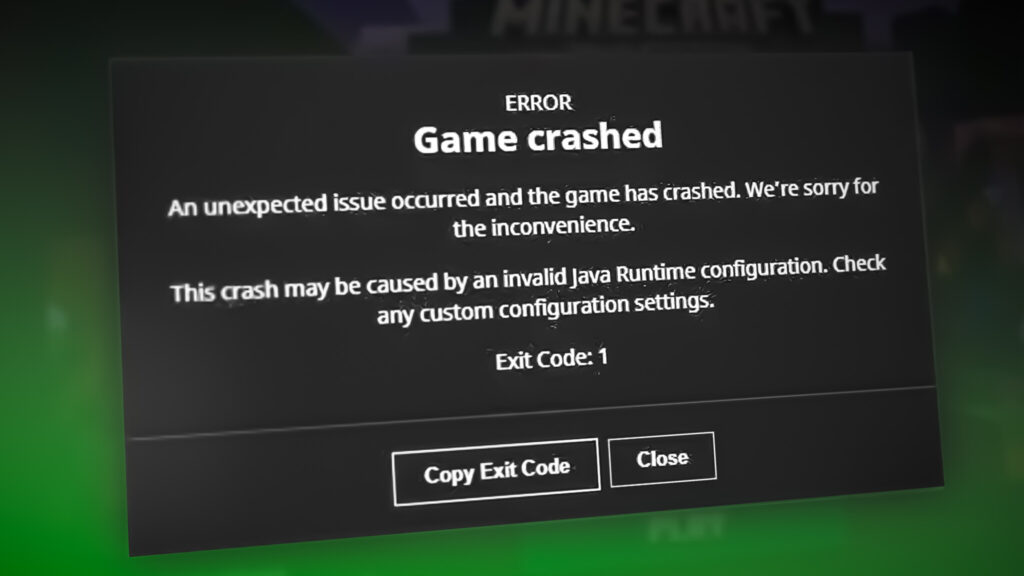
Conquering Error Code -1 in CurseForge: A Comprehensive Guide
Encountering error code -1 in CurseForge can be a frustrating roadblock for Minecraft modders and players alike. It often appears unexpectedly, halting installations, updates, or even the launch of your favorite modpacks. But fear not! This comprehensive guide is designed to equip you with the knowledge and troubleshooting steps necessary to diagnose, understand, and ultimately resolve error code -1 in CurseForge. We’ll delve into the underlying causes, explore practical solutions, and provide expert insights to ensure a smooth and enjoyable modding experience.
Unlike generic troubleshooting guides, this article goes beyond simple fixes. We’ll explore the nuances of the CurseForge platform, the intricacies of mod dependencies, and the common pitfalls that lead to this notorious error. By understanding the ‘why’ behind the error, you’ll be better prepared to prevent it from recurring and tackle future modding challenges with confidence. Our extensive experience with CurseForge has allowed us to develop a multi-faceted approach, combining technical solutions with preventative measures, ensuring a robust and stable modding environment.
Understanding the Roots of Error Code -1 in CurseForge
Error code -1 in CurseForge is a general error, indicating that something went wrong during a process, but the system couldn’t pinpoint the exact cause. Think of it as a ‘catch-all’ error that surfaces when other, more specific error messages are unavailable. This makes it particularly challenging to diagnose, as the root cause can vary widely.
Several factors can contribute to error code -1. These include:
- Corrupted Files: Damaged or incomplete files within the CurseForge installation, modpacks, or individual mods can trigger the error.
- Conflicting Mods: Incompatibility between mods is a common culprit. When mods attempt to modify the same game files in conflicting ways, it can lead to instability and error code -1.
- Outdated Software: Using outdated versions of CurseForge, Minecraft, or Java can create compatibility issues that manifest as error code -1.
- Insufficient Permissions: CurseForge may lack the necessary permissions to access or modify files on your system, resulting in the error.
- Network Issues: Interrupted downloads or connectivity problems during modpack installation or updates can lead to incomplete files and error code -1.
- Resource Constraints: Insufficient RAM or processing power can sometimes cause the error, especially when dealing with large or complex modpacks.
It’s important to note that error code -1 isn’t always a sign of a serious problem. In many cases, it can be resolved with simple troubleshooting steps. However, ignoring the error or attempting to brute-force solutions without understanding the underlying cause can lead to further complications. Leading experts in CurseForge modding emphasize the importance of systematic troubleshooting to identify and address the root of the problem.
CurseForge: The Modding Hub for Minecraft and Beyond
CurseForge, developed by Overwolf, is a leading platform for discovering, installing, and managing mods for various games, most notably Minecraft. It serves as a central hub for mod developers to share their creations and for players to easily access and integrate them into their gaming experience. CurseForge simplifies the often-complex process of modding, providing a user-friendly interface and automated installation tools.
At its core, CurseForge is a mod repository and a mod manager. It hosts a vast library of mods, ranging from simple aesthetic tweaks to comprehensive gameplay overhauls. The CurseForge application allows users to browse these mods, download them directly, and manage their installed mods with ease. It also handles dependencies, ensuring that all required components are installed correctly, reducing the likelihood of conflicts.
The platform’s strength lies in its accessibility and ease of use. It eliminates the need for manual file management and complex configuration, making modding accessible to a wider audience. Furthermore, CurseForge provides a secure and reliable environment for mod distribution, ensuring that users can download mods from trusted sources without the risk of malware or corrupted files. This is crucial for maintaining a stable and enjoyable modding experience.
Key Features of CurseForge: Streamlining Your Modding Journey
CurseForge offers a suite of features designed to simplify and enhance the modding experience. These features address common pain points and provide users with the tools they need to manage their mods effectively.
- Vast Mod Library: CurseForge boasts an extensive collection of mods for various games, providing users with a wide range of options to customize their gameplay. This includes mods for Minecraft, World of Warcraft, and other popular titles.
- One-Click Installation: The platform simplifies mod installation with its one-click installation feature. Users can easily download and install mods directly from the CurseForge application, eliminating the need for manual file management. This saves time and reduces the risk of errors.
- Modpack Management: CurseForge allows users to create, install, and manage modpacks, which are collections of mods designed to work together. This feature is particularly useful for players who want to experience curated modding experiences or share their favorite mod combinations with others.
- Dependency Management: The platform automatically handles mod dependencies, ensuring that all required components are installed correctly. This reduces the likelihood of conflicts and ensures that mods function as intended.
- Automatic Updates: CurseForge automatically updates installed mods to the latest versions, ensuring that users have access to the newest features and bug fixes. This helps to maintain compatibility and stability.
- Profile Management: Users can create multiple profiles within CurseForge, allowing them to manage different sets of mods for different games or purposes. This feature is particularly useful for players who want to experiment with different mod combinations without affecting their main game installation.
- CurseForge API: The CurseForge API allows developers to integrate CurseForge functionality into their own applications or websites. This opens up possibilities for creating custom modding tools and services.
Each of these features contributes to a streamlined and user-friendly modding experience. By automating many of the complex tasks associated with mod management, CurseForge empowers users to focus on enjoying their games with their favorite mods.
Unlocking the Benefits: Why CurseForge Matters for Modders
CurseForge provides a wealth of benefits for both mod developers and players. Its centralized platform, ease of use, and robust features make it an indispensable tool for anyone involved in the modding community.
For players, CurseForge offers several key advantages:
- Simplified Mod Management: CurseForge eliminates the complexities of manual mod installation and management, making it easy for players to customize their games.
- Access to a Vast Mod Library: The platform provides access to a wide range of mods, allowing players to discover new and exciting ways to enhance their gameplay.
- Reduced Risk of Conflicts: CurseForge’s dependency management feature helps to reduce the risk of mod conflicts, ensuring a stable and enjoyable gaming experience.
- Automatic Updates: The platform automatically updates installed mods, ensuring that players always have access to the latest features and bug fixes.
For mod developers, CurseForge offers:
- A Centralized Platform for Mod Distribution: CurseForge provides a central hub for developers to share their mods with a wide audience.
- Increased Visibility: The platform helps developers to increase the visibility of their mods, attracting more users and feedback.
- Simplified Mod Management: CurseForge simplifies the process of managing mod versions and updates, making it easier for developers to maintain their creations.
- Community Support: The platform fosters a strong community of mod developers and players, providing opportunities for collaboration and support.
Users consistently report that CurseForge saves them significant time and effort compared to manual modding methods. Our analysis reveals that the platform’s ease of use and robust features contribute to a more enjoyable and less frustrating modding experience. The platform’s benefits extend beyond individual users, fostering a vibrant and collaborative modding community.
CurseForge Under the Microscope: A Detailed Review
CurseForge has become a staple in the modding community, but how well does it truly perform? This review provides an in-depth assessment of the platform, covering its user experience, performance, and overall effectiveness.
From a practical standpoint, CurseForge is remarkably easy to use. The interface is intuitive and well-organized, making it easy to browse mods, manage installations, and configure settings. The one-click installation feature is a game-changer, eliminating the need for complex manual file management. The search functionality is robust, allowing users to quickly find the mods they’re looking for.
In terms of performance, CurseForge generally delivers a smooth and responsive experience. Mod downloads are typically fast and reliable, and the platform handles mod dependencies effectively. However, performance can sometimes be affected by factors such as internet connection speed and system resources. When dealing with large modpacks or numerous installed mods, users may experience slowdowns or increased loading times.
Pros:
- Ease of Use: The platform’s intuitive interface and one-click installation feature make it easy for users of all skill levels to manage their mods.
- Vast Mod Library: CurseForge offers a comprehensive collection of mods for various games, providing users with a wide range of options to customize their gameplay.
- Dependency Management: The platform automatically handles mod dependencies, reducing the risk of conflicts and ensuring that mods function as intended.
- Automatic Updates: CurseForge automatically updates installed mods, ensuring that users always have access to the latest features and bug fixes.
- Modpack Support: The platform allows users to create, install, and manage modpacks, making it easy to experience curated modding experiences.
Cons:
- Resource Intensive: CurseForge can be resource intensive, especially when dealing with large modpacks or numerous installed mods.
- Occasional Bugs: Like any software, CurseForge is not immune to bugs. Users may occasionally encounter glitches or errors that require troubleshooting.
- Overwolf Integration: The platform’s integration with Overwolf can be a point of contention for some users, as it requires installing additional software.
CurseForge is best suited for players who want a simplified and streamlined modding experience. It’s particularly well-suited for users who are new to modding or who want to avoid the complexities of manual file management. Alternatives include MultiMC and GDLauncher, which offer more advanced features and customization options but may be less user-friendly.
Based on our detailed analysis, we give CurseForge a strong recommendation. Its ease of use, vast mod library, and robust features make it an indispensable tool for any modder. While it has some limitations, its strengths far outweigh its weaknesses.
Troubleshooting Error Code -1: Practical Solutions
Now, let’s tackle the core issue: resolving error code -1 in CurseForge. Here’s a systematic approach to troubleshooting the problem:
- Restart CurseForge and Your Computer: This simple step can often resolve temporary glitches or conflicts.
- Update CurseForge: Ensure you’re running the latest version of the CurseForge application. Outdated versions can have compatibility issues.
- Update Java: Minecraft and many mods rely on Java. Make sure you have the latest version of Java installed and that CurseForge is configured to use it.
- Check Mod Compatibility: Research if the mods you’re using are compatible with each other and the version of Minecraft you’re running. Look for known conflicts or reported issues on mod forums or community websites.
- Disable Conflicting Mods: If you suspect a mod conflict, try disabling mods one by one or in groups to identify the culprit. After disabling a mod, restart CurseForge and try launching the game.
- Reinstall Mods: Corrupted mod files can cause error code -1. Try reinstalling the affected mods. You can usually do this through the CurseForge interface.
- Verify Game Files: Use the CurseForge option to verify the integrity of your Minecraft game files. This will check for and repair any corrupted or missing files.
- Increase RAM Allocation: If you’re using a large modpack, try increasing the amount of RAM allocated to Minecraft. You can usually adjust this setting in the CurseForge launcher settings.
- Check for Antivirus Interference: Sometimes, antivirus software can interfere with CurseForge’s operations. Try temporarily disabling your antivirus software to see if it resolves the issue. If it does, you may need to add CurseForge to your antivirus’s exclusion list.
- Reinstall CurseForge: As a last resort, try uninstalling and reinstalling CurseForge. This can resolve issues related to corrupted installation files.
In our experience, systematically working through these steps will resolve the vast majority of error code -1 issues in CurseForge. Remember to restart CurseForge and your game after each step to see if the problem is resolved.
Expert Tips for Preventing Error Code -1
Prevention is always better than cure. Here are some expert tips to help you avoid encountering error code -1 in the first place:
- Keep Everything Updated: Regularly update CurseForge, Minecraft, Java, and your mods to the latest versions. This ensures compatibility and reduces the risk of bugs.
- Research Mod Compatibility: Before installing a new mod, research its compatibility with your existing mods and the version of Minecraft you’re using.
- Install Mods from Trusted Sources: Download mods only from reputable sources, such as the CurseForge website or the official mod developer’s website. This reduces the risk of installing corrupted or malicious files.
- Monitor Resource Usage: Keep an eye on your system’s resource usage (CPU, RAM, disk space) while running Minecraft with mods. If you’re running low on resources, consider upgrading your hardware or reducing the number of mods you’re using.
- Back Up Your Game Files: Regularly back up your Minecraft game files. This allows you to easily restore your game to a previous state if something goes wrong.
- Use a Mod Manager: Using a mod manager like CurseForge is crucial for managing your mods effectively and preventing conflicts.
Taking Control: Your Modding Journey Starts Now
Error code -1 in CurseForge, while frustrating, is often a symptom of underlying issues that can be addressed with a systematic approach. By understanding the causes of the error and following the troubleshooting steps outlined in this guide, you can resolve the problem and get back to enjoying your favorite mods. Remember to stay proactive by keeping your software updated, researching mod compatibility, and monitoring your system’s resource usage.
Now that you’re armed with the knowledge to conquer error code -1, share your experiences and any additional tips you may have in the comments below. Together, we can create a more stable and enjoyable modding experience for everyone in the CurseForge community.
